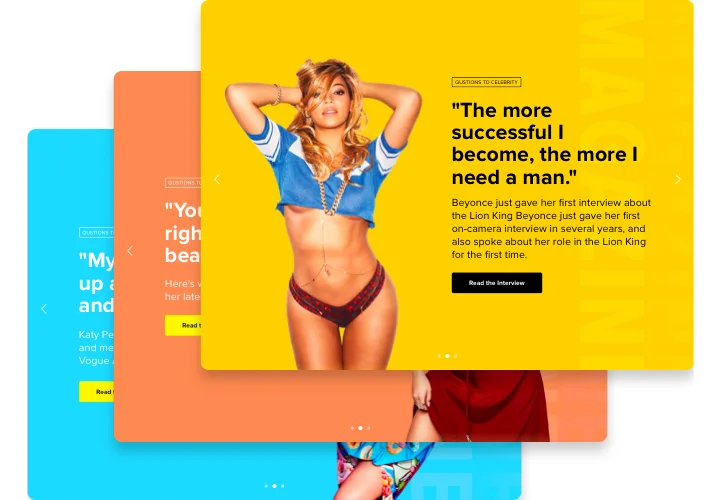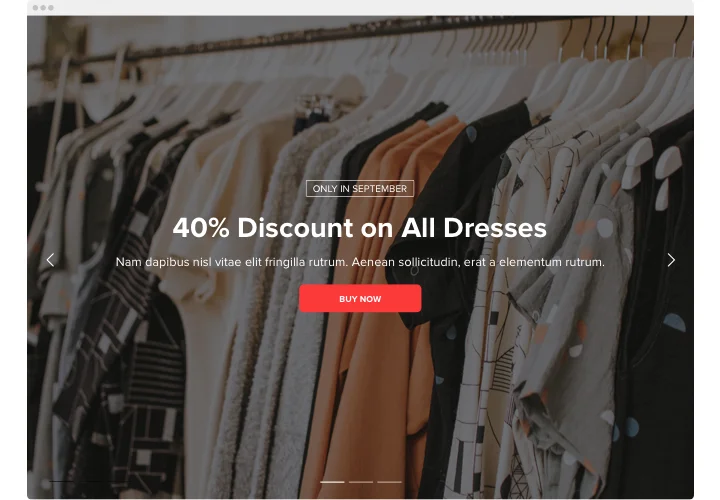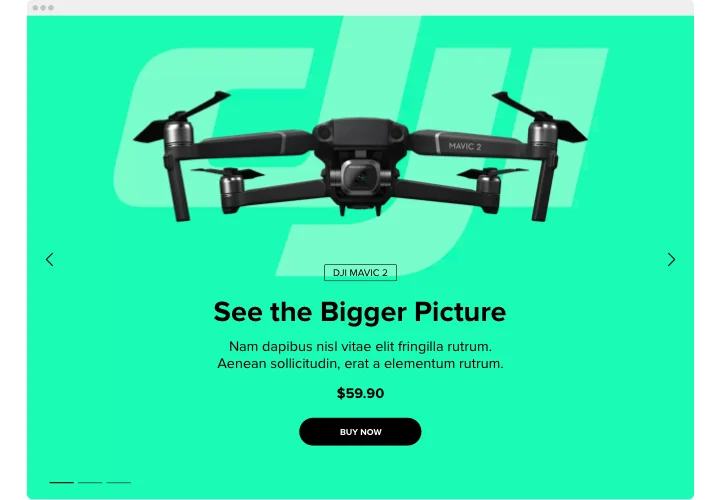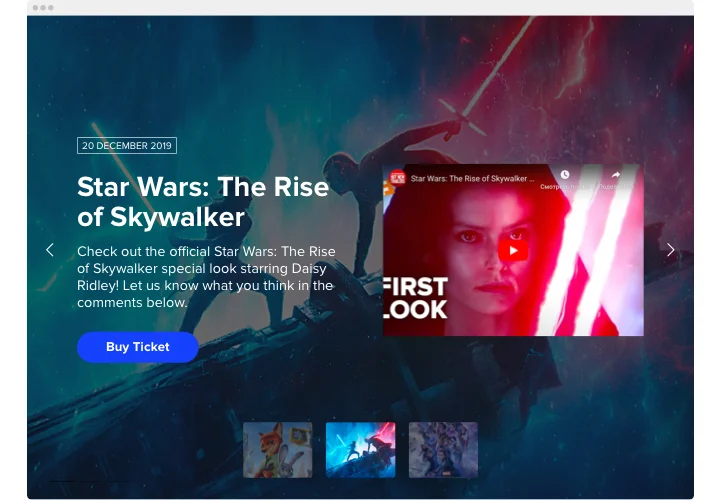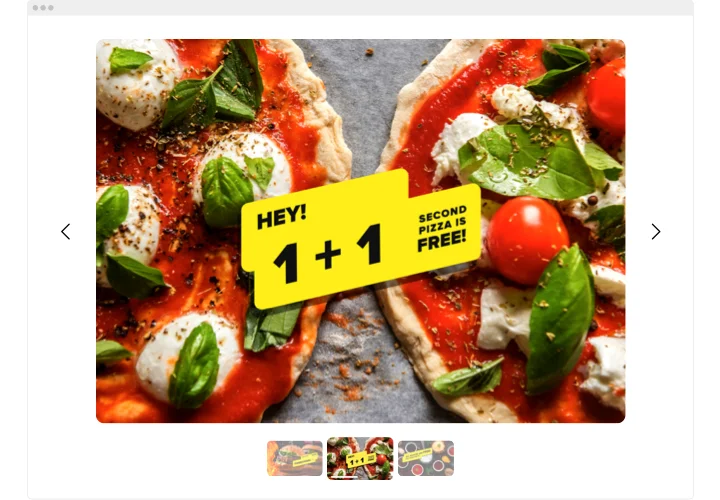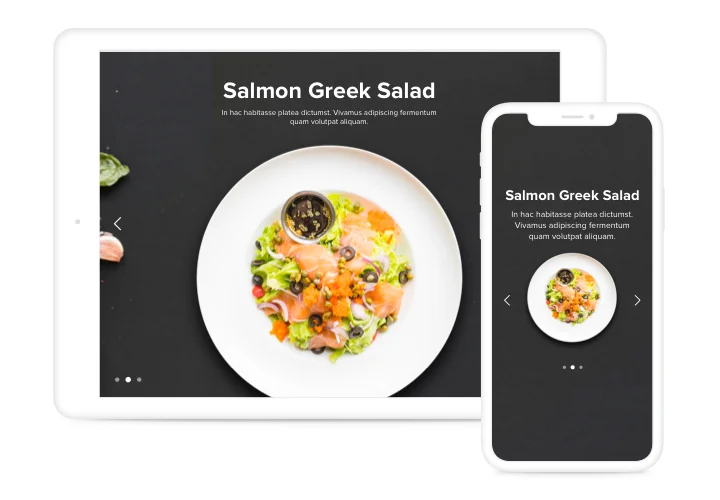Webnode Photo & Image Slider
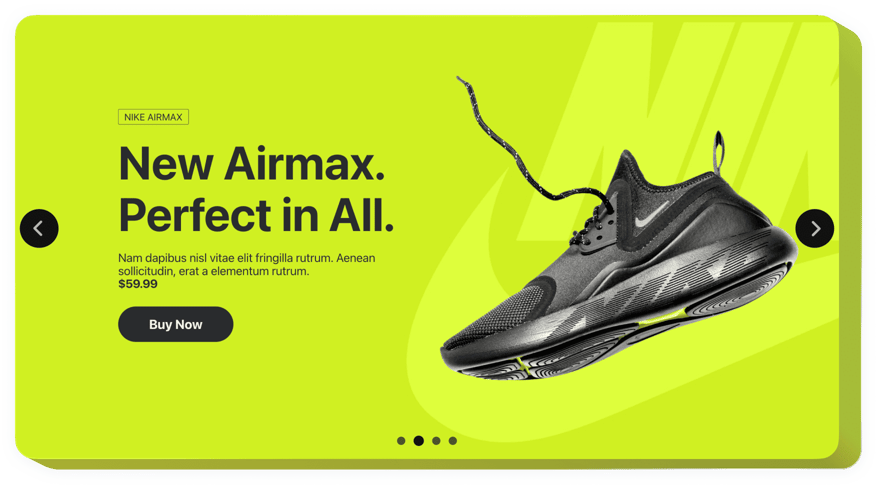
Create your Slider widget
Screenshots
Description
Elfsight Photo & Image Slider is a simple instrument which helps you to capture users’ attention by showing them different images, videos or the finest offers on your website. Use any number of slides you need to boast your products and highlight hot deals. Add special effects and change the image / video dimension the way you like. Via our tool you’ll manage to create salient slider which will draw users’ attention and won’t let them leave your page in a rush.
Features
See all the functions of the product. They are available directly in the editor and they will help you construct the widget exactly for your case.
- Utilize CTA buttons to guide users towards conversion.
- Regulate slide change duration.
- Choose between pagination variants.
- Put your content anywhere you like on the page by the means of advanced position.
- Adjust five content functions.
You can try all widget’s features straight in the demo
How to embed Image Slider on Webnode website?
To start using product, simply fulfill the guidelines below.
- Design your custom-made Photo Slider plugin
Managing our free configurator, shape a plugin with a preferred design and functional traits. - Copy the personal code to publish the plugin
After you have generated your widget, you will receive your personal code from the appearing window on Elfsight Apps. Copy the code for further use. - Embed the plugin on your Webnode website
Find the area you need to show the plugin in and paste the saved code there. Publish the results. - Congratulations! You have just integrated the widget!
Go to the website, to check your work.
Don’t hesitate to contact the support service if you need help or having queries. We will give a helping hand with every request.
Is there a method for adding Slider to my Webnode site with no coding knowledge?
Elfsight company provides a SaaS solution that lets users form a Slider section yourself, see the easy instructions: Go to the online Demo to form a Slider plugin you would like to embed on Webnode web page. Click on one of the pre-designed templates and tweak the Slider settings, alter the layout and color of the elements and add your content, without any coding experience. Save the Slider and copy the widget’s installation code, that can be easily included in your Webnode homepage free of charge. With our intuitive Configurator every internet user can create a Slider app online and effortlessly embed it to the Webnode website. There’s no need to pay or enter your card data in order to enter Elfsight Editor. If you run into any obstacles at any step, please feel free to address our technical support team.