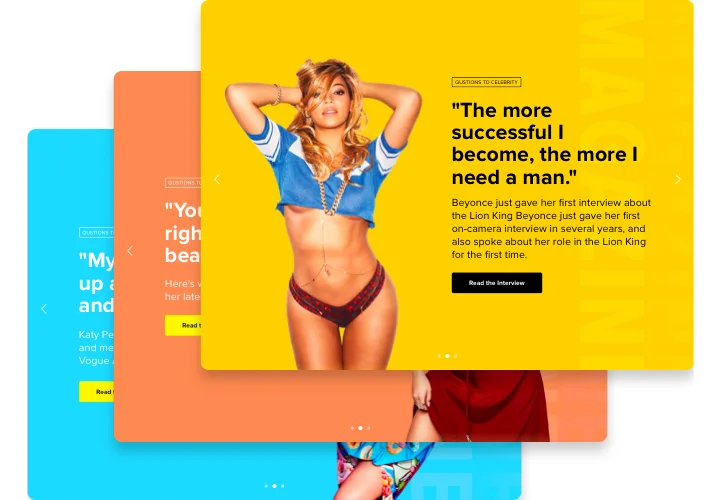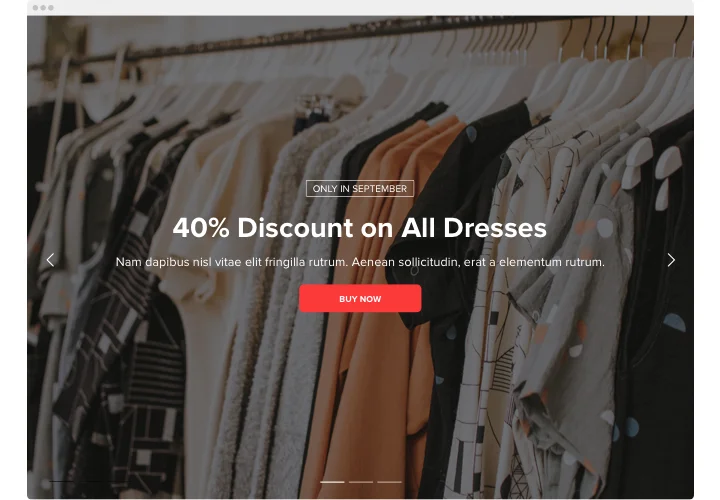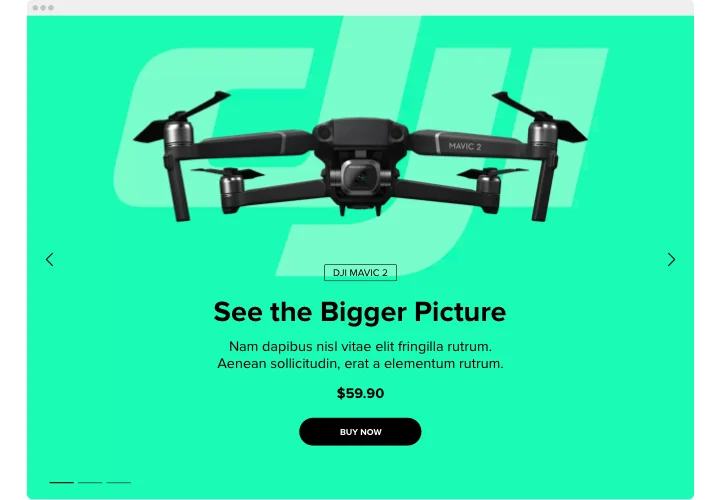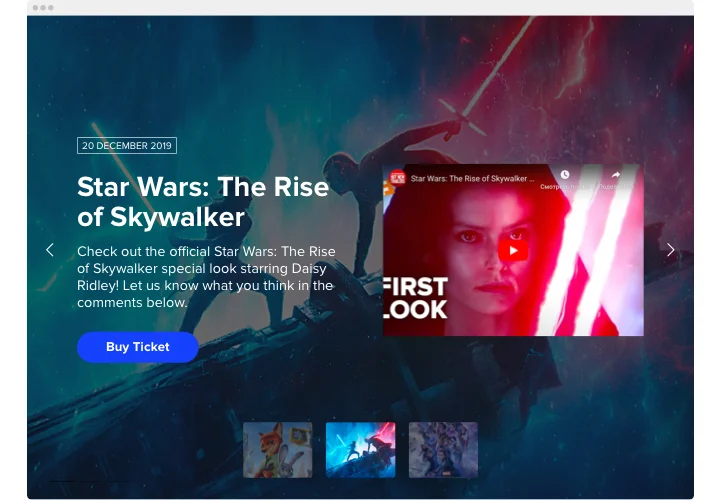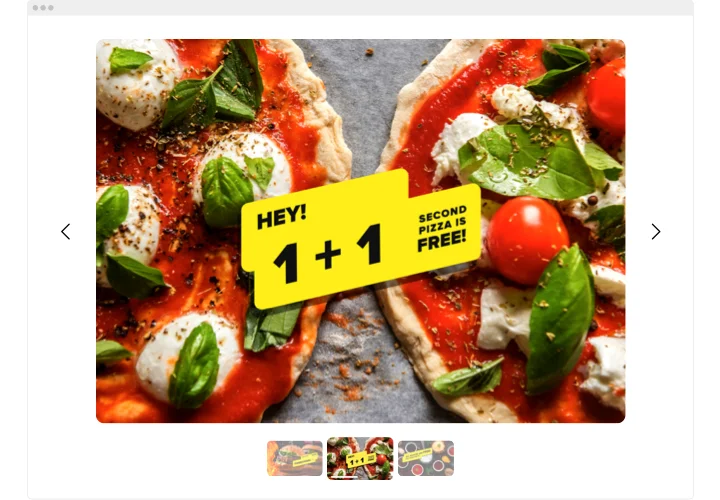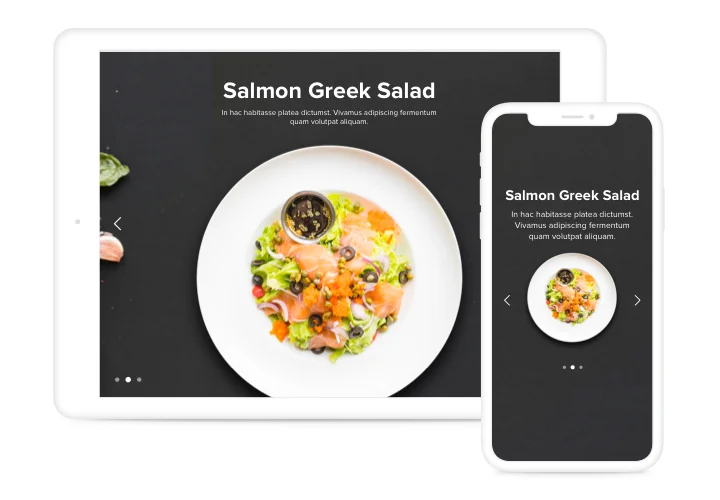Magento Image Slider extension
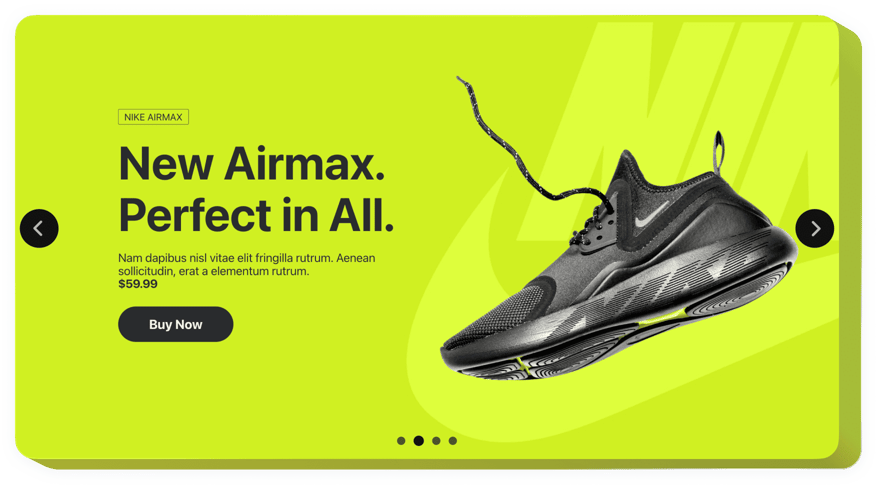
Create your Slider extension
Screenshots
Description
Elfsight Photo and Image Slider is a simple tool enabling you to grab users’ attention by showing various images, videos or the finest offers on your site. Feel free to use any amount of slides you need to show your brand and mark hot deals. Add visual effects and scale the image / video dimension the way you like. By means of our tool you’ll be able to create notable slider which will attract site visitors’ attention and won’t let them leave your page too soon.
Put to use a Slider extension accompanied interactive content to attract your visitors’ attention!
Higher user engagement
Our Image slider plugin gives attractive show effects that will turn your content into unmissable for your customers driving them to use it and perform the target actions.
Revamp the user experience
Embed the most appealing visuals in one noticeable place to make using your website smooth and simple thus getting new audiences.
Uplevel the number of sales
Put a focus on your activities, the finest works, or featured issues using a Slider extension that takes users directly to the purchase.
How can I embed a Slider to the Magento site?
The making of the tool happens within the Elfsight site and you don’t need to learn coding. Use our active demo to shape your app, acquire the code and embed it in your website.
The best ways to use Image and Video integration
We grant you many customization opportunities: full length widgets for embedding in the content zone, floating plugins with scrolling feature, layouts for the footer of your website, head section and all variations of vertical opportunities for website sidebars and menus.
Is there an option to create an Articles or Cafe Offers Slider through the agency of your editor?
You can build any widget’s alterations. There are tons of layouts applicable in the editor, and all of them may be swiftly adjusted the way you need.
Features
See all the functions of the product. They are available straight in the editor and they will help you construct the extension right for your needs.
- Employ CTA buttons to guide site visitors towards conversion.
- Accustom slide switching duration.
- Choose between numerous features.
- Put your content anywhere on the page with the help of advanced position.
- Adapt five content functions.
How to add Slider to Magento website?
Simply perform the guidelines below to add the extension on Magento.
- Manage our free editor and start forming your custom-built extension.
Find the suitable look and aspects of the widget and save the modifications. - Copy your individual code which is shown in the special form on Elfsight Apps.
Right after the establishing of your Image Slider widget is complete, copy the exclusive code in the emerged popup and save it for further usage. - Start using the extension on Magento website.
Insert the code saved before into your website and apply the adjustments. - The Setup is fully accomplished.
Go to your page to see in action the functioning of the widget.
Don’t hesitate to get in touch with the customer service if you need advice or having issues. Our specialists will give a helping hand with every request.