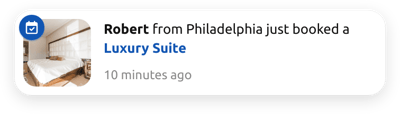Sales & Ecommerce Notifications templates for website

Why is Elfsight Sales & Ecommerce Notification template the best?
Showcasing the latest deals, transactions, or memberships on your website is a breeze with Elfsight’s coding-free Sales & Ecommerce Notifications templates. Customize the Sales Notification widget by selecting the type of notification, modifying the design to match your brand identity, and incorporating it with the embed piece of code. Exhibit activity, foster trust among potential buyers, and instill a feeling of immediacy to enhance greater conversions!

Sales & Ecommerce Notifications Features and Integrations
How to add Sales & Ecommerce Notifications widget to website
In order to add the Sales & Ecommerce Notifications widget to your website page, see this guide:
- Sign in to your Elfsight account.
- Receive the auto-generated installation code.
- Access your site editor.
- Insert the code and save the changes. Done!
Please get in touch with the Elfsight Support Team for further help or take a look at our blog post on how to add Sales Notification to any website.
FAQ
Can I embed the Sales & Ecommerce Notifications widget without coders?
Yes, indeed! We’ve reached the point where you don’t have to engage a developer or rely on third-party coding software. Elfsight is dedicated to crafting coding-free widgets, allowing you to add the Ecommerce template to your website using the pre-generated line of code.
How can I add my custom sales notification to the widget?
Add alerts to the Sales Notification widget by accessing the “Content” tab. Click on the “Add Notification” button to complete all the essential specifics: the message, images, links, CTA button, badge, display triggers, etc.
What website builders and CMS are compatible with the Sales & Ecommerce Notifications?
With a compatibility rate of 99.9%, our plugins are the ultimate solution for almost any website. Below are some of the commonly used ones:
Squarespace, Wix, HTML, Webflow, WordPress, Shopify, Elementor, Google Sites, GoDaddy, iFrame, etc.
Where can I add the Ecommerce on my website?
You have the option to add the widget to these usual locations: offering pages, checkout pages, landing pages, thank you pages, exit-intent pop-ups, and category pages. Nevertheless, the alignment depends entirely on your unique business goals—there are no strict guidelines. Observe user interaction to maximize its impact and avoid inundating visitors with messages.
Can I customize the Sales & Ecommerce Notifications template?
Definitely! You can count on a variety of personalized elements and features within the widget constructor: the custom message, CTA button, badge, layouts, close button, display rules, and many more.
Are the Sales & Ecommerce Notifications templates mobile-friendly?
Yes, they are! The Sales & Ecommerce Notifications template adapts to all device screens—phones, desktops, laptops, and tablets—with its placement layouts to provide an outstanding experience. Hence, bear in mind that each Elfsight widget is mobile-adaptive!