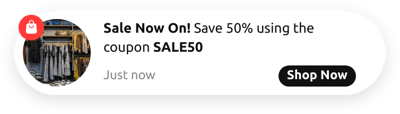Back in Stock Notification for website
- Unlimited Clickable Notifications
- Custom Notification Message
- Personalized Badge
- Image Support
- CTA Button
- Desktop and Mobile Positions
- 5 Animation Styles
- Close Button
- Display Rules
- Notification Timing
- Notification Randomizer
- Returning Visitor
- Advanced Styling Settings
- CSS & JS Editors
- Tech-Free Customization
- Mobile-Friendly
- Page-Speed Friendly Lazy Loading
- Seamless Website Integration
Need a Different Template?
Here’s what people say about Elfsight Sales Notification widget
FAQ
How to add the Back in Stock Notification template to the website?
To add the Back in Stock Notification to your website, perform the following actions:
- Personalize the look of the Sales Notification widget according to your taste.
- Sign in to your Elfsight dashboard panel or register a free profile.
- Obtain the auto-generated embedding code.
- Go to your website.
- Insert the shortcode into your website builder. That’s it!
To get more information, here’s a comprehensive blog article about how to add Sales Notification to any website. Don’t hesitate to take a look!
What website platforms does the Back in Stock Notification widget integrate with?
You can add your Sales Notification widget to 99.9% of websites, regardless of the platform and CMS. But here’s a list of the top 10 frequently used options among our users:
Squarespace, Wix, HTML, Webflow, WordPress, Shopify, Elementor, Google Sites, GoDaddy, iFrame.
Do I need to have coding or programming skills to embed the Back in Stock Notification?
No, you don’t. Add the Back in Stock Notification to your website page solo. Elfsight’s widgets are user-friendly, negating the need for seeking an outsourcing coding tool, improving the programming knowledge, or contracting a programmer.
Can I use the Back in Stock Notification template for free?
Absolutely. Elfsight offers five subscription plans: Free, Basic, Pro, Premium, and Enterprise. Pick the Free package to access all custom elements and functionalities, along with widget setup using embed code. However, as you move up to a higher level, you unlock even more extraordinary benefits!
Where can I add the Back in Stock Notification on my website?
Consider these primary areas on the website where you could embed your widget: merchandise pages, checkout pages, homepage, thank you page, exit-intent pop-ups, and category pages. When it comes to Elfsight, there are no set requirements, leaving you the flexibility to choose strategically according to your business goals.
How to customize the Back in Stock Notification?
The widget personalization comes easily with the intuitive builder, so embrace your creative inclinations. Here’s what you can accomplish:
- Content
Type a custom message, include timing details, upload visuals, enable a CTA button, add a badge, and define pages with devices. - Layout settings
Elfsight provides eight widget positioning for desktops and two for mobile devices. You can also customize the animation effect and incorporate a close option. - Display rules
Customize the notification delay, duration, and interval. Also, you can mix up notifications and have the visitor memory feature. - Custom elements and features
Nevertheless, there are numerous aspects awaiting exploration: fonts, color schemes, sizing, custom CSS editor, custom JS editor, and so much more.
Don’t worry about any questions or uncertainties along the way—our devoted Customer Support Team is always available to help you, ensuring a seamless experience from beginning to end!
Help with Back in Stock Notification Setup and Website Installation
To guide you through your widget template exploration, we’ve curated a multitude of materials. Take a peek at the following: