Squarespace RSS Feed plugin
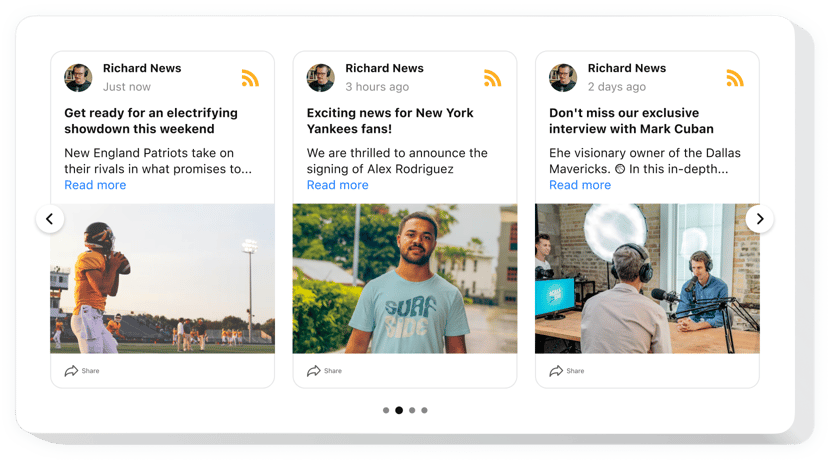
Create your RSS Feed plugin
Embed RSS Feed on Squarespace with the Elfsight widget
Elfsight RSS Feed for Squarespace is an exclusive plugin for promoting emotions and experiences. With it you can build customized feed comprised of the content from diverse news blogs – and demonstrate it right on your website. Exert the full control over a displayed content and get rid of spam and any undesired content with manual moderation. Fully responsive online-configurator offers you numerous templates to choose.
Make your site more effective for business goals by means of RSS Feed
The essential plugin features contain
- Hood the head section to make your tool look minimalist.
- Weed out any spam and unwilling content applying manual moderation.
- Pick one of 6 layouts available: Grid, Carousel, Masonry, Collage, Slider, List.
- Allow your posts to show in a pop-up.
Examine all the personalization features in 100% functional demo
How can I add RSS Feed on my Squarespace website?
Simply follow the guidelines below to integrate the plugin.
- Perform our free demo and start forming your unique plugin.
Find the custom look and characteristics of the widget and apply the edits. - Copy your individual code shown in the special form on Elfsight Apps.
As soon as the generation of your plugin is over, copy the individual code in the emerged window and keep it for later usage. - Commence applying of the plugin on Squarespace website.
Implement the code you’ve copied before in your website and save the adjustments. - Done! The setup is successfully ended.
Visit your site to take a look at the performance of the widget.
On condition of confronting inquiries or facing some obstacles, do not be afraid to address our customer service team. Our people are eager to resolve all the difficulties you might have with the tool.
In which manner is it possible embed RSS Feed to my Squarespace with no coding experience?
Elfsight company provides a Cloud solution that lets people build a RSS Feed section yourself, see how easy the process is:
- Work in the online Demo to generate a RSS Feed app you would like to add on Squarespace site.
- Pick one of our premade templates and change the RSS Feed settings, alter the layout and color scheme, add your content without any coding knowledge.
- Click to save the RSS Feed and get its code for installation, that can be readily pasted in Squarespace web page with no need to buy a paid subscription.
Using the intuitive Editor any web user can build RSS Feed section and simply add it to Squarespace web page. You shouldn’t pay or disclose your card credentials in order to enter the Editor. If you face any obstacles of any kind, please feel free to contact our technical customer support.
