ModX RSS Feed extra
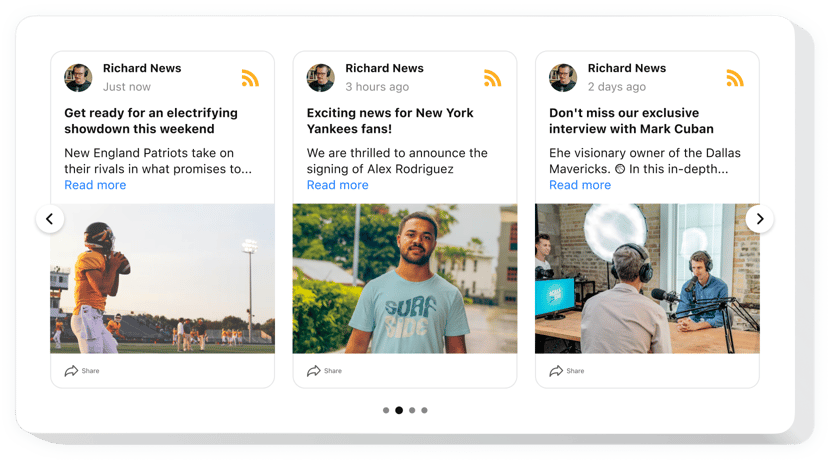
Create your RSS Feed extension
Description
Elfsight RSS Feed for ModX is an extra for promoting emotions and experiences. With it you can create individualized feed made of the content from numerous news websites – and demonstrate it directly on your website. Exert the total control over a demonstrated content and get rid of spam and any undesired content via manual moderation. Totally responsive online-configurator gives you varied templates to choose.
Make your site more successful for business aims with the help of RSS Feed
The basic widget features include
- Hood the head section to make your tool look minimalistic.
- Get rid of any spam and undesired content by the means of manual moderation.
- Select one out of 6 layouts available: Grid, List, Slider, Collage, Masonry, Carousel.
- Let your posts appear in a pop-up.
You can check out the full functionality of the extra in the demo
How do I add RSS Feed into my ModX website?
Just follow several steps given below to activate the tool.
- Launch our free editor and start shaping your personalised extra.
Choose the preferred look and options of the plugin and apply the corrections. - Get your unique code popping up in the box on Elfsight Apps.
When the customization of your personal extra is finished, copy the individual code from the emerged box and save it for later usage. - Commence employment of the tool on ModX website.
Add the code copied before into your website and apply the improvements. - Done! The embedding is fully performed.
Go to your website to take a look at how the extra operates.
On condition of confronting inquiries or encountering some obstacles, have no hesitation to apply for our customer service staff. Our specialists are longing to resolve all the questions you may have with the widget.
Is there an option to add RSS Feed to my ModX site with no coding knowledge?
Elfsight company delivers a SaaS solution that lets site owners form a RSS Feed section yourself, watch the easy instructions:
- Go to the live Demo to create a RSS Feed plugin you would like to include on ModX homepage.
- Choose one of the premade templates and modify the RSS Feed settings, add your content, transform the layout and colors with no coding skills.
- Save the RSS Feed and get its code for installation, that you can include in any ModX website using a free plan.
Working in the intuitive Configurator any internet user can establish RSS Feed and readily paste it to ModX web page. There’s no need to pay or disclose your card credentials to enter Elfsight service. If you face any obstacles at any step, don’t hesitate to reach out to our technical customer support.


