HTML RSS Feed widget
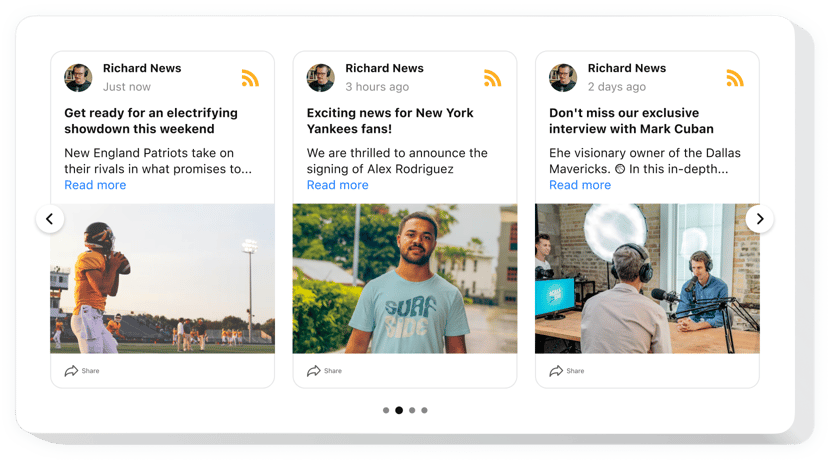
Create your RSS Feed widget
Description
Elfsight RSS Feed for HTML is a widget for marketing emotions and experiences. With it you can construct custom feed composed of the content from several blogs – and present it straight on your internet site. Enjoy the complete control over a demonstrated content and get rid of spam and any undesired content applying manual moderation. Fully responsive online-configurator offers you numerous templates to pick.
Insert RSS Feed to take your business goals simpler!
These are only several of the many widget features:
- Conceal the header to make your widget look minimalist.
- Weed out any spam and undesired content via manual moderation mode.
- Select one of 6 layouts available: Grid, Slider, Carousel, Collage, List, Masonry.
- Allow your posts appear in a pop-up.
You can check out the full capabilities of the widget in the demo
How can I embed RSS Feed into my HTML website?
Simply follow the instructions below to start using the widget.
- Launch our free demo and start forming your personalised widget.
Find the suitable form and aspects of the widget and apply the edits. - Receive your personal code revealed in the special form on Elfsight Apps.
After the establishing of your widget is finished, copy the individual code from the appeared window and save it for later need. - Initiate usage of the tool on your HTML site.
Add the code you’ve saved recently into your homepage and apply the adjustments. - Done! The embedding is fully accomplished.
Visit your website to see in action the work of the tool.
In case you encounter any obstacles, don’t hesitate to contact our customer service staff. Our specialists are longing to help you with all the questions you may have with the widget.
In what way is it possible embed RSS Feed to my HTML site without coding experience?
Elfsight company provides a solution that lets wide audience build a RSS Feed app yourself, see the simple guide:
- Work straight in the live Demo to create a RSS Feed widget you would like to appear on HTML web page.
- Click on one of our pre-designed templates and adjust the RSS Feed settings, switch the layout and colors, include your content without coding experience.
- Save the RSS Feed and get plugin’s code for embedding, that can be effortlessly included in any HTML homepage free of charge.
With the help the user-friendly Editor any internet user can form RSS Feed plugin online and paste it to any HTML homepage. You shouldn’t pay or disclose your card credentials to access the Editor. If you run into any obstacles at any step, don’t hesitate to address our technical support staff.
