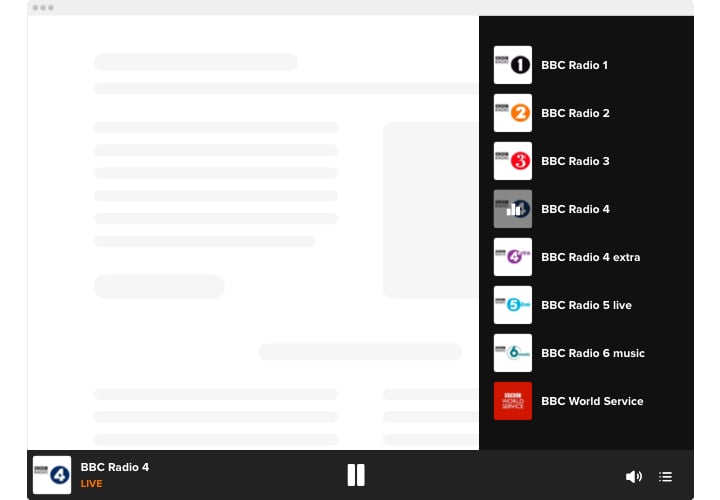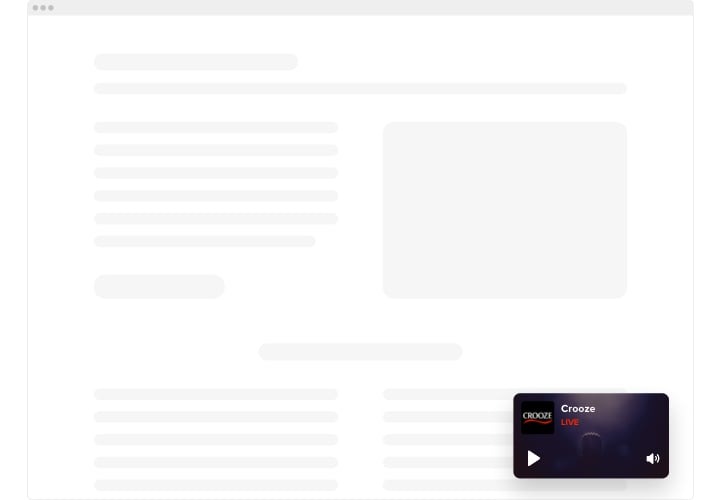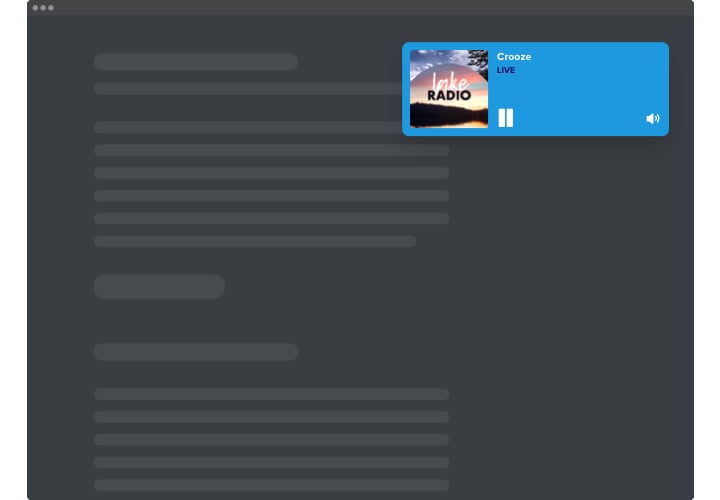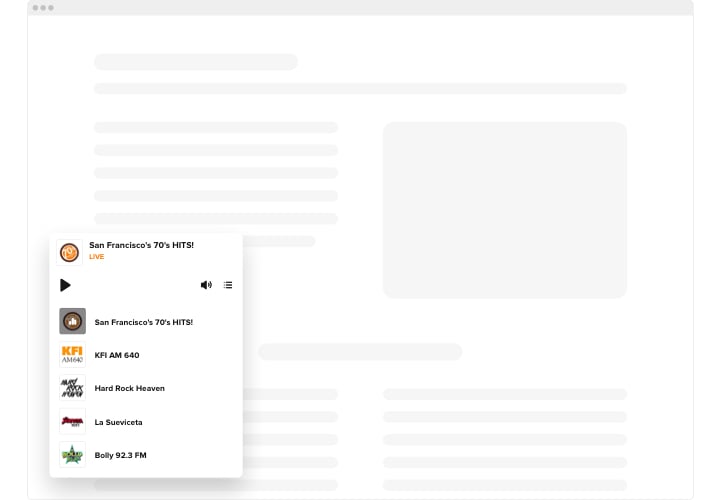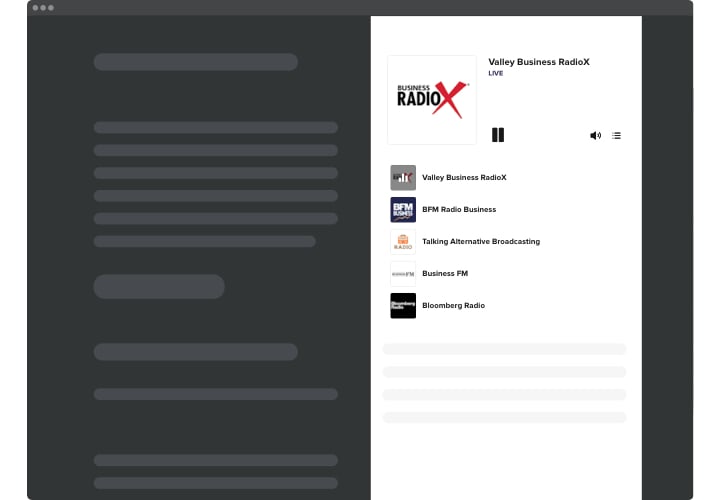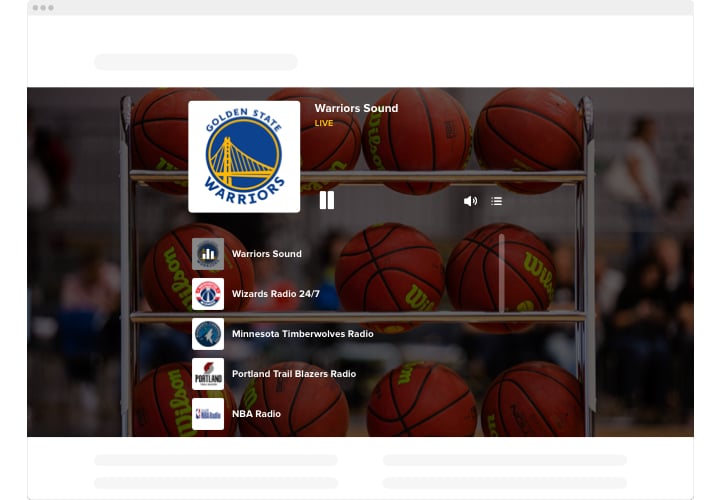OpenCart Radio Player extension

Create your Radio Player extension
Screenshots
Description
Elfsight Radio is a simple extension allowing you to playback radio stations on your website. The module is totally customizable: you may alter its position, embedding it in any place on the page, scale its size, repaint the background and all other parts to mingle it with your site’s style, employ dark color scheme, show covers and show or conceal three other player components like, title, status and others. Add as much stations as you need to delight your users, turn the autoplay on and be sure – your visitors won’t quit your web page immediately!
Equip your audience with one more source of useful and entertaining content employing Radio Player extension.
Here are fundamental features of the extension:
- Various color variations.
- Dark/light color theme.
- Two layouts ready for use.
- Possibility to append background image.
- Adject infinite number of stations.
Explore all the personalization features in full-featured demo
How to add Radio Player into my OpenCart site?
Simply follow the steps described below to activate the module.
- Launch our free editor and start forming your custom-made extension.
Pick the desirable arrangement and options of the extension and apply all the modifications. - Receive your individual code shown in the window on Elfsight Apps.
Right after the establishing of your extension is finished, copy your code in the appeared popup and keep it for later usage. - Initiate utilization of the extension on OpenCart website.
Integrate the code copied before into your site and save the adjustments. - You’re done! The embedding is fully accomplished.
Go to your site to examine how’s the extension performing.
On condition of confronting questions or confronting some obstacles, do not be afraid to address our support team. Our people are longing to resolve all the issues you might have with the tool.