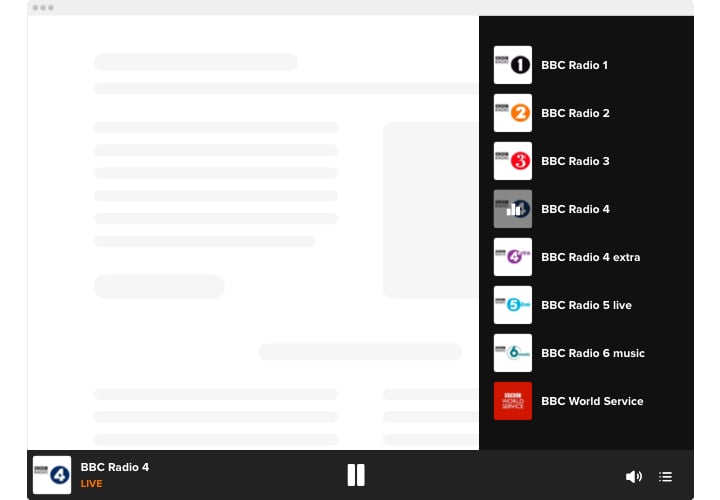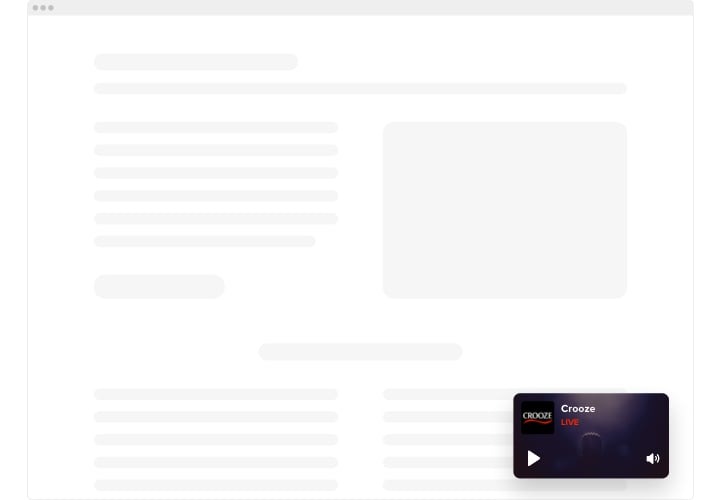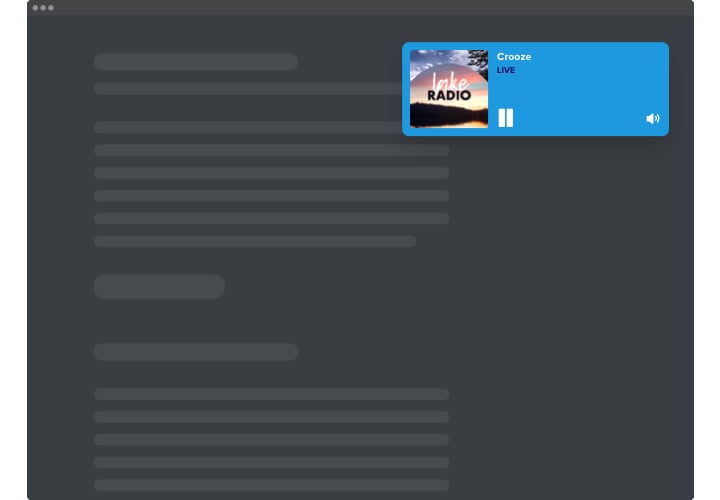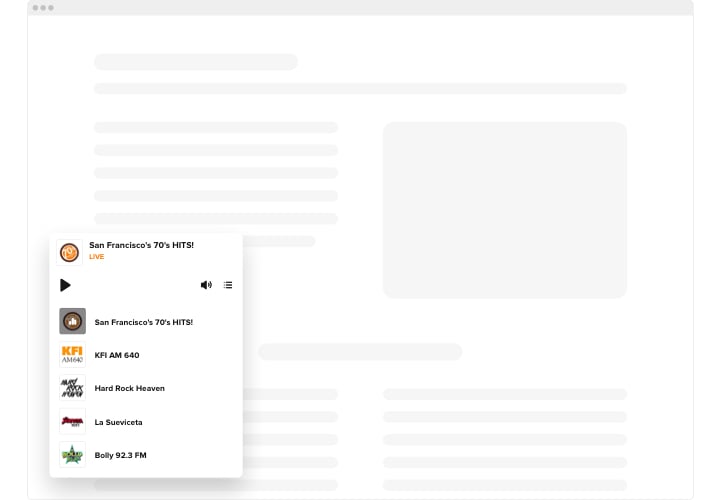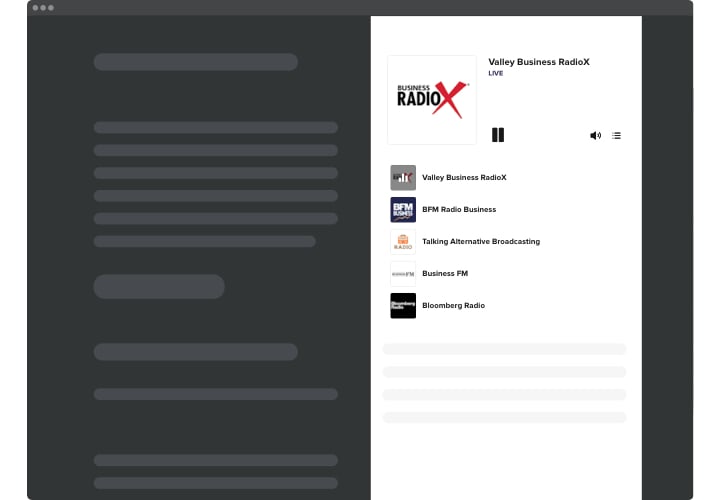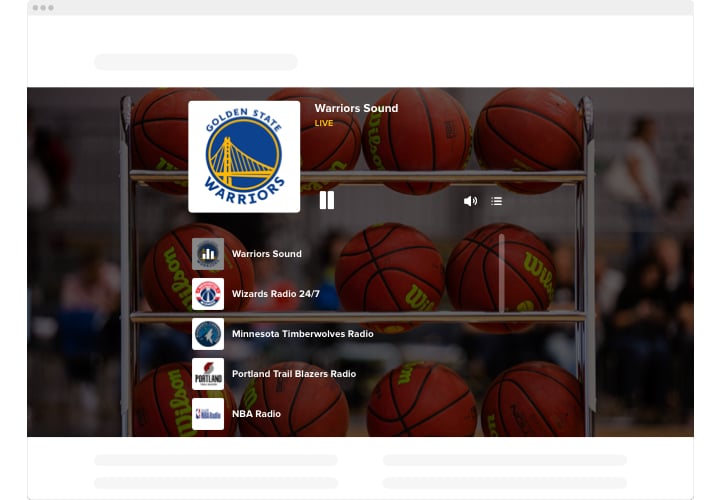Magento Radio Player extension

Create your Radio Player extension
Screenshots
Description
Elfsight Radio is an uncomplicated extension giving you an opportunity to stream radio stations straight on your web page. The plugin is remarkably customizable: you can change its position, inserting it in any place on the page, scale its size, recolor the background and all other elements to mix it with your website’s layout, employ dark theme, reveal covers and display or hide three additional player details like, heading, status and more. You may upload as much stations as you want to entertain your users, turn the autoplay on and be sure – your visitors won’t leave your website immediately!
Give your users one more source of helpful and interesting content applying Radio Player
These are just several of the powerful extension features:
- Various color variations.
- Dark/light color theme.
- 2 layouts available.
- An option to add background image.
- Adject infinite number of stations
How do I add Radio Player into my Magento site?
Just take a couple of steps described below to integrate the plugin.
- Make use of our free editor and start working with your customized extension.
Find the selected arrangement and specifications of the extension and apply all the corrections. - Acquire your personal code appearing in the box on Elfsight Apps.
After the generation of your personal extension is finished, copy your code from the appeared box and keep it for later occasion. - Get started with using the extension on your Magento website.
Enter the code you’ve copied recently into your website and apply the edits. - The setup is fully ended.
Go to your website to observe how’s the extension working.
In case you deal with some difficulties, have no hesitation to get in touch with our support team. Our specialists are eager to help you with all the questions you may have with the widget.