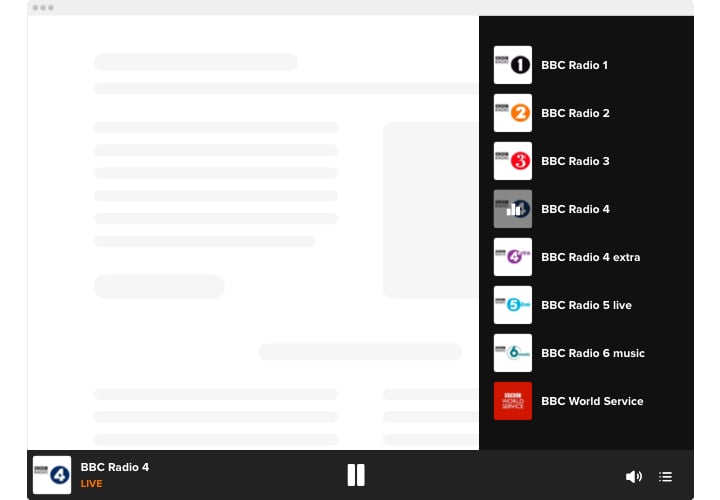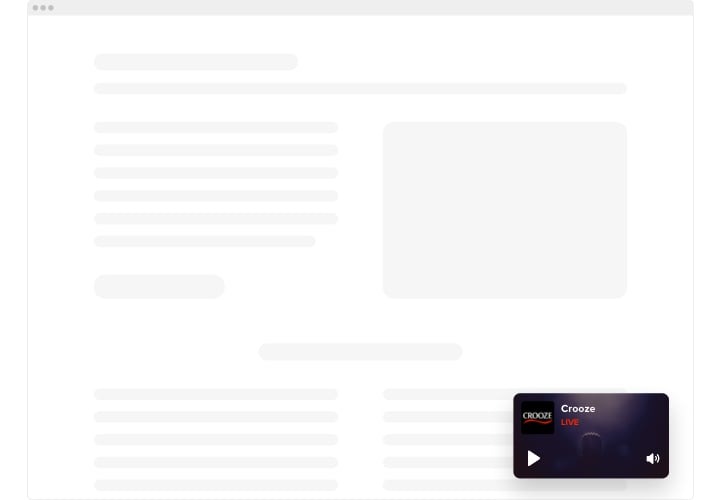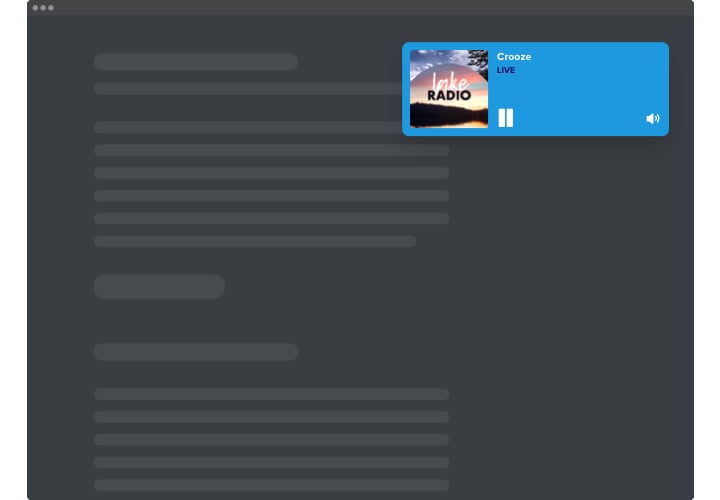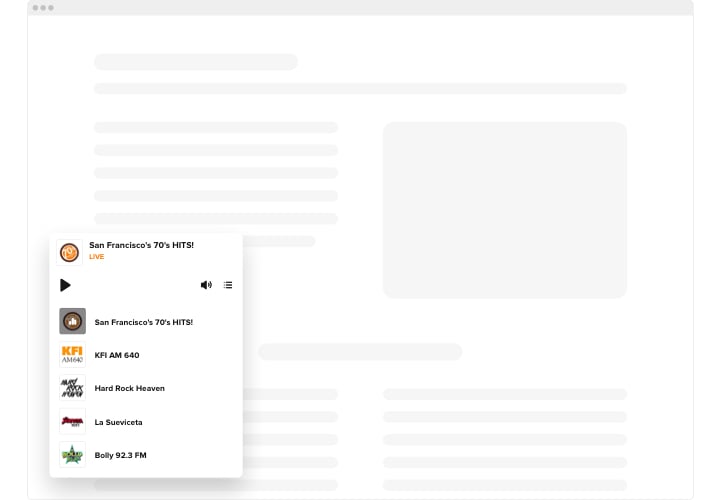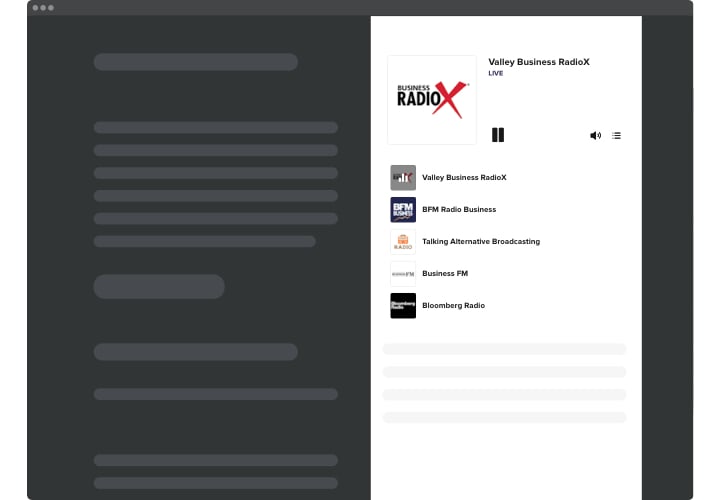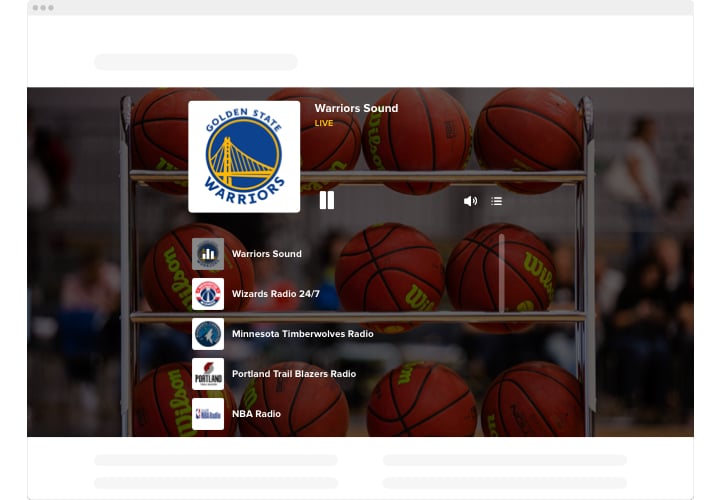Drupal Radio Player module

Create your Radio Player module
Screenshots
Description
Elfsight Radio module is a simple tool giving you an opportunity to playback radio stations directly on your website. The widget is remarkably adjustable: you may change its position, embedding it in any place on the page, change its size, recolor the background and all other elements to blend it with your website’s design, apply dark theme, show covers and show or conceal three other player parts, for example, heading, status and more. Add as much stations as you wish to entertain your visitors, turn the autoplay option on and don’t hesitate – your audience won’t quit your site in a hurry!
Supply your visitors with one more source of useful and entertaining content employing Radio Player for Drupal
Get to know the list of the most useful features:
- Numerous color alterations.
- Dark/light color theme.
- 2 layouts available.
- An opportunity to add background image.
- Add limitless number of stations
How to add Radio Player on my Drupal website?
Simply follow the instructions below to activate the module.
- Employ our free editor and start working with your custom-built module.
Pick the custom interface and specifications of the module and apply all the corrections. - Copy your personal code popping up in the box on Elfsight Apps.
Right after the generation of your module is done, copy your code from the appeared box and save it for further usage. - Initiate employment of the module on Drupal site.
Embed the code you’ve saved recently into your web page and save the modifications. - The installation is successfully ended.
Visit your site to examine the performance of the module.
If you challenge some difficulties, please address our customer service staff. Our consultants will be delighted to resolve all the questions you may have with the product.