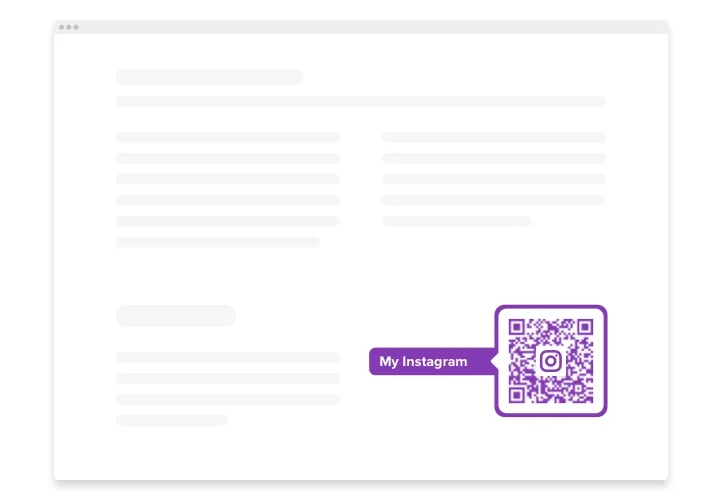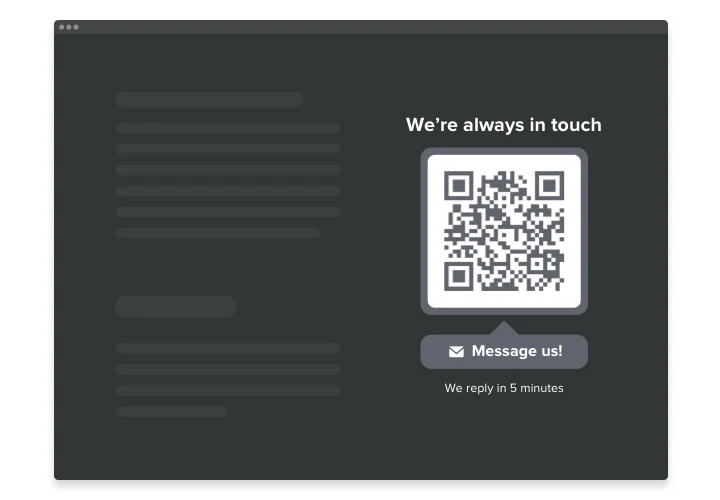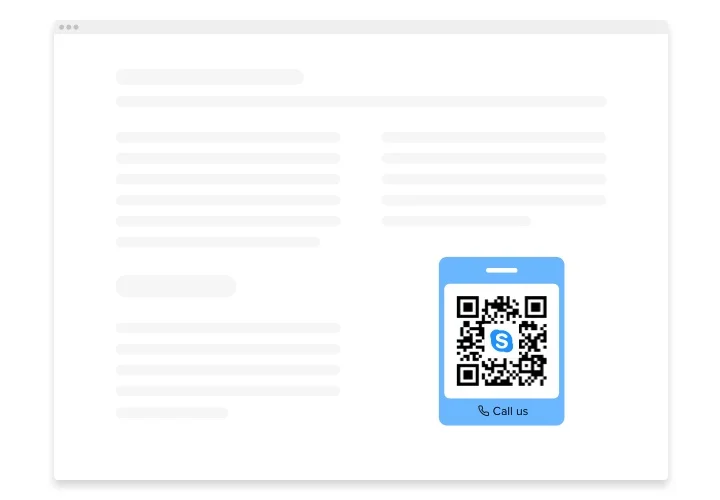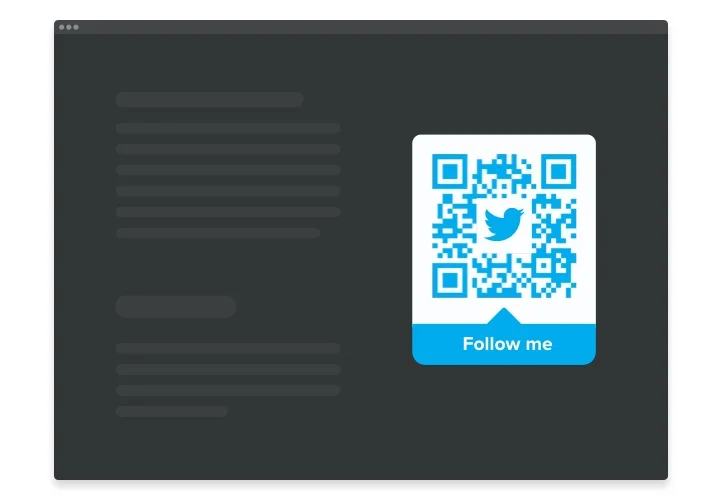Elementor QR Code widget
Screenshots
Embed QR Code on Elementor with the Elfsight widget
The QR Code generator is an impressive tool for Elementor websites allowing you immediately redirect your visitors to any web page, share an URL, your location, email, any file and more. The widget is exceedingly adjustable: you may add a title, an explicative caption, choose the most suiting icon and logo using our library or create your own, repaint the text, background, the frame and change the widget’s size the way it suits your website. All you need to do is start building the widget – the installation is a breeze and won’t require coding skills.
Embed the QR Code generator into your web page and get visitors directly where you want them to be and streamline the content consumption
Here are central features of the widget:
- Immediate access to your content
- Add any text
- 8 switchable logos
- Fifteen swappable icons for you to choose
- Recolor all the elements
How can I add QR Code to my Elementor site?
Just follow the guidelines below to add the tool.
- Launch our free configurator and start building your custom-made plugin.
Choose the desirable interface and aspects of the plugin and apply the modifications. - Copy the unique code appearing in the special form on Elfsight Apps.
When the establishing of your personal plugin is done, copy the personal code in the emerged window and save it for later need. - Commence employment of the widget on your Elementor web page.
Place the code copied before into your homepage and save the adjustments. - The installation is fully ended.
Go your website to see the work of the plugin.
On condition of experiencing questions or confronting some problems, don’t hesitate to contact our customer service staff. Our specialists will be happy to resolve all the questions you might have with the product.
Is there a method to embed QR Code to my Elementor homepage with no coding?
Elfsight company delivers a Cloud solution that enables users to build a QR Code plugin yourself, learn the straightforward guide: Go to the live Demo to form a QR Code widget you would like to add on your Elementor homepage. Choose one of premade templates and modify the QR Code settings, change the layout and colors and add your content, with no coding knowledge. Save the QR Code and obtain installation code, that you can easily embed in the Elementor site for free. With the help of our easy-to-use Configurator every internet user can build a QR Code section online and easily embed it to any Elementor site. You shouldn’t get a paid plan or enter your card credentials to access Elfsight service. If you run into any obstacles at any step, feel free to reach out to our customer support.