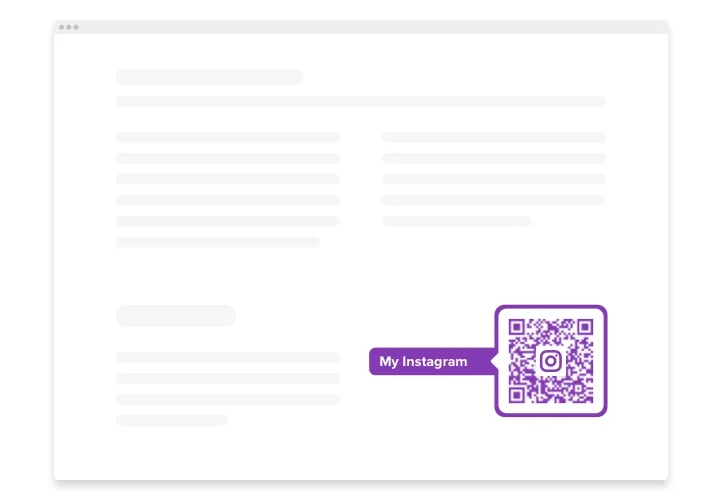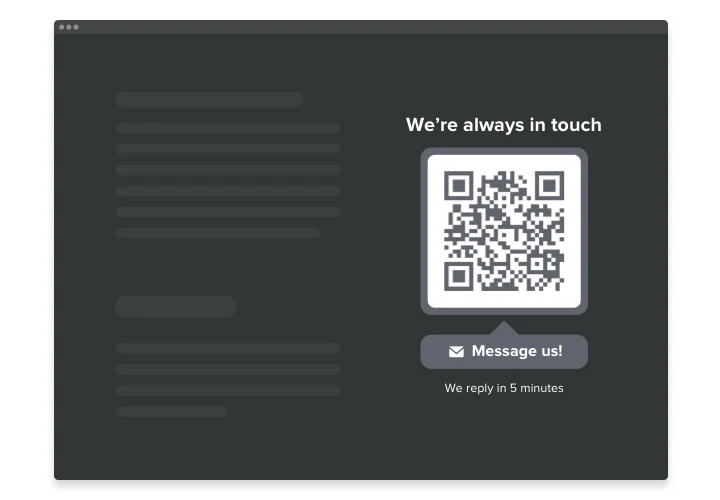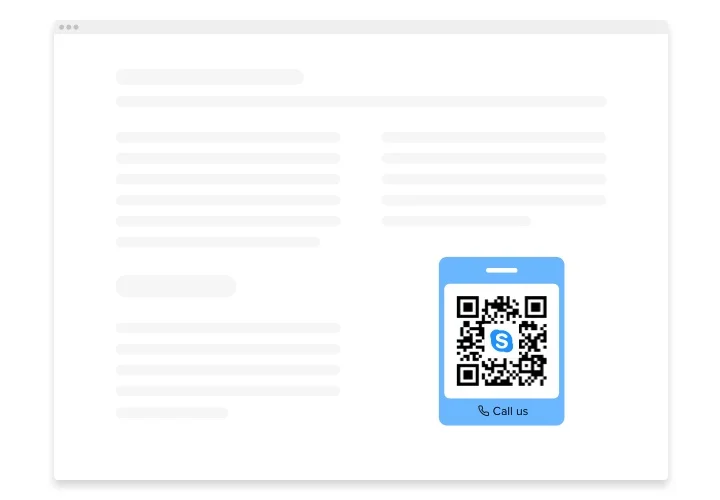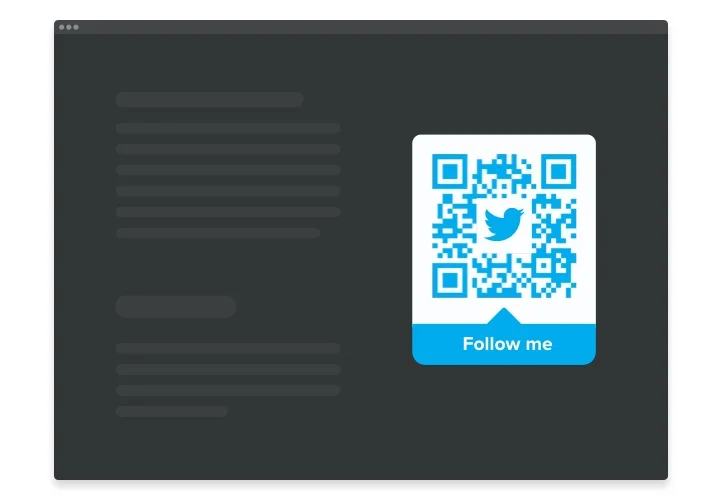Wix QR Code app
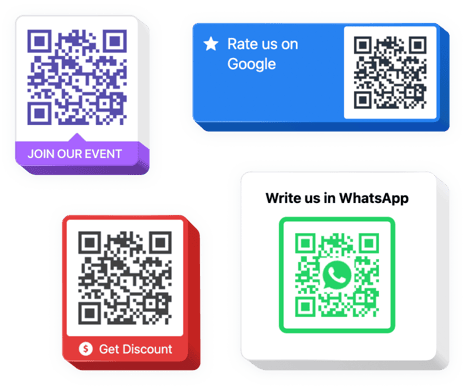
Create your QR Code app
Screenshots
Description
The QR Code generator is a powerful tool for Wix allowing you quickly redirect your visitors to any website, share an URL, location, email, file and more. The plugin is highly customizable: you can adjoin a title, an explicative caption, select the icon and logo using our library or take your own, recolor the text, background, frame and alter the size the way you need. All you need to do is start creating your personalized feature – the installation is unsophisticated and won’t require any coding skills.
Embed Elfsight QR Code into your web page and redirect users directly where you need them to be and streamline the content consumption
These are only several of the wide app features:
- Instant access to content you’ve uploaded
- Add any text
- Eight switchable logos
- 15 switchable icons available
- Recolor all the widget’s parts
Explore all the customization options in fully functional demo
How to add QR Code to Wix website?
Just take a couple of steps described below to integrate the app.
- Managing our free demo, start shaping your personalised instrument.
Find the preferable layout and functional traits of the app and save the modifications. - Get your individual code which appears in the widow on Elfsight Apps.
After the generation of your personal tool is finished, copy the personal code at the appearing box and save it for further usage. - Initiate usage of the tool on Wix web page.
Place the code saved before into your web page and save the improvements. - The installation is fully accomplished.
Go your page to take a look at how’s the widget operating.
On condition of experiencing inquiries or running into some complications, please get in touch with our support team. Our people are longing to help you with all the issues you might have with the plugin.
In which way is it possible to add QR Code to my Wix web page with no coding knowledge?
Elfsight offers a solution that lets you form a QR Code section yourself, see the easy instructions: Start working right in the online Editor to generate a QR Code app you would like to include on Wix homepage. Pick one of our premade templates and adjust the QR Code settings, change the layout and colors including your content, with no coding experience. Save the settings you’ve made to QR Code and obtain the installation code, that can be easily embedded in the Wix web page free of charge. Using our straightforward Configurator every internet user can establish a QR Code app online and easily paste it to Wix website. You shouldn’t pay or submit your card data in order to enter our Editor. If you run into any problems at any step, please go ahead and talk to our support staff.