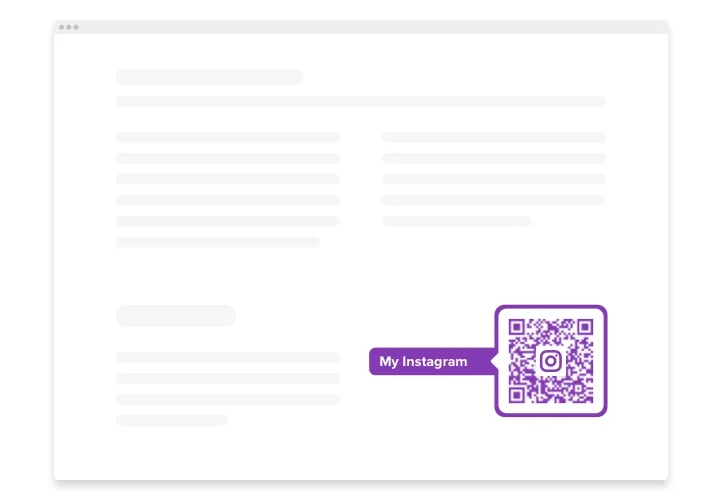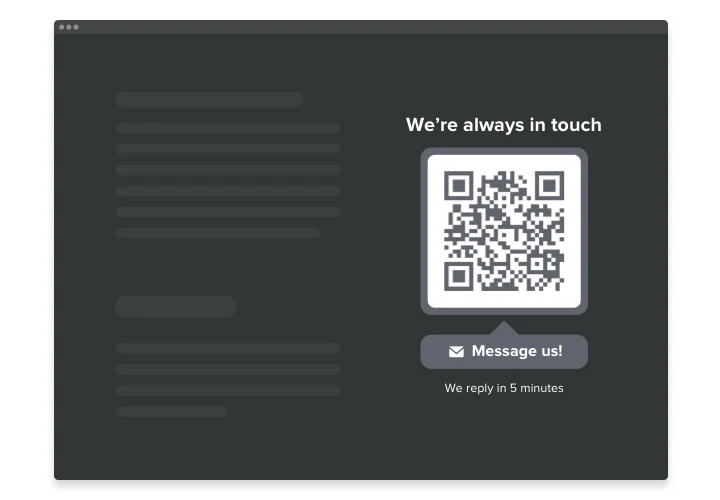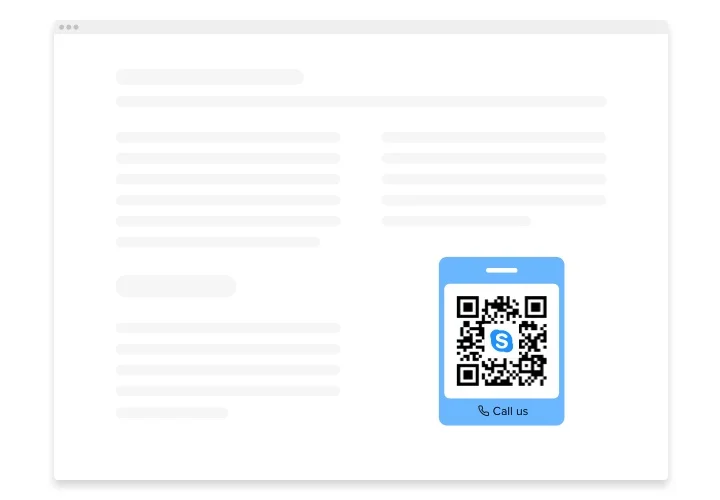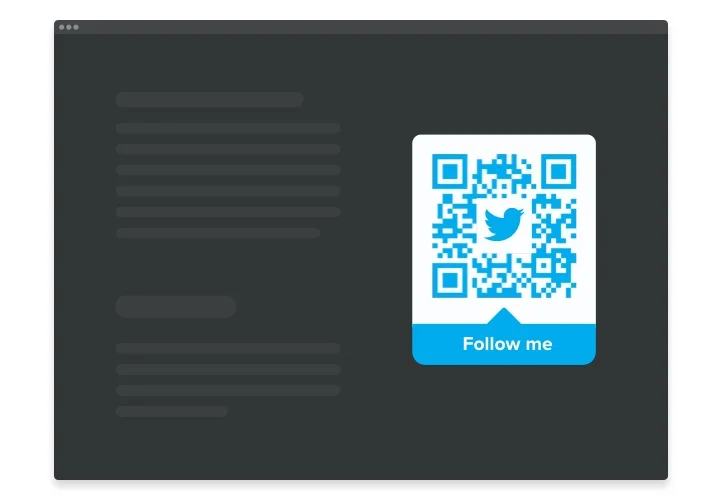Shopify QR Code Generator App
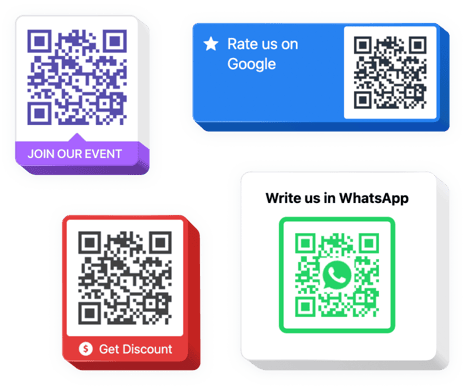
Create your QR Code app
Screenshots
How QR Code Generator for Shopify Can Boost Engagement
Elfsight helps you instantly generate stylish, scannable QR codes for any part of your store – from product pages to special discounts. Whether you’re looking to enhance offline-to-online conversion or streamline product access for in-store customers, this powerful app bridges the physical and digital experience effortlessly. It’s an intuitive app that boosts user convenience and encourages engagement across touchpoints, especially for mobile users.
From directing users to your bestsellers to promoting limited-time offers, the QR code functionality helps you track interactions and drive conversions. And because it works seamlessly across mobile devices, it’s perfect for printed materials, packaging inserts, or storefront displays.
Integrate this QR Code Generator and connect your digital store with the real world, start using Elfsight for free today!
Key Features of the Shopify QR Code App
Elfsight includes a range of features designed to help you create, customize, and implement high-performing QR codes across your store and beyond:
- Custom QR Code Design: Choose from a variety of styles, colors, and frames to match your brand’s look and feel.
- Multiple Destination Types: Link to product pages, collections, discount codes, checkout pages, custom URLs, or contact forms.
- Real-Time Preview: Instantly see what your QR code looks like as you customize it.
- High-Resolution Download: Get clean, scalable QR codes for print or digital use.
- No Coding Required: Fully visual editor – generate and deploy QR codes without a single line of code.
- Mobile-Optimized: Guaranteed seamless scanning across all modern smartphones and QR scanning apps.
Try all features in the free editor now – no registration needed!
How to Add the QR Code Generator to Shopify
Follow these simple steps to integrate the QR Code Generator App into your Shopify store with no technical skills required:
- Select your template: Choose a layout that suits your use case, whether it’s for a product page, discount offer, or external link.
- Customize your widget: Adjust the size, color, frame style, and destination URL to fit your branding and goals.
- Copy the generated code: After customization, copy the auto-generated code snippet.
- Embed the code: Paste it into your Shopify theme, product description, or content section where you want the QR code to appear.
If you’re unsure where to place it or want help with integration, reach out to our support team, they are always available for help.