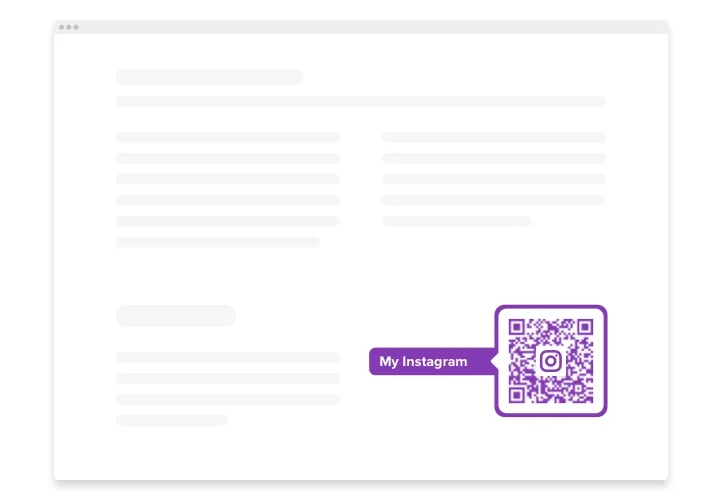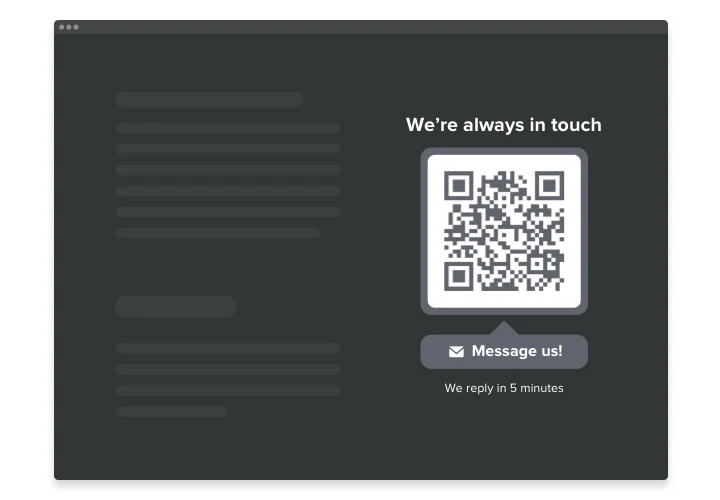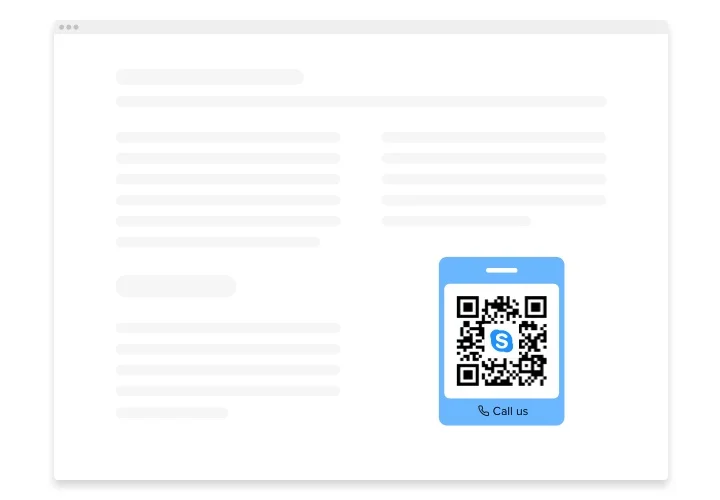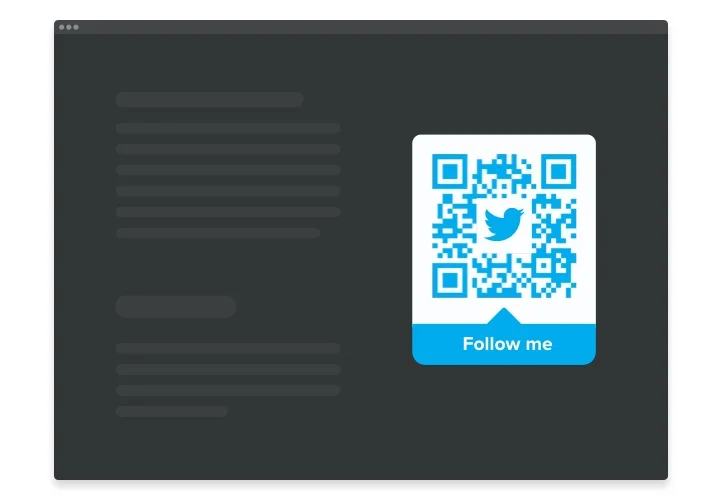Shopify QR Code Generator App
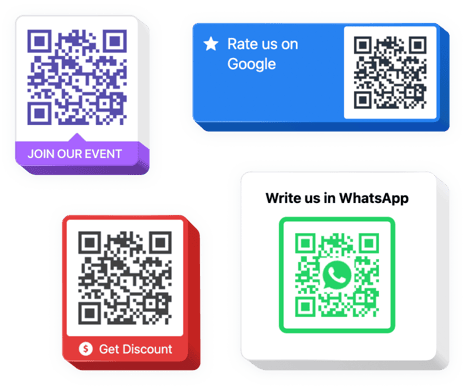
Create your QR Code app
Screenshots
How QR Code Generator for Shopify Can Improve Your Website
The Elfsight QR Code app offers a powerful way to bridge the gap between your physical and digital storefronts. With this app, you can generate and display scannable QR codes directly on your Shopify pages – allowing customers to quickly access product pages, promotions, or contact forms by scanning with their smartphones. Whether you’re promoting in-store, on printed materials, or at events, Elfsight makes navigation seamless.
If you’re wondering how to create a QR code for your Shopify website, this app offers the easiest and most effective solution. Simply customize your code, display it anywhere on your website, and let your visitors engage in a single scan. No need for external tools or advanced knowledge.
Make your products more accessible both online and offline with Elfsight’s free QR code generator.
Key Features of the Shopify QR Code App
The Elfsight QR Code app is designed to be user-friendly and highly customizable, helping Shopify merchants of all levels create scannable links and product redirects in just a few clicks. Here’s what makes it stand out:
- Instant Creation: Generate a unique code for any product, page, or action on your Shopify site.
- Fully Editable Design: Adjust the colors, frames, and styles to match your brand identity.
- Versatile Actions: Redirect to a URL, send an email, download a file, etc.
- Real-Time Preview: See live updates as you adjust content and visual settings.
- Mobile Optimization: Every element is designed to be mobile-friendly and retina-ready for flawless scanning.
- No Coding Required: Easily add scannable elements to your store with zero technical skills required.
- Free Plan Available: Ideal for anyone looking for a Shopify-compatible QR code creator at no cost.
Try all features in the visual editor now – no sign-up required.
How to Add the QR Code App to Shopify
Follow these simple instructions to make a QR Code and integrate it into your Shopify store – no coding skills needed:
- Select Your Template: Choose a ready-made template from the Elfsight widget editor that suits your business needs.
- Customize Your App: Use the intuitive interface to personalize your code’s function, colors, layout, and frame. Whether you want to direct traffic to a product page or promo link, it’s all possible here.
- Copy the Generated Code: Once you’re happy with the setup, click the “Add to website for free” button and copy the provided embed code.
- Embed the Code: Paste the code into your Shopify admin area using a custom HTML block or section on the page where you want the QR code displayed.
Looking to generate a QR code without technical stress? Our support team is ready to help with installation to ensure your widget runs smoothly.