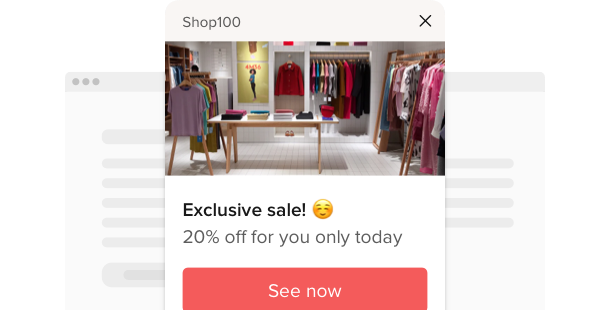Explore 90+ Free Plugins for Squarespace
Why you should think about including the Push Notification plugin on your Squarespace site
Through the use of the Squarespace Push Notification plugin, you can maintain your site visitors informed with real-time alerts and messages directly on their devices. With this alert messaging tool, you can boost user engagement by notifying users about new content, offers, or important updates, making sure they stay connected and informed.
Here are some advantages why you should consider including this notification broadcaster to your Squarespace site:
- Improve user engagement with timely updates. Set up a mobile alert system to send instant notifications to your users’ devices, maintaining them engaged with the latest site content and news.
- Drive traffic back to your site. Use a desktop notification system to prompt return visits with compelling calls-to-action or exclusive updates.
- Tailor messaging for targeted communication. Utilize a dynamic messaging interface to segment your audience and tailor notifications to specific user groups, boosting the relevance and effectiveness of your communications.
Numerous great features and features are on the way for the Push Notification plugin for Squarespace
Our development team is actively striving to improve the Push Notification plugin. Soon, you’ll have access to more advanced tools and capabilities that will enable you to manage and tailor notifications more successfully, making your messages even more engaging and user-specific.
Here are some key features:
- Advanced scheduling options for scheduling notifications perfectly
- Geolocation targeting for location-specific alerts
- Compatibility with analytics tools to analyze engagement and response rates
- Support for multiple languages to reach a global audience
Maintain your audience informed and engaged with the Squarespace Push Notification plugin!
How can I embed the Push Notification plugin into my Squarespace website?
Setting up the Push Notification plugin on your Squarespace site is straightforward with our code-free solution. The plugin can be effortlessly embedded into your site, enabling you to start sending notifications without delay.
- Use our configurator to tailor your own zero-code plugin.
Choose the specific settings and functionalities that best suit your communication goals and finalize your setup. - get your unique integration code from our platform’s interface.
After customizing, copy the code shown in the popup and save it for later application. - Begin the installation of the plugin on your Squarespace site.
Insert the obtained code into your site’s HTML and apply the changes. - Completed! The integration of your zero-code plugin is now active.
Explore your site to see how the new alert messaging tool improves your ability to communicate with your audience.
If you experience any difficulties during the setup process, our help team is ready to aid you with any issues related to the installation of the Push Notification plugin.