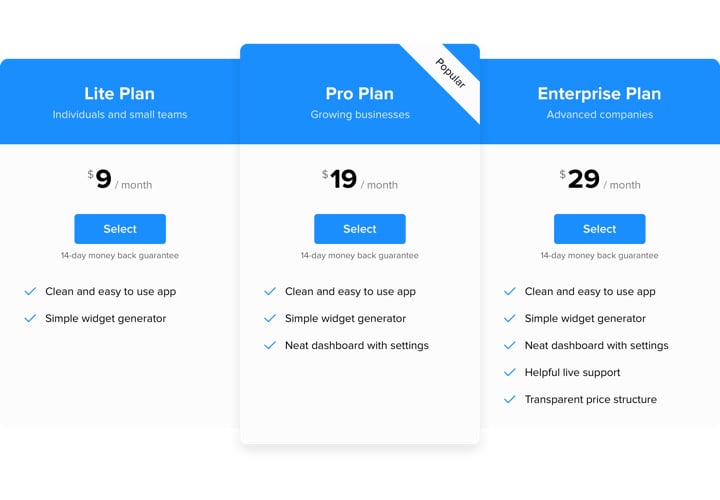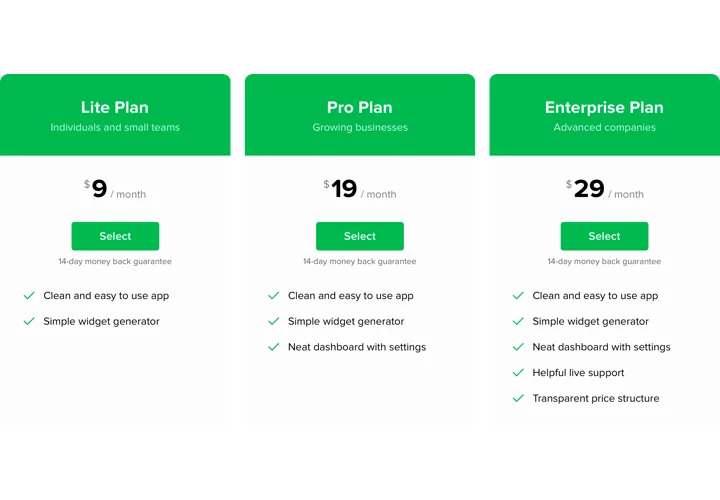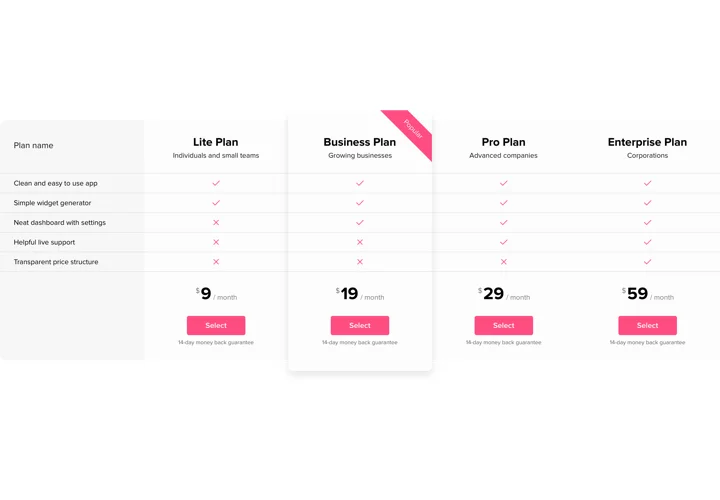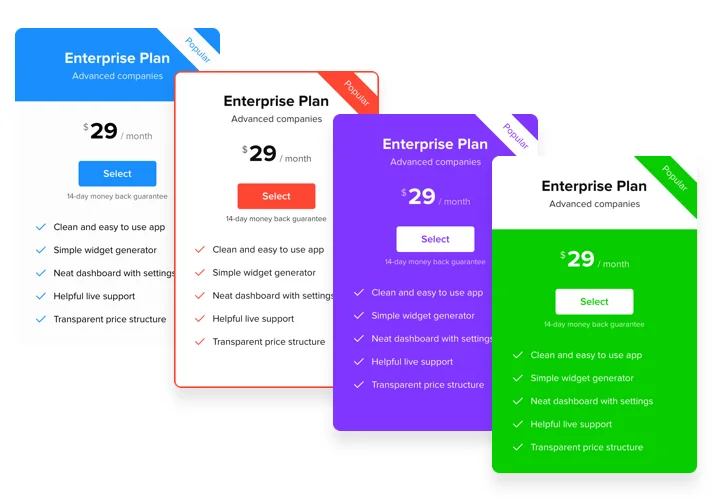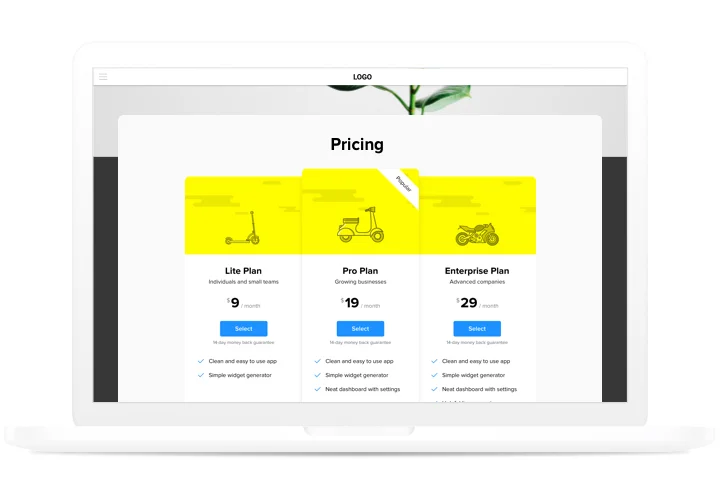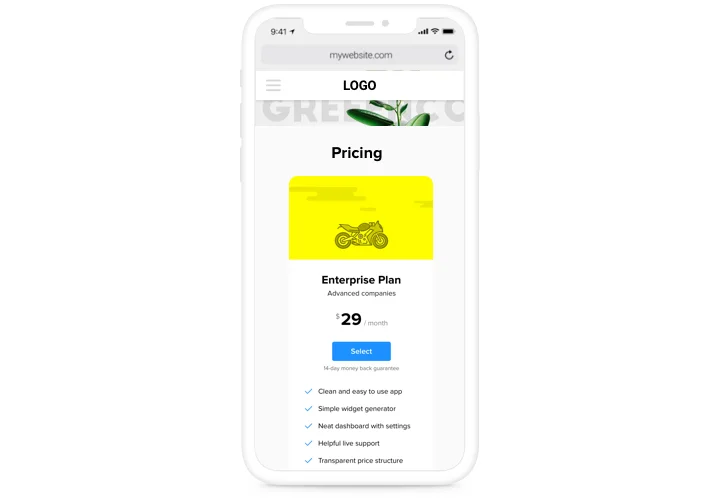Pricing Table extension for Magento
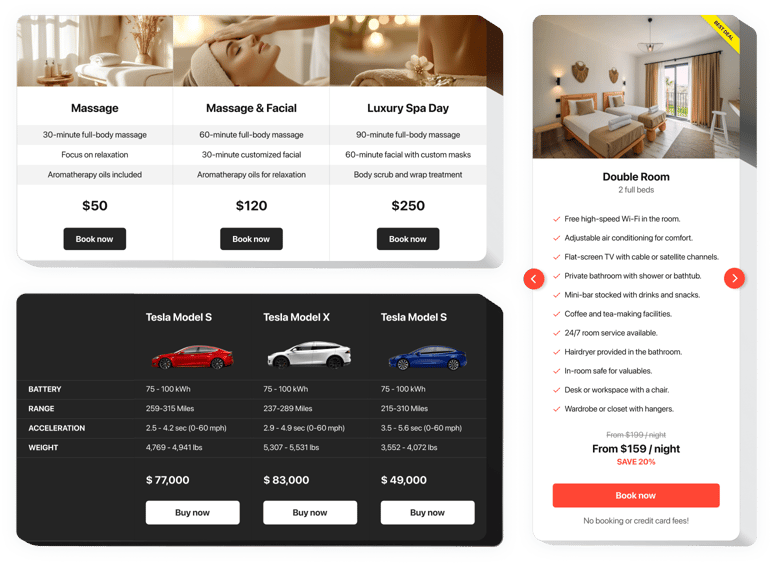
Create your Pricing Table extension
Screenshots
Description
Pricing plays one of the major roles in motivating clients for buying. Extension by our team not only enables users of the page to get acquainted with available price options easily and quickly. It also contributes to boosting conversion due to the latest tricks in design and configuration.
Raise sales of your site to a higher stage, using a powerful pricing.
- Give your clients everything to make a purchase.
Add the information your future clients are searching for in a clear and available format, and help them make the choice they will like. - Setting extension in only 50 seconds.
Spend a couple of minutes, to set the best extension. Pick all desired configurations of design and detailed info to show it in only a couple clicks. - Demonstrate more info about your offers.
Tell maximum info about all of your pricing conditions and place them into your extension, so that readers could study and check the available plans.
Features
The points that turn our extension into the best Pricing Table for Magento websites.
- 6 predefined column elements that can be arranged and customized to get the perfect look;
- Adjustable Features list, complete with feature icons, hints and unlimited number of features;
- 3 predefined feature styles;
- Linking the Button to the required page;
- Mobile optimized layout.
How to create Pricing Table for Magento website
Simply follow several steps described below to embed the tool on Magento.
- Manage our free configurator and start building your custom-built widget.
Specify the preferred layout and features of the extension and apply the modifications. - Receive your unique code revealed in the special form on Elfsight Apps.
When the customization of your personal Pricing Table extension is done, copy the individual code at the appeared window and save it for future usage. - Enter on using the tool on Magento website.
Enter the code you’ve saved before in your homepage and save the improvements. - You’re done! The embedding is fully performed.
Visit your web page to inspect the work of the tool.
Experiencing troubles while setting up your extension? Check our complete guide «How to insert pricing table into a Magento» or contact our customer service, which will solve any troubles quickly.
How can I add a Pricing Table to my Magento website?
The building of the widget is performed on the Elfsight pages and there’s no need to learn coding. Open the active demo to tailor your own app, obtain the code and implement it to your site.
The best ways to use pricing integration
We ’ll provide you with lots of personalization possibilities: full length widgets for embedding into the content zone, floating widgets with scrolling feature, thumbnails for the footer of your website, header and all kinds of vertical possibilities for sidebars and menus.
How do I create a Service Plans or Comparison Pricing table with the help of the editor?
You can build any widget’s variations. There are a wide range of layouts available in the editor, and all of them can be swiftly customized the way you lack.