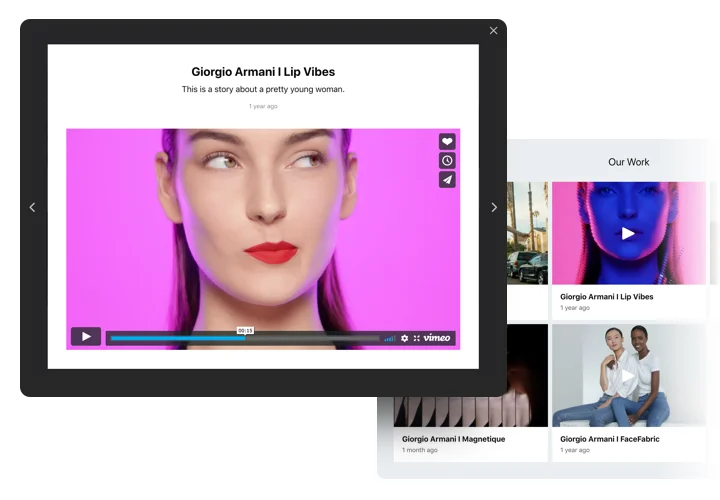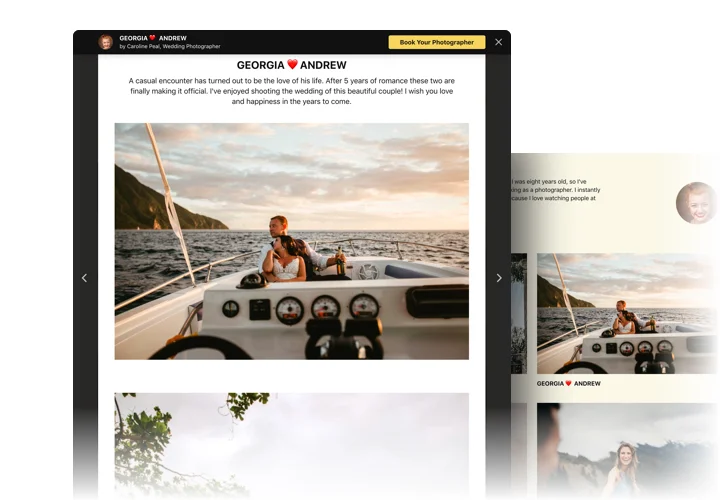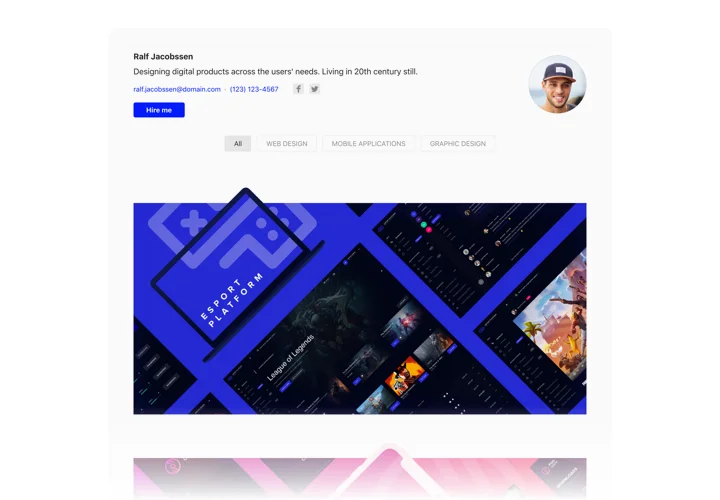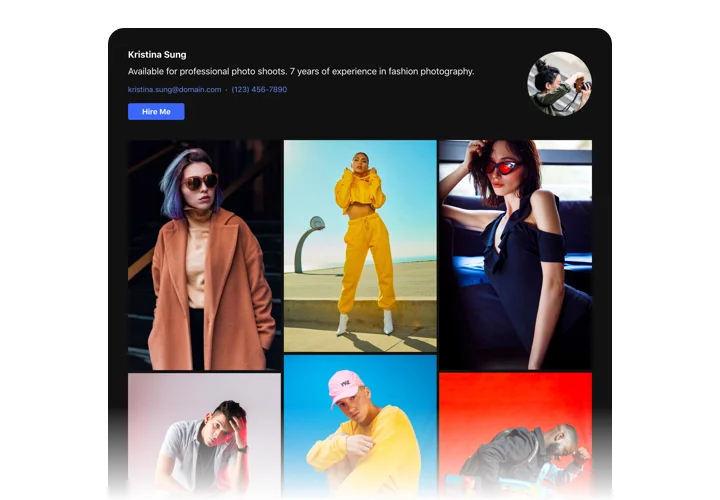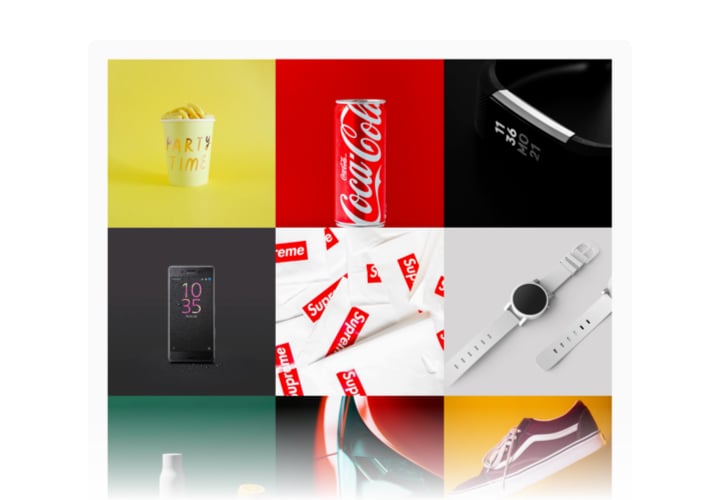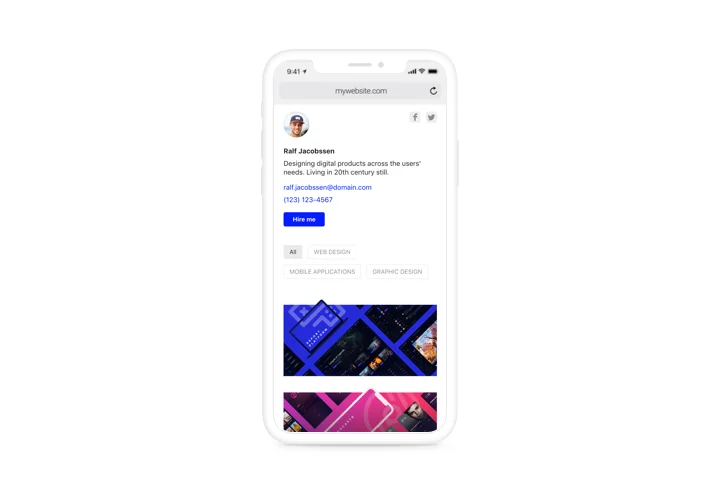Wix Portfolio Builder App
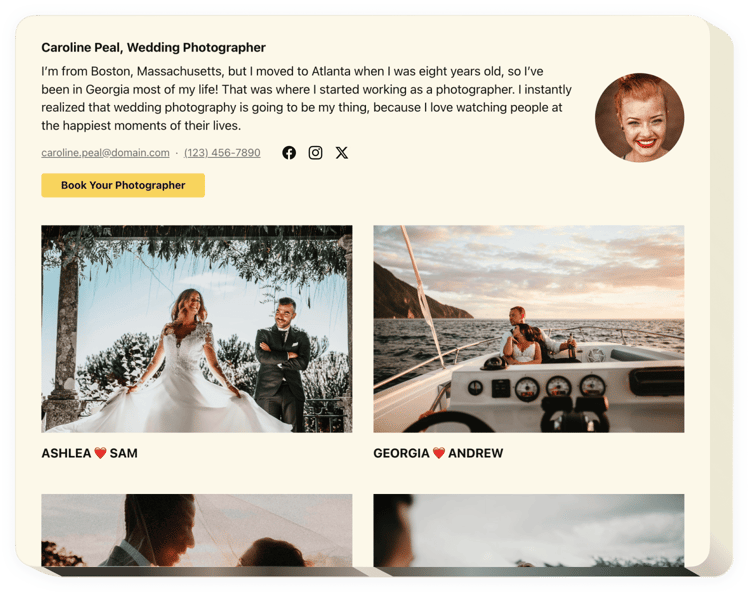
Create your Portfolio app
Screenshots
Why People Love Elfsight
Your work tells your story – and it deserves to be shown off properly. The Elfsight Portfolio app helps you turn your projects into a visual story that fits perfectly into your website. No plugins, no coding, no confusion.
It’s perfect for designers, photographers, artists, agencies, and anyone who wants to present their projects in a way that feels personal and polished. With flexible layouts, simple editing, and quick installation, it’s one of the easiest ways to build a portfolio that really stands out.
Did you know?
Studies by Adobe show that nearly 60% of people are drawn to visually appealing pages.
Keep visitors on your website longer with Elfsight’s Portfolio Builder – let your work speak for itself.
Key Features of the Wix Portfolio App
These are the reasons creating your online portfolio with Elfsight feels so effortless:
- Different layouts to fit your style: Choose between grid, masonry, or list designs to match your website’s vibe.
- Simple project organization: Add filters or categories so visitors can sort your work by type, client, or topic – it keeps everything tidy and easy to browse.
- Rich, detailed projects: Combine text, images, links, or even videos to tell the story behind each piece of work.
- Fully customizable look: Adjust colors, fonts, and layout settings so your portfolio blends perfectly with your Wix design.
- Works beautifully on any device: Your projects will always look great, whether someone’s viewing them on a desktop, tablet, or phone.
- Fast and code-free setup: Just paste one line of code and your portfolio is ready to go – no technical skills required.
How to Add the Portfolio to Wix
If you are wondering how to make a portfolio and add it to your Wix website, there’s no need to worry at all – it only takes a few minutes. Here’s how to do it step by step:
- Pick a layout: Open the Elfsight editor and select a layout.
- Customize the look: Upload your projects, photos, or videos, and write short descriptions. Tweak colors, fonts, and spacing to fit your website’s style.
- Copy your installation code: Click “Add to website for free” and copy the code Elfsight gives you.
- Paste it into Wix: In your Wix editor, add an Embed block and paste the code where you want the portfolio to appear. Save your changes – that’s it.
Need a hand? Visit our Help Center for detailed guides or read our blog tutorial on how to make a Wix portfolio, or share your feedback in the Wishlist. You can also stay up to date with improvements in the Changelog.