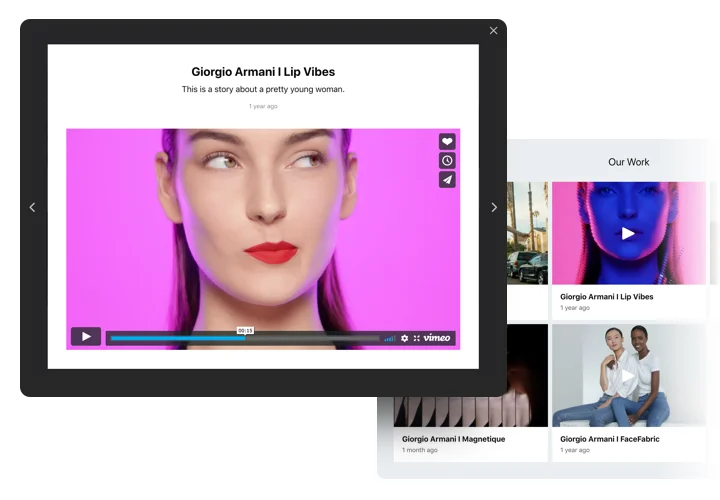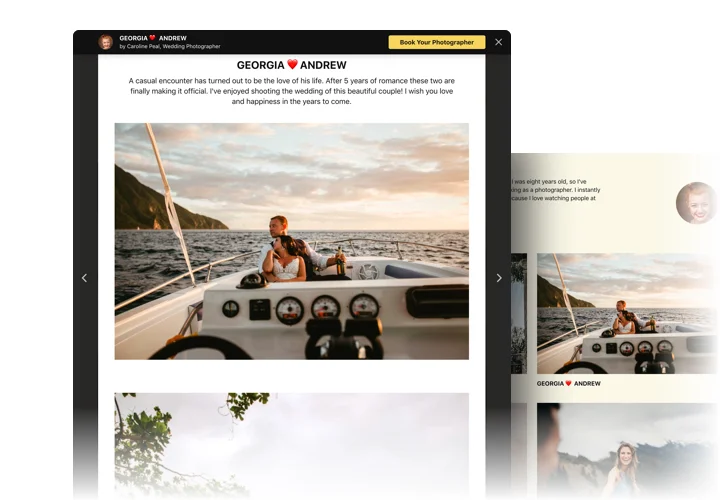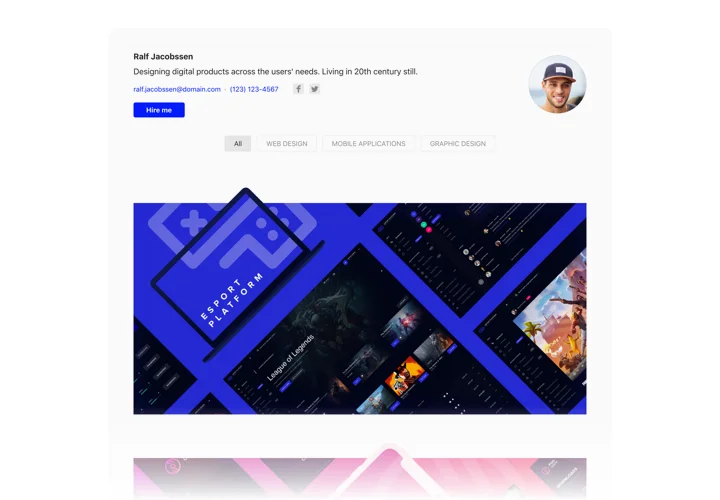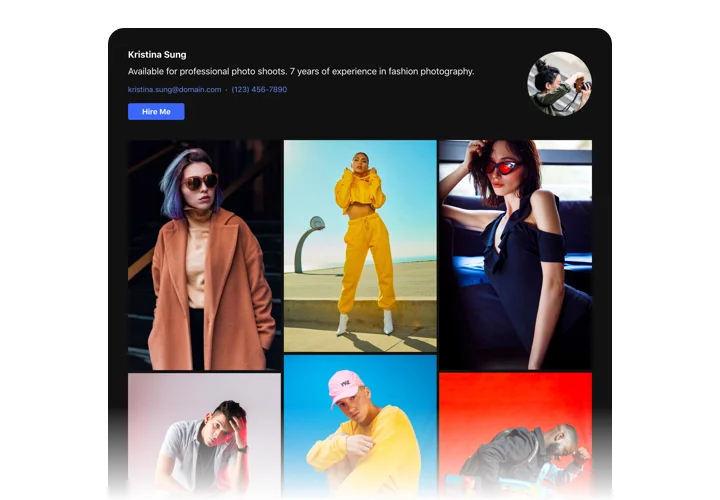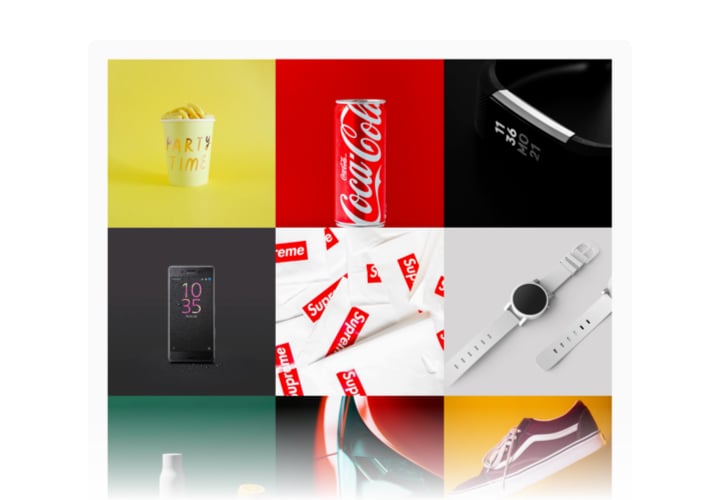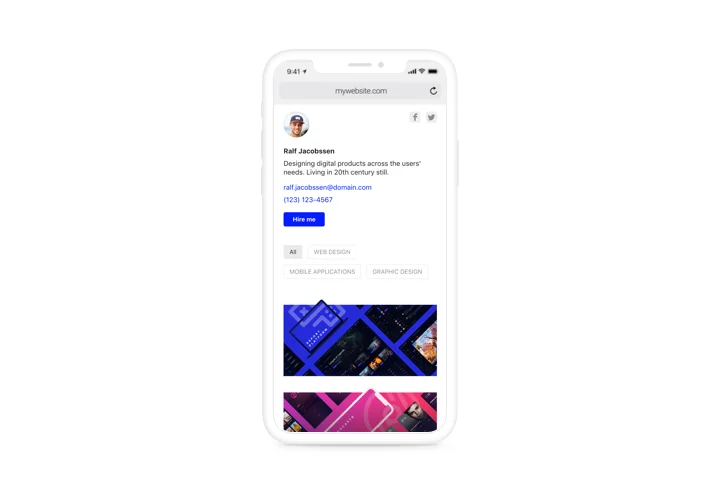Squarespace Portfolio app
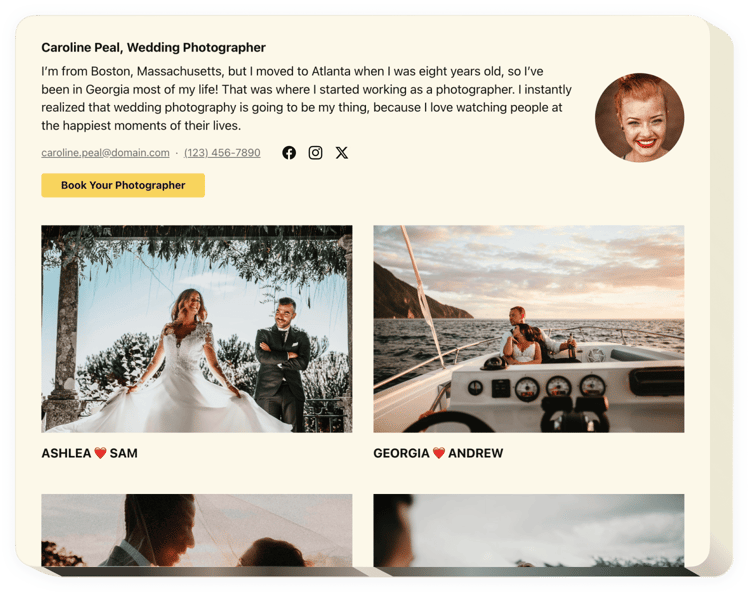
Create your Portfolio app
Screenshots
Why People Love Elfsight
Your portfolio says more than any pitch ever could. The Elfsight Portfolio plugin helps you turn your work into a visual story – clean layouts, flexible filters, and a setup so simple that you can go from blank page to polished gallery in minutes.
Whether you’re a photographer, designer, consultant, or agency, you can display your best work right where people are already looking – on your Squarespace website.
Did you know?
Research from Adobe shows that 59% of users prefer browsing visually appealing content over plain designs.
Integrate Elfsight’s Portfolio for free today and help visitors stay longer and trust you faster.
Key Features of the Squarespace Portfolio App
Here’s what makes Elfsight a go-to choice for creative professionals and businesses alike:
- Flexible layouts: Pick between grid, list, or masonry views to suit your style.
- Project filtering: Add categories so visitors can quickly find the type of work they’re interested in.
- Detailed project view: Include descriptions, images, links, and videos to give visitors context and depth.
- Custom design options: Adjust fonts, colors, and spacing to match your Squarespace theme perfectly.
- Mobile-ready: Your portfolio automatically adapts to any screen size – no extra setup needed.
- Fast setup: Just copy and paste the code – no coding knowledge needed, ever.
How to Add the Portfolio to Squarespace
Integrating a Portfolio takes only a few minutes. Here’s how to do it:
- Pick a template: Open the Elfsight editor and choose the layout that fits your work – grid, masonry, or carousel.
- Personalize the widget: Upload your images, videos, and text descriptions. Customize titles, categories, and design details until it feels just right.
- Get your code: Click “Add to website for free” and copy the generated installation code.
- Embed it on Squarespace: In your Squarespace editor, add a new “Embed” block wherever you want your portfolio to appear, then paste the code. Save your changes and you’re done!
Need help? Visit our Help Center for detailed guides and check out our blog tutorial on adding a portfolio to Squarespace. Share your feedback in the Wishlist and track updates in the Changelog.