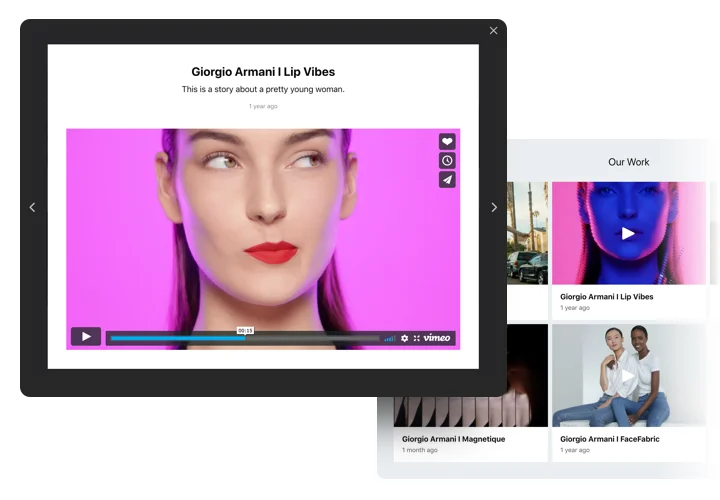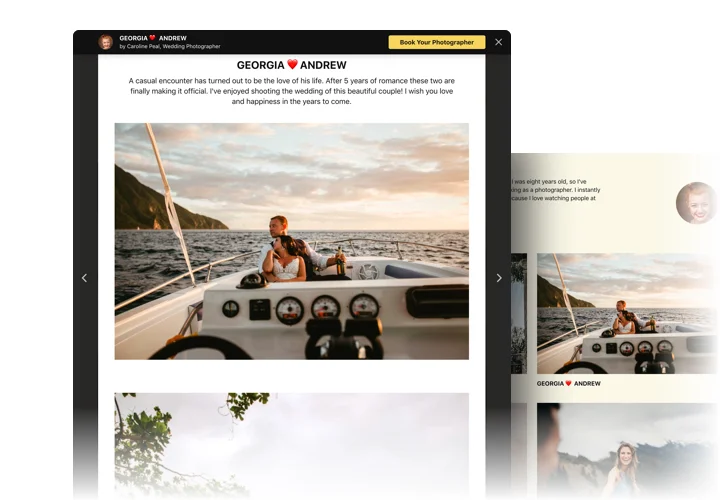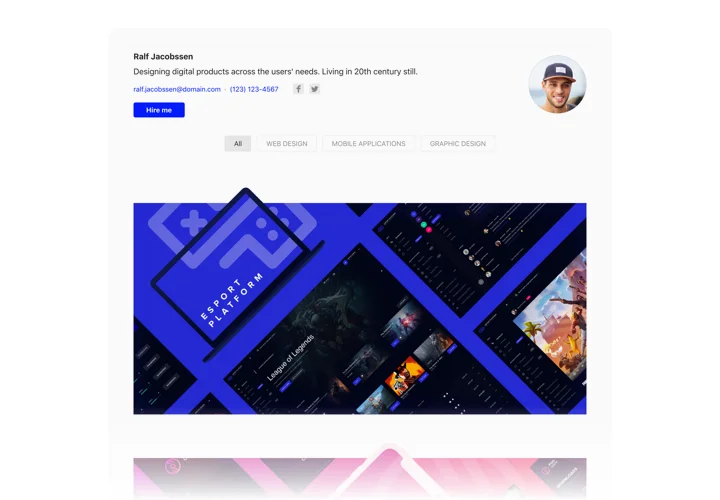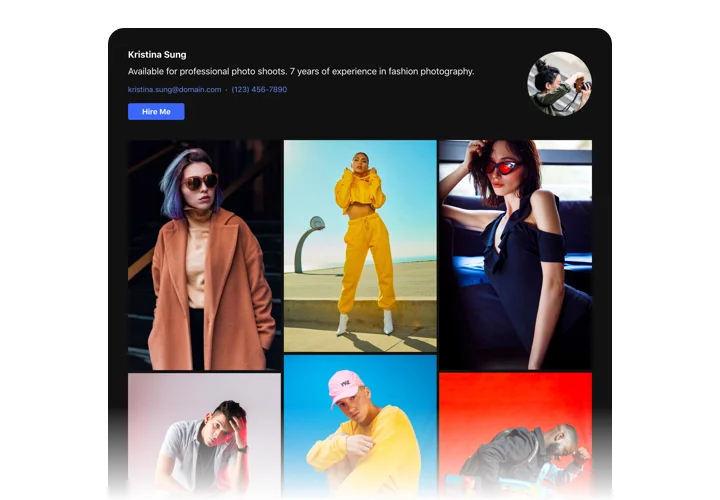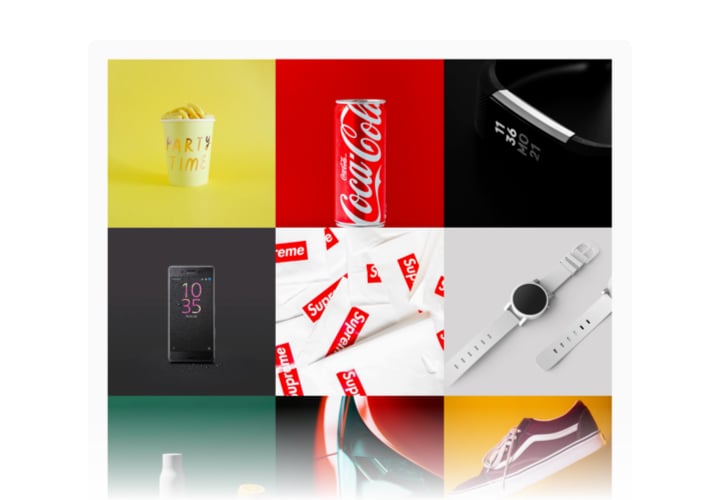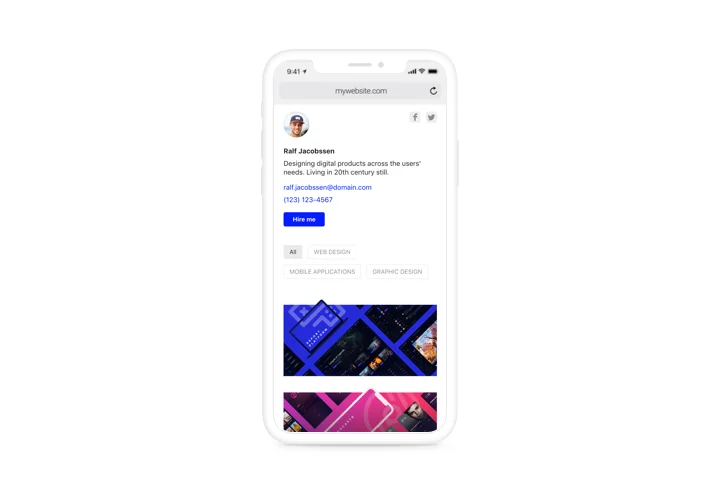Drupal Portfolio module
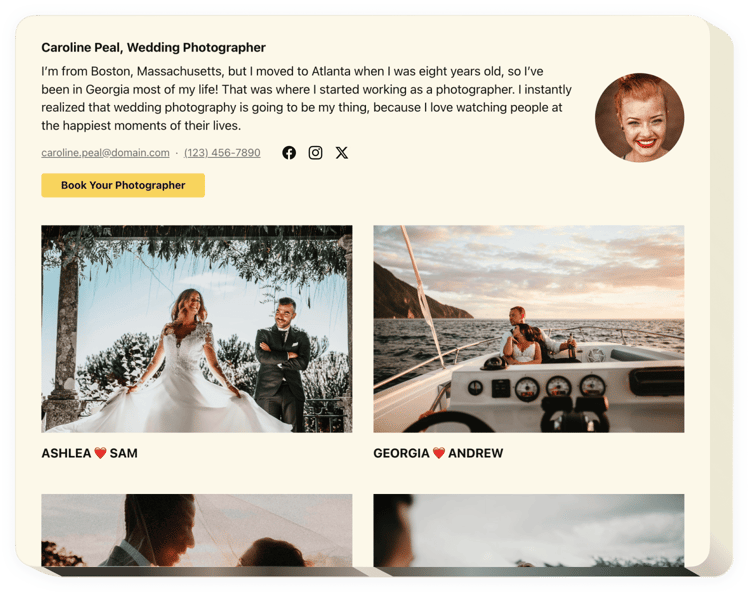
Create your Portfolio module
Screenshots
Description
Elfsight Portfolio widget is made for each and every one who is interested in introducing their amazing projects on the website and getting customers. Having this tool, you will be able to resent projects with shoots, video content, sketches and other project content. Every project file can have a thorough text and date. You have a chance to link projects to their websites and establish project categories. Your audience will see your project portfolio, open each project and study its content straight on the home page. The header of the widget will show your name, picture and contact information, which facilitates the process of communicating with you. Active button will lead visitors to the order-placing page and help you increase the level of sales.
Where can I install the plugin?
The widget can be placed on whatever page of the website or on all the pages.
What benefits will it give to me?
A fascinating collection of your works will prove all your great skills and creativity to users. They will be eager to know about your experience and you will have new clients.
How do I embed a Portfolio on my Drupal website?
Integration process is extremely swift, free, and doesn’t include coding. There’s an opportunity to set up a Portfolio to your website via our service. For it you will need to check the instructions below on this page.
Features
In order to have a clearer knowledge of the widget, you can look through the list of the essential traits. They make our widget really effective for you:
- Set multiple projects and add their titles;
- Create categories and divide projects to them
- Decide the types of data to display in popup and on hover;
- The option to write texts and assign dates to the materials in the project
- Call-to-action button on the header and in the popup redirects customers to any website
How to embed Portfolio on my Drupal website?
Just follow a couple of steps given below to start working with the tool on Drupal.
- Manage our free configurator and start forming your custom-built module.
Find the preferred form and aspects of the plugin and save the modifications. - Acquire the individual code which is shown in the box on Elfsight Apps.
As soon as the setting up of your module is finished, copy the individual code in the appearing popup and save it for later need. - Get started with using the Portfolio module on your Drupal website.
Insert the code saved recently in your site and save the improvements. - You’re done! The embedding is successfully accomplished.
Go to your site to inspect how’s the plugin performing.
Supposing you deal with some difficulties, do not be afraid to apply for our support team. Our specialists will be excited to resolve all the issues you may have with the widget.