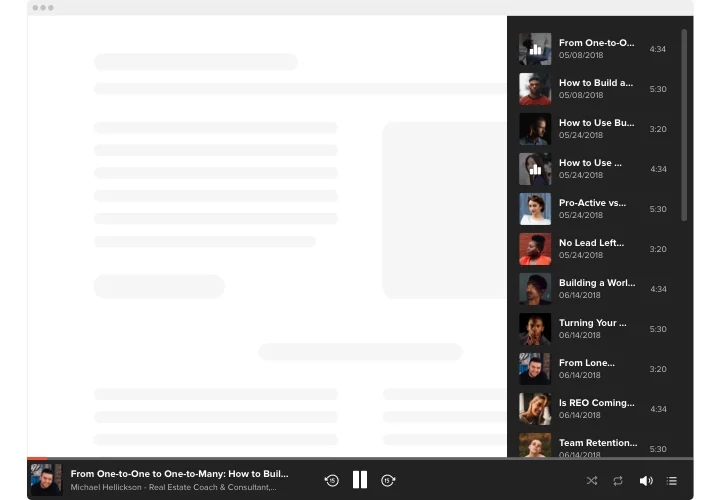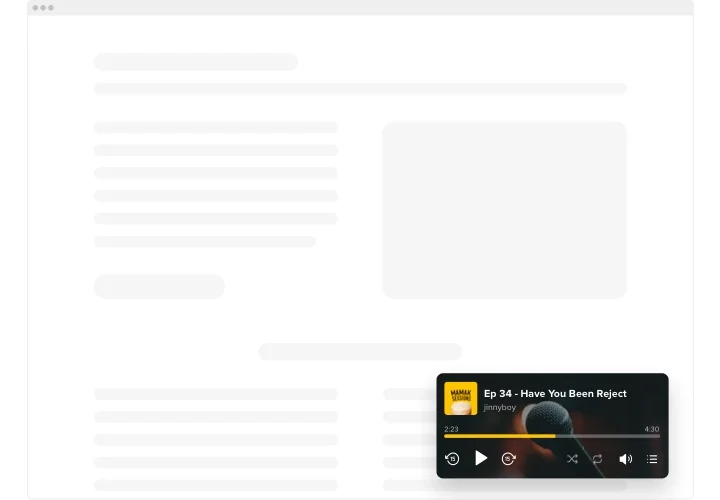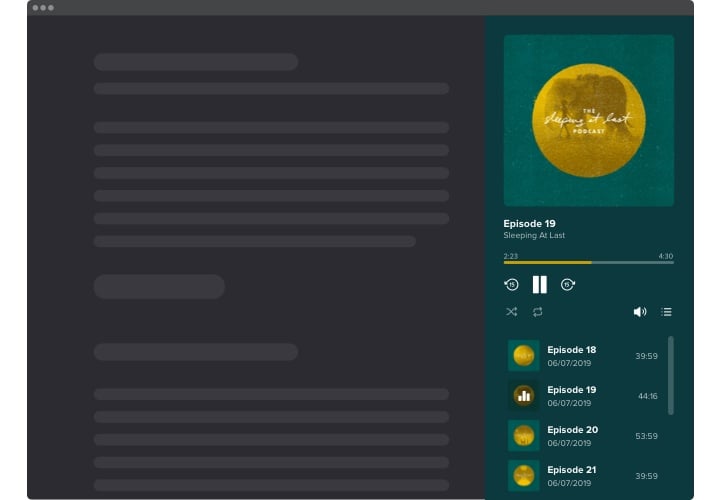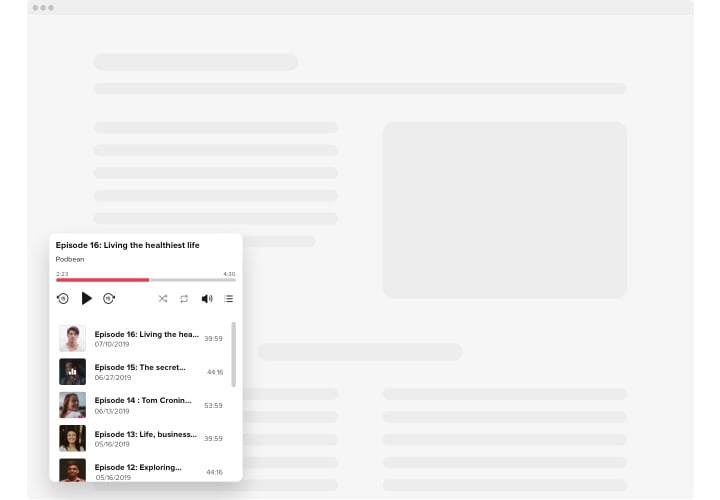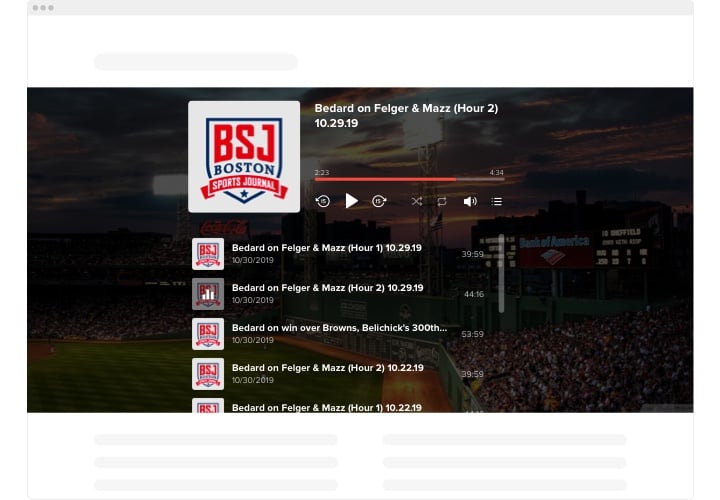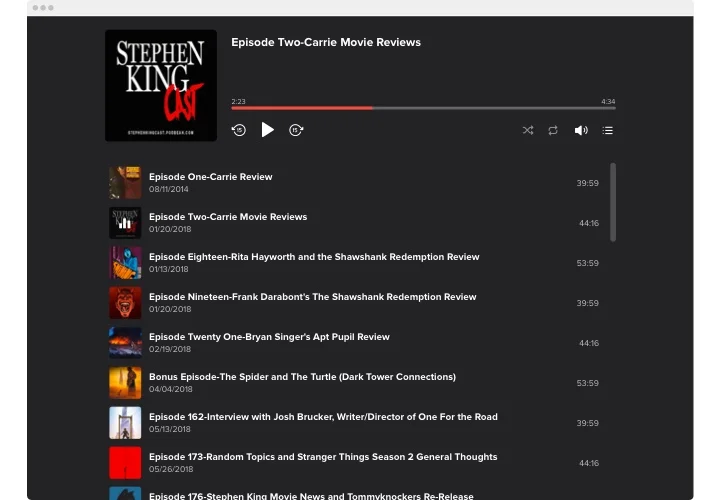Shopify Podcast Player app
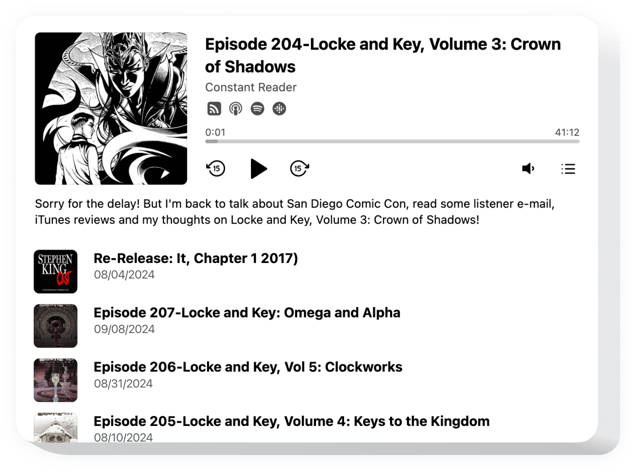
Create your Podcast Player app
Screenshots
Embed Podcast Player on Shopify with the Elfsight widget
Elfsight Podcast Player is a simple app for Shopify websites allowing you to playback podcasts on the pages of your website. The widget is totally customizable: you can alter its placement, embedding it anywhere on the page, scale its size, recolor the background and all other elements to combine it with your site’s layout, employ dark color scheme, demonstrate covers and display or hide 3 additional player details, for example progress bar and others. Entertain your visitors, turn the autoplay option on and don’t hesitate – your users won’t leave your website in a rush!.
Delight your audience by granting them with valuable and interesting information with the help of Elfsight Podcast Player
View the list of the most useful features:
- Unlimited color alterations.
- 2 layouts ready for use.
- An option to add background image.
- Adject unlimited number of tracks.
- A possibility to design your own color theme.
How to embed Podcast Player to my Shopify website?
Simply take several steps described below to integrate the app.
- Make use of our free configurator and start working with your custom app.
Determine the selected form and characteristics of the app and save all the corrections. - Get your individual code appearing in the box on Elfsight Apps.
When the creation of your personal app is complete, copy the individual code at the appeared box and keep it for future need. - Get started with using the app on your Shopify site.
Implement the code you’ve saved recently in your web page and apply the adjustments. - Done! The integration is successfully ended.
Open your website to view how’s the app working.
If you challenge any difficulties, do not be afraid to seek assistance of our support team. Our consultants will be delighted to help you with all the issues you may have with the tool.
How can I embed a Podcast Player for Shopify without coding skills?
Elfsight provides a Cloud-based solution that enables users to create a Podcast Player for Shopify themselves. Discover how straightforward the process can be:
- Access the online Editor to generate a Podcast Player section that you’d like to integrate into your Shopify store.
- Choose one of our pre-designed templates and customize the Podcast Player settings, adjusting the layout and color scheme, and including your content without any need for coding.
- Save the settings you’ve configured for the Podcast Player and obtain the code for embedding, which can be effortlessly added to your Shopify store at no cost.
By working in the user-friendly Editor, any internet user can create a Podcast Player section and embed it into their Shopify store. There’s no requirement for payment or the need to disclose your card information to access the Elfsight Editor. If you encounter any difficulties at any stage, please feel free to reach out to our customer support.