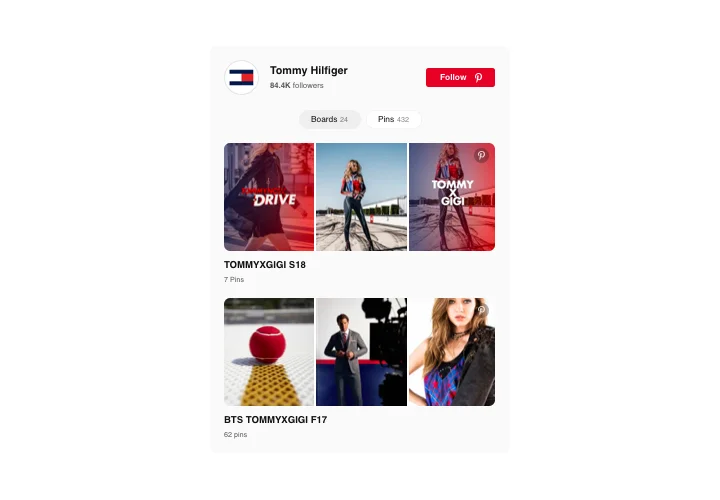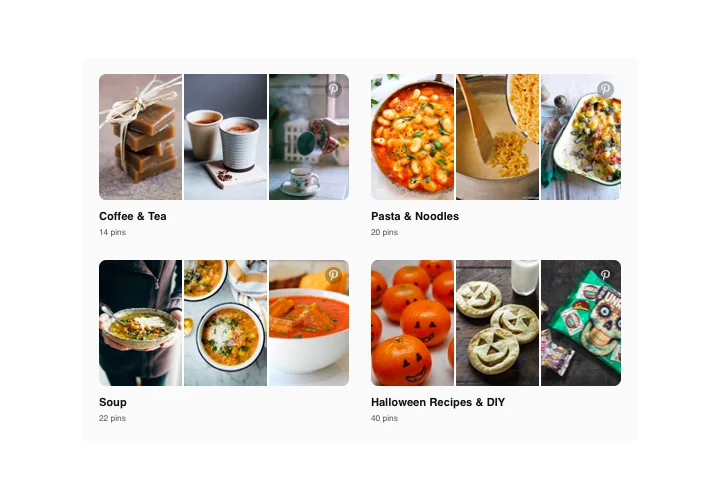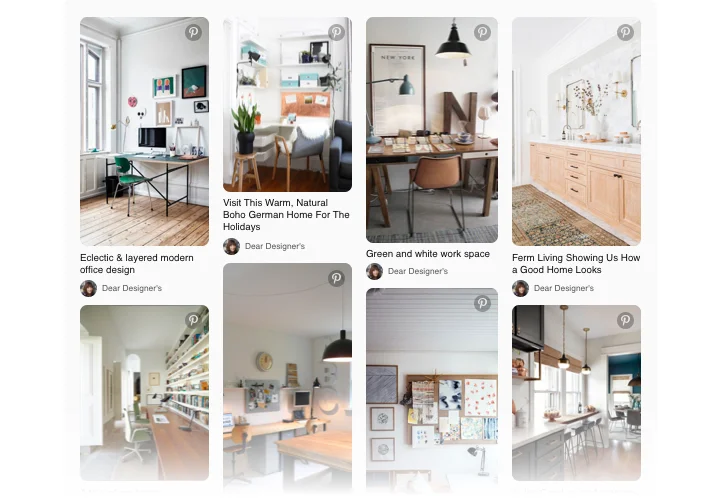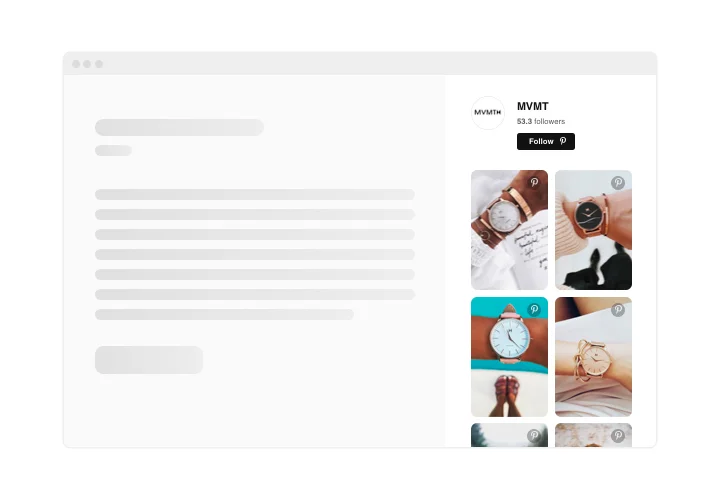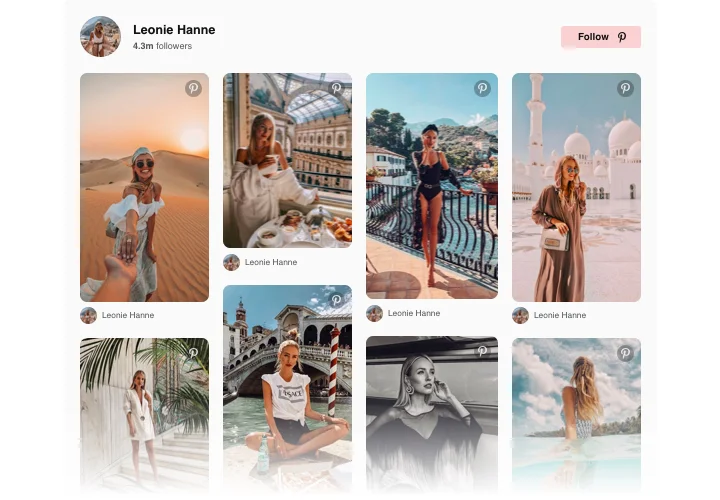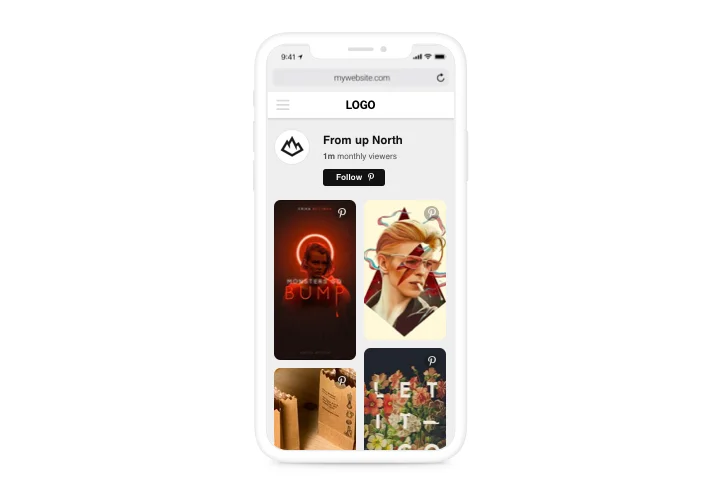Squarespace Pinterest Feed plugin
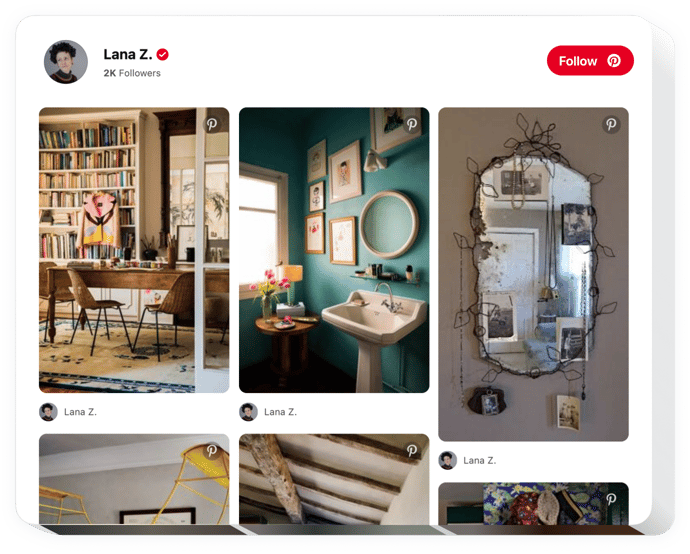
Create your Pinterest Feed plugin
Screenshots
Embed Pinterest Feed on Squarespace with the Elfsight widget
With the help of Pinterest Feed by Elfsight, you are able to introduce into your website amazing visuals from Pinterest without extra effort. Elfsight plugin allows integrating any pins, boards, and your full profile into the website. Attract your customers showing carefully selected images and theme boards and build your own unique galleries. Increase the coverage of your visuals, grow engagement on the site and attract new followers for your account along with this.
Advertise your offers, services and achievements on the site using pins and boards!
- Attract sales displaying your offers
Create your own unique sets of photos with your items on sale or latest tendencies and must-buys to make people eager to purchase. - Achieve better social reach of your Pinterest content
Provide a chance to users who are not on Pinterest to see your carefully picked content, publishing it on the website. - Raise the number of sales using attractive images
Select the most irresistible images of your products or services; display the newest tendencies and persuasive pictures to make people can’t help buying.
Main features of the Pinterest Feed widget
That’s what transform our widget into an excellent tool for Squarespace site:
- Display pins, boards, and integrate your Pinterest account;
- Choose the main theme color;
- Show or hide header;
- Mobile responsive in any size and proportion.
How to add Pinterest Feed to Squarespace website
An easy manual on embedding Pinterest feed on a web page without experience in programming. You require only 3 minutes to fulfil this instruction.
- Create your individual Pinterest Feed widget
Using our free editor, generate a plugin with design and functions that you need. - Get a code for embedding the plugin
After widget tuning, obtain a code for Pinterest plugin from the popup window on Elfsight Apps. - Publish the plugin on Squarespace site
Integrate the plugin into the needed spot of the page and apply the changes. - Done!
Go to your website, to see your work.
Having problems with installation or customization of the plugin on your site? Write a message to our help team.
How to add Pinterest Feed to my Squarespace website with no coding?
Elfsight company provides a solution that lets user create a Pinterest Feed app yourself, learn the uncomplicated guide:
- Start working directly in the online Demo to generate a Pinterest Feed app you would like to add on your Squarespace site.
- Select one of the premade templates and adapt the Pinterest Feed settings, update your content, transform the layout and color of the elements with no coding skills.
- Save the Pinterest Feed and get the code for embedding, that you can simply embed in your Squarespace website with no need to buy a paid version.
With the help our user-friendly Editor every internet user can establish Pinterest Feed app and embed it to any Squarespace homepage. You shouldn’t pay or enter your card credentials in order to access our Editor. If you face any issues at any step, feel free to contact our customer support.