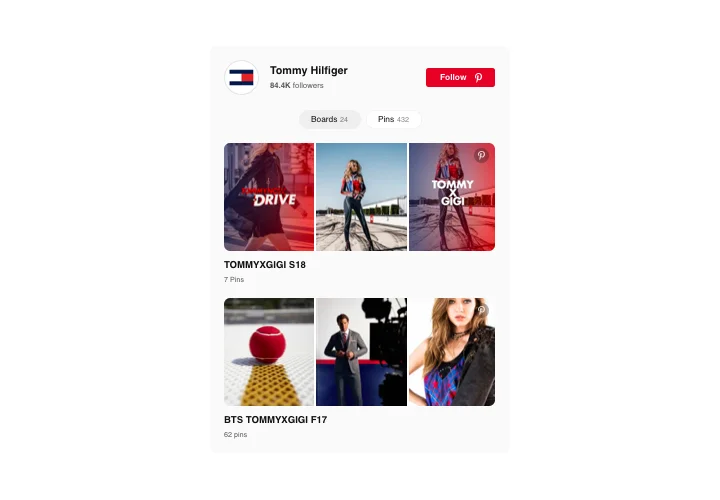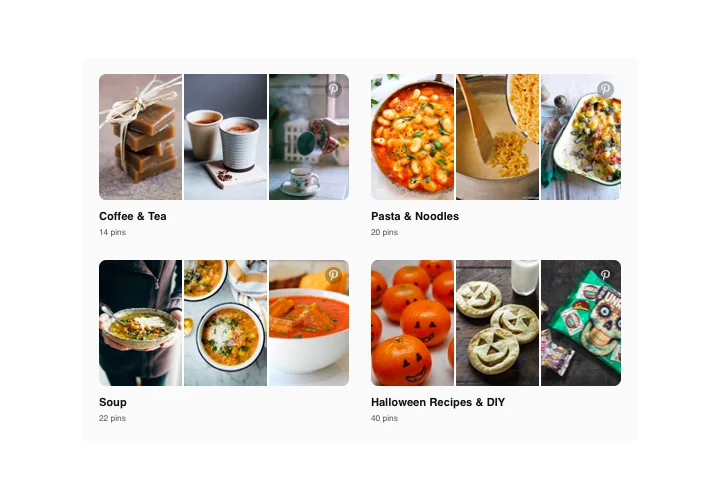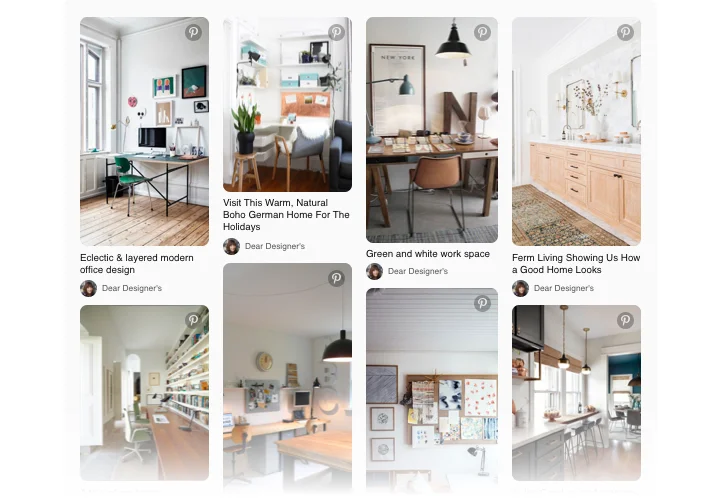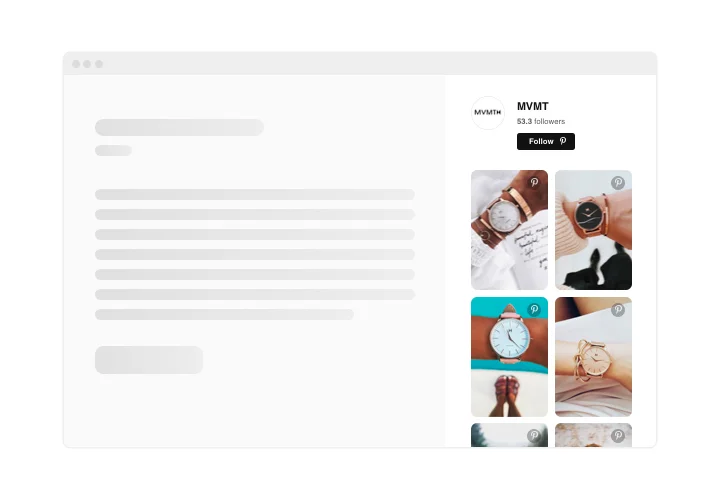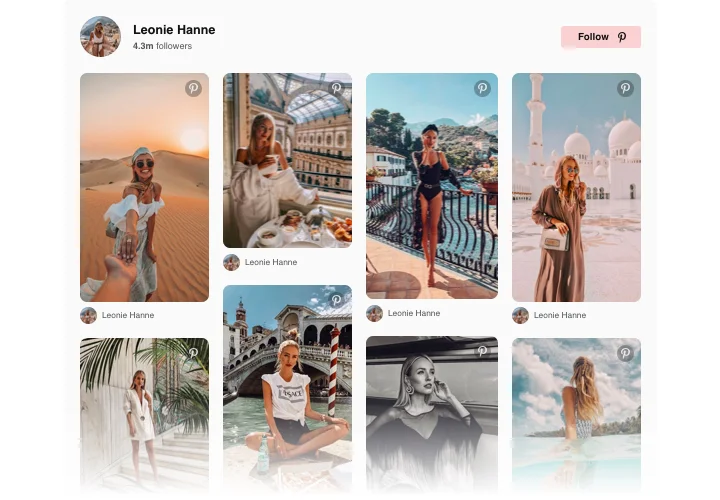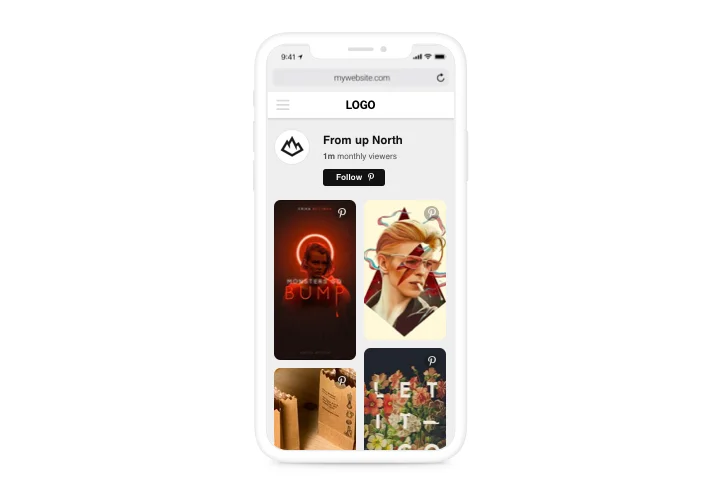HTML Pinterest Feed widget
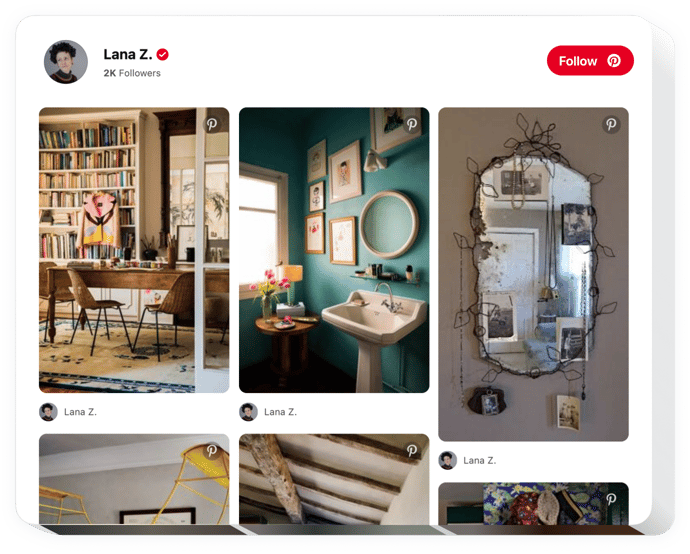
Create your Pinterest Feed widget
Screenshots
Description
With Pinterest Feed by Elfsight, you can add to your website fascinating visual content from Pinterest easily. Elfsight Pinterest code enables integrating desired pins, boards, and your full account into the site. Entice your users using thoroughly selected pictures, theme boards, and your own unique galleries. Achieve a better the coverage of your photos, Level up engagement on your website and get new followers for your Pinterest profile at the same time.
Accompany your website content with visuals from Pinterest. It’s fast and easy.
- Get more sales showcasing your offers
Demonstrate your own uniquely designed sets of photos with your items on sale or latest tendencies and must-haves to make people discover what to buy. - Achieve better social reach of your images
Give an opportunity to people who are not on Pinterest to have a look at your carefully picked content, demonstrating it on the website. - Level up the number of sales with enticing visuals
Select the best images of your items; demonstrate the newest trends and inspirational images to make people want to buy.
Features
Which advantages turn Elfsight plugin the best one for every HTML website? Discover our most important traits:
- Showing account title, followers and following counts;
- 22 popular languages available;
- Follow button on the header for seamless following of your account;
- Click on the image will open it on Pinterest.
Get to know the most prominent features in Elfsight configurator
How to add Pinterest Feed code to HTML website
A complete duration of the installation is just 1 min., and more to that, it doesn’t require knowledge in programming.
- Build your unique Pinterest Feed widget
By means of our free configurator, shape a plugin with desired template and options. - Acquire a code for setting up the plugin
After widget setting, get a code for Pinterest plugin from the appearing notification on Elfsight Apps. Save it for further use. - Display the widget on the HTML page
Start the page code in the HTML editor and integrate the widget into any place you need (content, footer, sidebar etc.) and apply the edits. - Installation is finished
Go to the website, to check your widget.
Encounter difficulties while carrying out the manual? Leave a message to our support center.
In what way is it possible embed Pinterest Feed to my HTML website with no coding?
Elfsight company provides a SaaS solution that lets wide audience form a Pinterest Feed section yourself, see how easy it is:
- Work right in the live Editor to create a Pinterest Feed app you would like to appear on HTML website.
- Choose one of pre-designed templates and tweak the Pinterest Feed settings, transform the layout and colors, include your content without coding knowledge.
- Click to save the Pinterest Feed and copy widget’s code for installation, that you can simply add in your HTML homepage free of charge.
With the help our intuitive Configurator any internet user can generate Pinterest Feed section online and readily add to the HTML site. You mustn’t get a paid subscription or disclose your card credentials to access our Editor. If you run into any obstacles at any step, feel free to reach out to our support team.