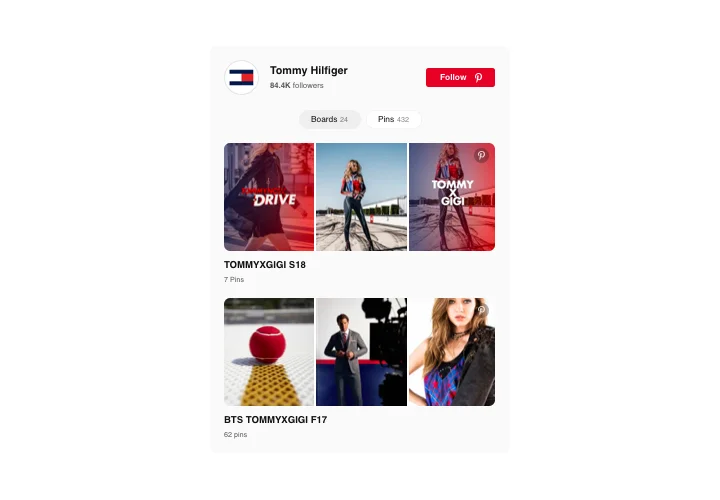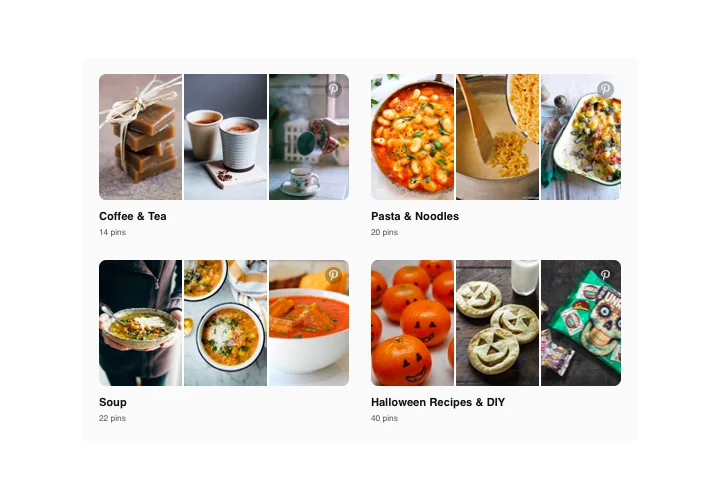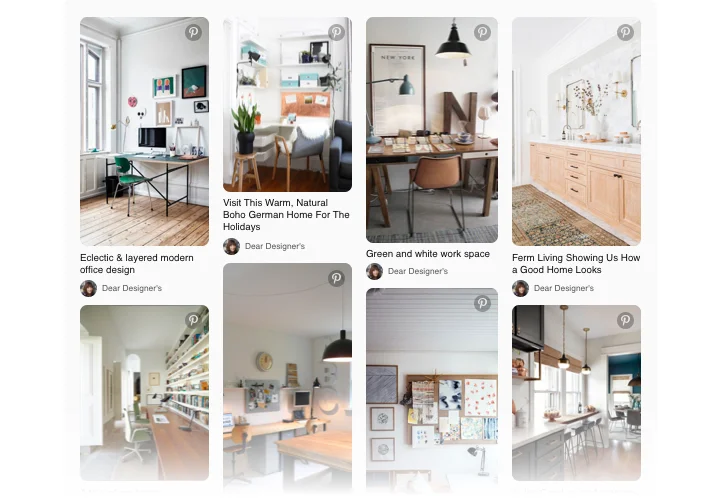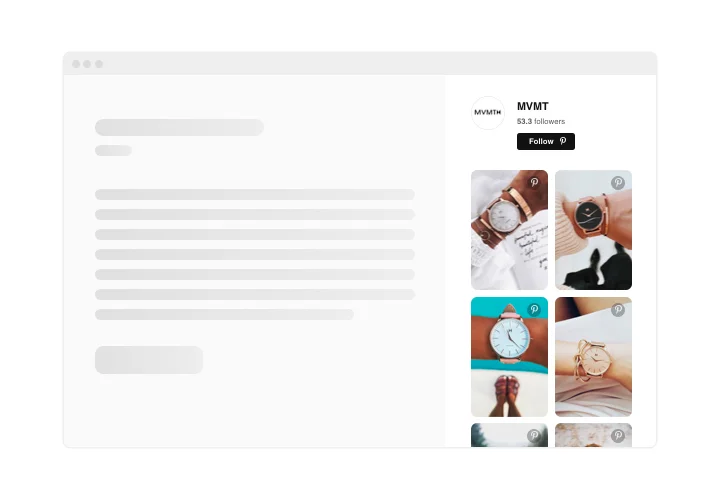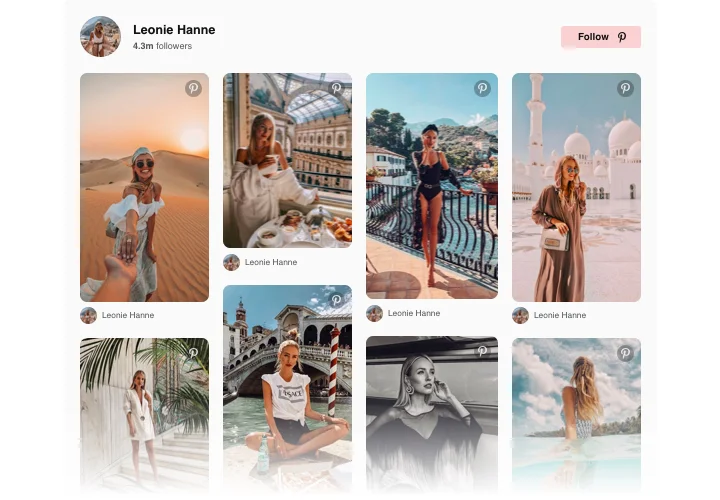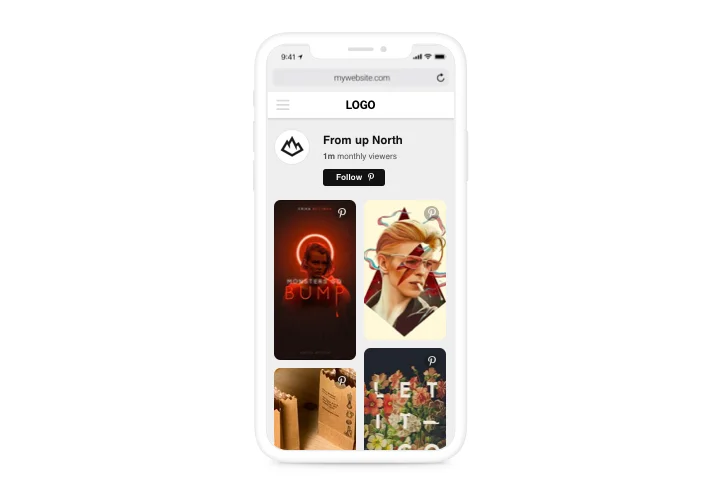Google Sites Pinterest Feed widget
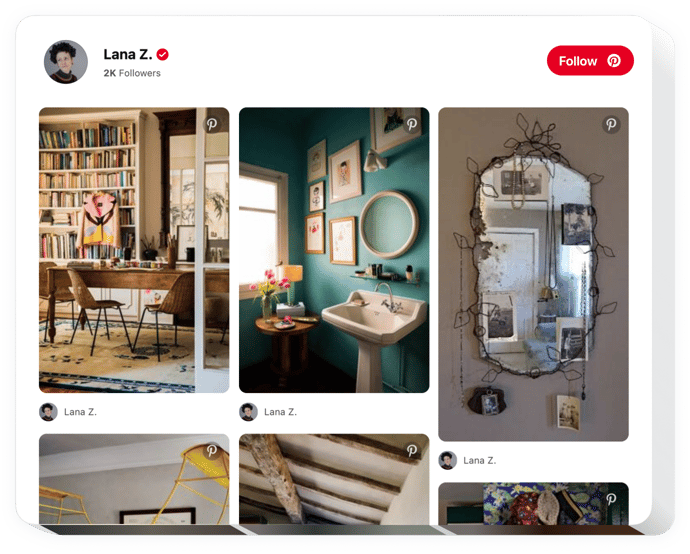
Create your Pinterest Feed widget
Screenshots
Embed Pinterest Feed on Google Sites with the Elfsight widget
Using Pinterest Feed by Elfsight, you can embed to your website splendid visual content from Pinterest quickly. Elfsight widget helps adding particular pins, boards, and your whole Pinterest account into your site. Entice your future customers with throroughly selected photos, theme boards and design your own unique collections. Achieve better the spreading of your Pinterest pictures, grow engagement on your site and have new followers for your Pinterest account simultaneously.
Advertise your items, services and achievements on the site with Pinterest pins and boards!
- Raise Site visitor engagement on your website
Carefully picked images on your site will take maximum attention and keep future customers engaged. - Grow followers in Pinterest
With Follow button available in the feed, more users will get a chance to join your followers. - Strengthen the level of sales with enticing images
Choose the most tempting images of your offers; display the newest tendencies and inspirational images to make people want to buy.
Main features of the Pinterest Feed widget
- Editable widget title;
- 22 popular languages available;
- Show or hide header;
- Click on the image will open it in Pinterest;
Examine all the personalization features in full-featured demo
How can I add Pinterest Feed into my Google Sites website?
Just follow the guidelines below to integrate the tool.
- Manage our free configurator and start creating your personalised widget.
Specify the preferred interface and aspects of the tool and save the modifications. - Acquire the individual code shown in the box on Elfsight Apps.
After the creation of your tool is complete, copy the exclusive code at the appearing box and save it for later need. - Begin using the tool on your Google Sites site.
Integrate the code you’ve copied recently in your website and apply the adjustments. - Done! The embedding is successfully performed.
Go to your web page to see in action how’s the plugin performing.
On condition of experiencing questions or encountering some obstacles, have no hesitation to get in touch with our customer service staff. Our specialists are eager to resolve all the difficulties you may have with the widget.
How can I integrate a Pinterest Feed widget on my Google Sites page without coding expertise?
Elfsight provides a Cloud-based solution that enables users to embed a Pinterest Feed widget into their Google Sites page, discover how straightforward the process is:
- Access the online Editor to create a Pinterest Feed widget section you’d like to incorporate into your Google Sites page.
- Select one of our pre-designed templates and tailor the Pinterest Feed widget settings, adjust the layout and color scheme, insert your content without the necessity for coding.
- Save the settings you’ve configured for the Pinterest Feed widget and acquire the widget’s code for insertion, which can be easily added to your Google Sites page without any charges.
By working within the user-friendly Editor, any internet user can add a Pinterest Feed widget section and embed it into their Google Sites page. There’s no need for payment or the divulgence of your card information to access the Elfsight Editor. If you encounter any issues at any stage, don’t hesitate to contact our customer support.