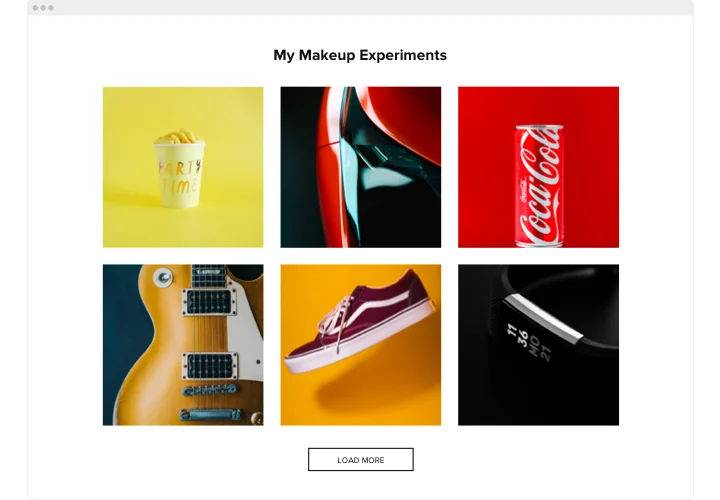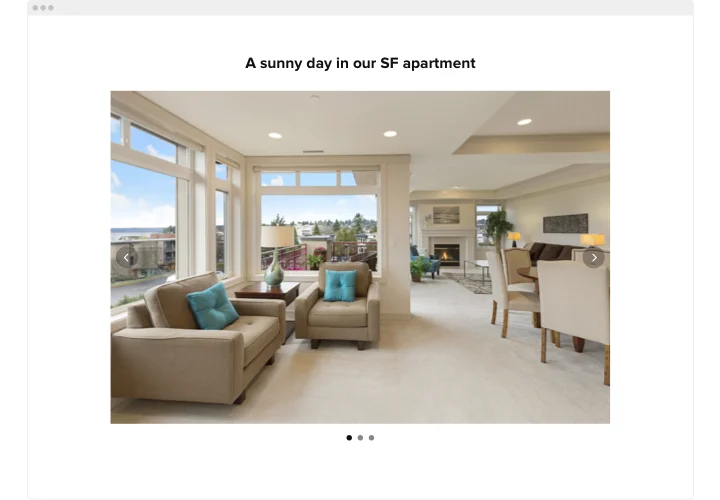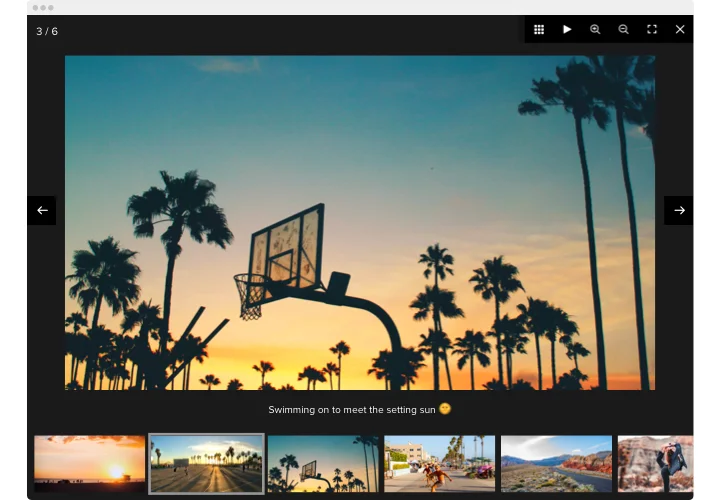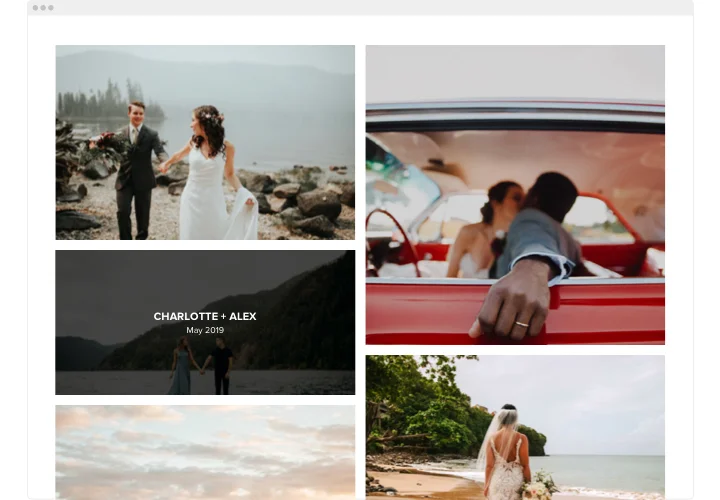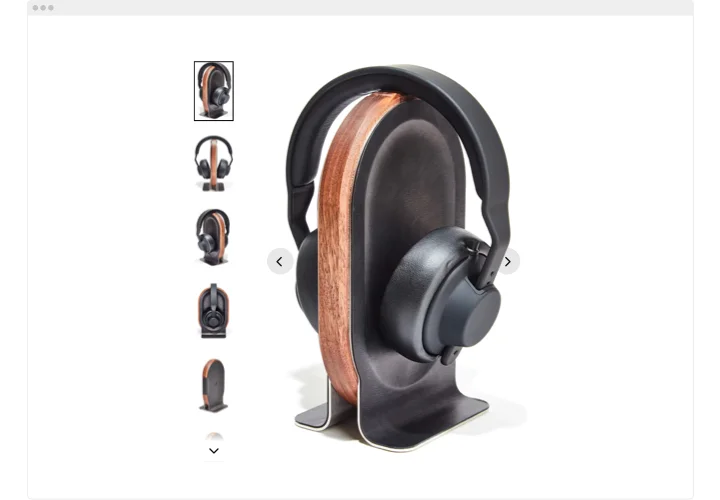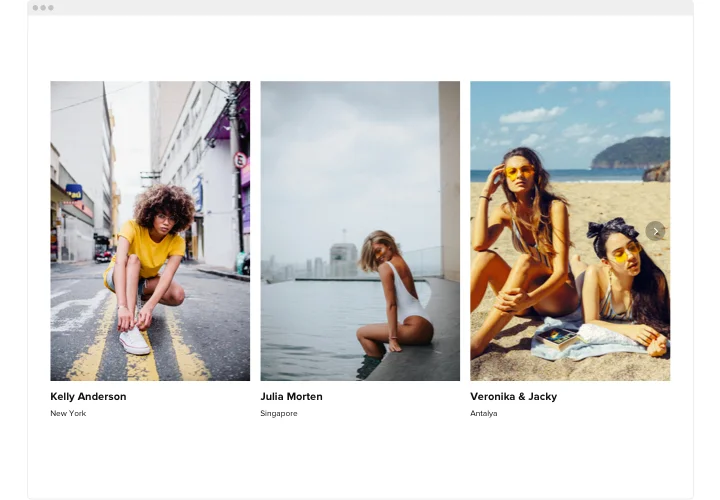Photo Gallery widget for Facebook Page
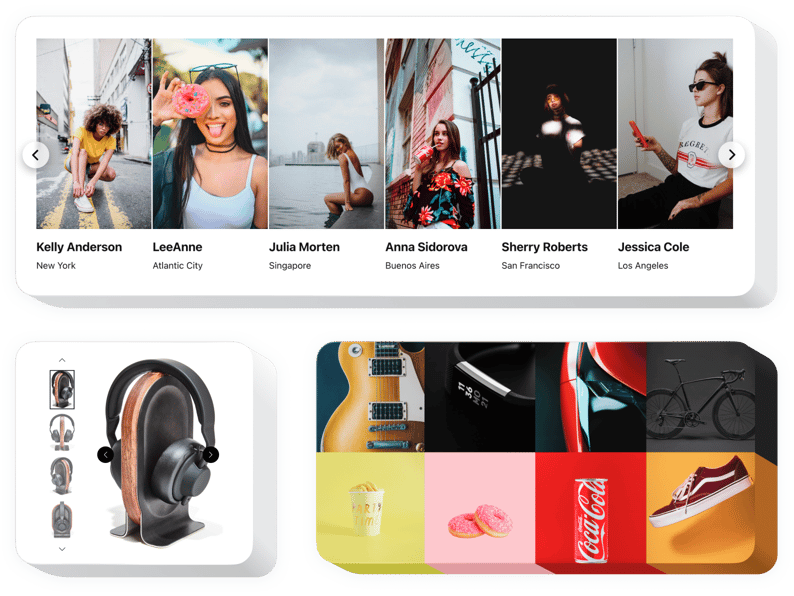
Create your Photo Gallery widget
Screenshots
Description
Elfsight Photo Gallery is the best way to arrange photos or design an attractive gallery on your website. Add any amount of images, describe each of them, and select the optimal way to position them on the page. Our widget features six variants of layout and diverse additional design functions. Each image shows in popup, people can navigate through them or see a slideshow, zoom, and admire the images full-screen. You can find custom colors for the widget elements and add a custom background, vary text options and more style opportunities.
Grow engagement showing eye-catching photo galleries!
Features
Here you can see all the functions of Photo Gallery. They are available directly in the editor and they will help you construct the widget exactly for your needs.
- Add CTA buttons to guide site visitors towards your goal.
- Modify slide switching duration.
- Choose between multiple pagination variants.
- Place your text anywhere you like on the page with the help of advanced position.
- Adapt five content functions.
How can I embed Photo Gallery on Facebook?
To introduce widget, fulfill the guidelines below.
- Generate your unique Gallery plugin
Managing our free configurator, get a plugin with a preferable composition and functional traits. - Receive the individual code to add the plugin
After you have created your Photo Gallery widget, you will acquire the individual code from the appearing window on Elfsight Apps. Copy it for later use. - Add the plugin on your Facebook site
Pick the area you plan to place the plugin to and insert the copied code there. Save the edits. - You’re done!
Visit the store, to check your widget.
Feel free to reach Elfsight customer support if you need advice or have issues. Our specialists will be glad to help with every request.
In which manner is it possible to add a Photo Gallery to my Facebook Page web page without coding experience?
Elfsight offers a SaaS solution that lets site owners from a Photo Gallery widget yourself, watch how uncomplicated the process is: Work directly in the live Demo to form a Photo Gallery app you would like to embed on Facebook Page web page. Select one of pre-designed templates and adapt the Photo Gallery settings, switch the layout and color of the elements and add your content, with no coding skills. Click to save the Photo Gallery and copy the widget’s code for installation, that you can readily paste in Facebook Page website with no need to buy a paid subscription. With our easy-to-use Configurator any internet user can establish a Photo Gallery plugin and simply include it to Facebook Page web page. There’s no need to pay or submit your card data to enter our Editor. If you encounter any obstacles at any step, please don’t hesitate to get in touch with our support staff.