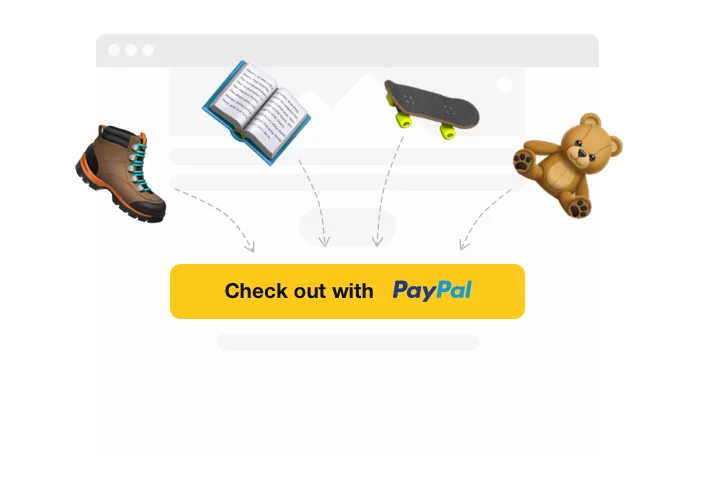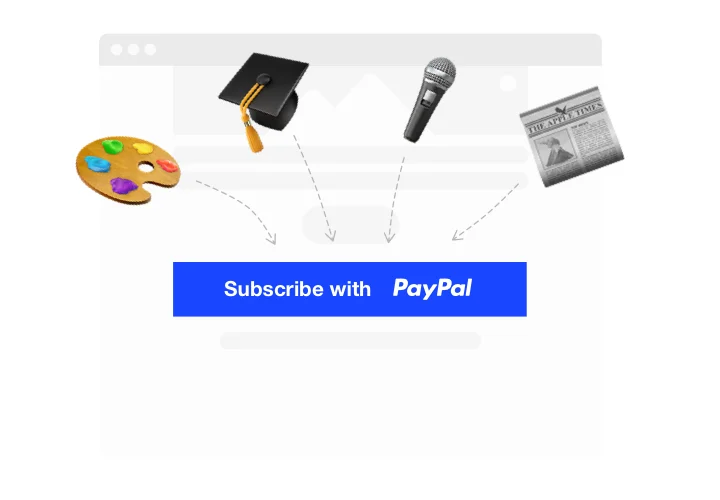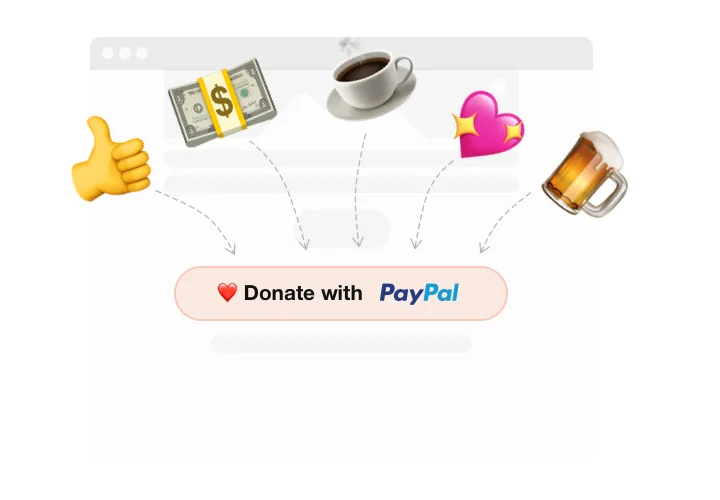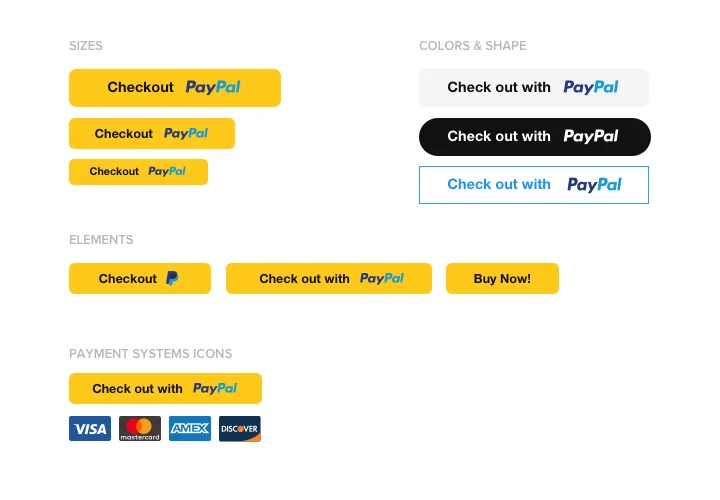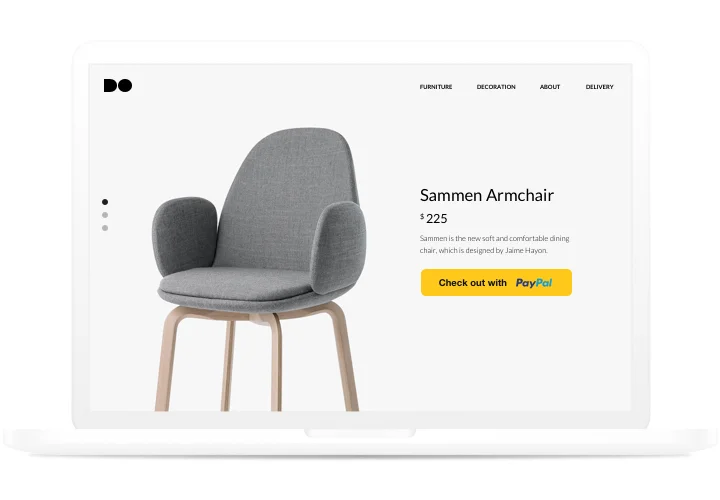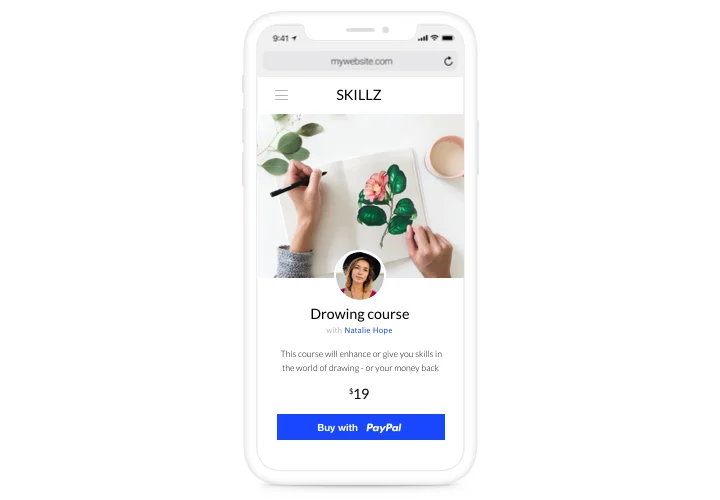HTML PayPal Button code
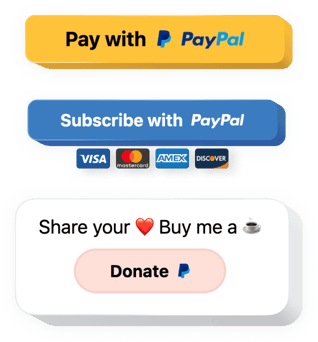
Create your PayPal Button widget
Screenshots
Description
Add a trusted and simple payment tool to your site. Using Elfsight PayPal Button, you can receive single payments, subscriptions, and donations from clients. Create your custom button, picking a variant of payment, currency, localization and user interface features to make it unique. Your clientele will love fast and comfortable paying procedure on your site with the help of PayPal button.
Add PayPal paying on your site without much effort!
A handy paying instrument on your website without coding in no time.
It’s highly important for a successful business to provide its audience with a handy option to pay online. Add Elfsight PayPal button to your website and it will fulfill the task for you.
A universal solution to take payments, subscriptions, and donations.
Having only one tool by Elfsight, you can get buttons for clientele to pay, subscribe and donate on your website. Save time and money and add a multifunctional instrument that grants you a range of options.
One of the most reliable and wide-spread payment methods on your site.
It’s a good practice to integrate your website with one of the most trusted and well-known payment methods. And thanks to Elfsight PayPal Button, it will take just seconds.
Features
See the features, which make our widget one of the best for website paying:
- Setting your button localization from the predefined list of countries;
- Two variants of tax indication: flat or percentage;
- Responsive size for optimum look on any device;
- Choice of button color;
- Four switchable payment systems icons for more customer trust and security.
More options in our editor
How to add a PayPal Button code to HTML website
A small guide for integration of the widget on HTML on your own. To perform the integration, you are not required to hire a developer or personally have competence in web development. A complete duration of the installation is just several minutes.
- Generate your unique PayPal Button.
Using our free configurator, create a plugin with desired template and capacities. - Copy the code for embedding the plugin.
After widget customization, acquire the code for PayPal plugin from the appearing notification on Elfsight Apps. - Insert the widget into the HTML website.
Start the page code in the HTML editor, add the widget to the selected place (content, footer, sidebar etc) and apply the results. - The integration is successful!
Enter the HTML site, to check your work.
Experiencing any troubles while displaying or adjusting the plugin? Check a comprehensive article on adjusting the plugin on HTML or leave an enquiry at our Support Center.
How can I add a PayPal button to my HTML website without coding skills?
Elfsight provides a SaaS solution that lets you create a PayPal button widget yourself, see how easy the process is: Work directly in the online Editor to create a PayPal button widget you would like to see on your HTML website. Pick one of the premade templates and adjust the PayPal button settings, add your content, change the layout and colors without coding skills. Save the PayPal button and copy its installation code, that you can easily paste in your HTML website with no need to buy a paid subscription. With our intuitive Editor any internet user can create a PayPal button widget online and easily embed it to their HTML website. There’s no need to pay or enter your card credentials in order to access the service. If you face any issues at any step, please feel free to contact our technical support team.