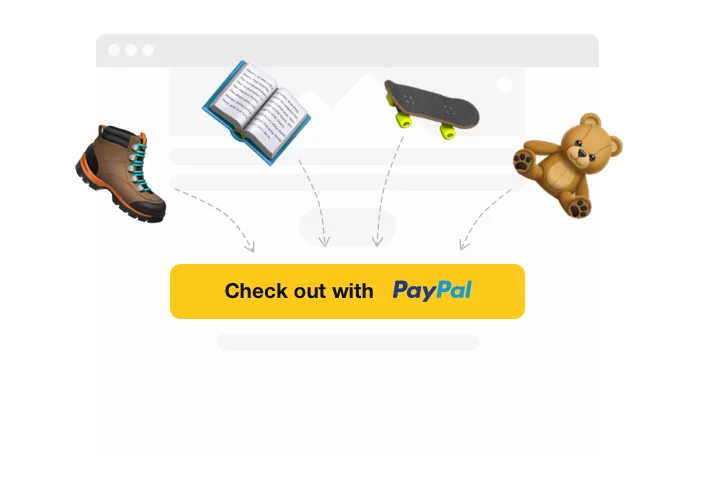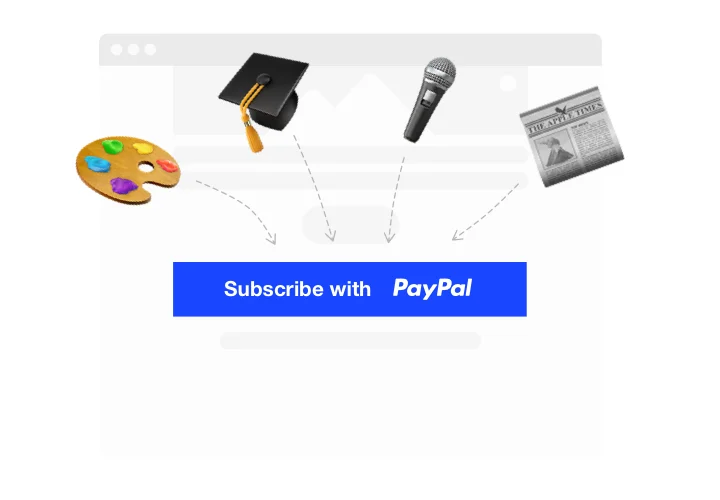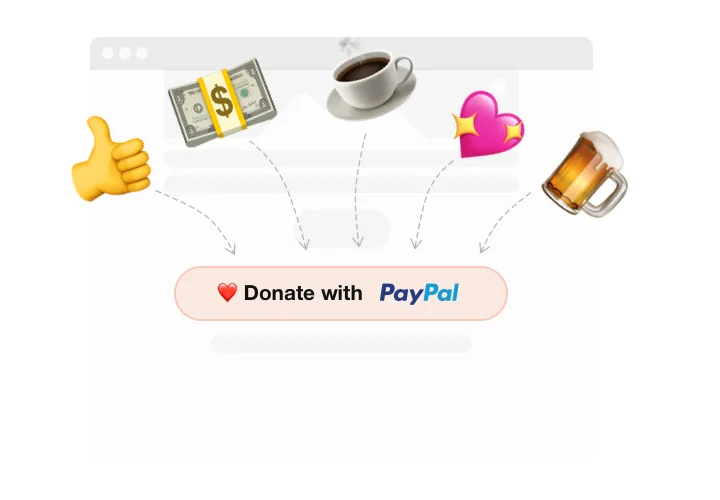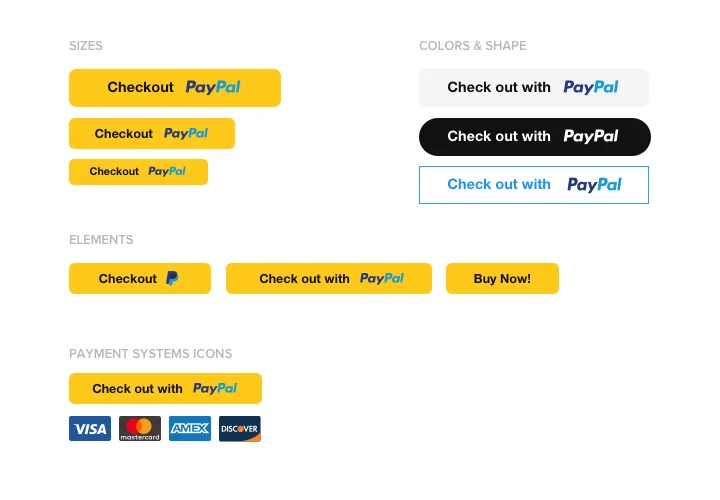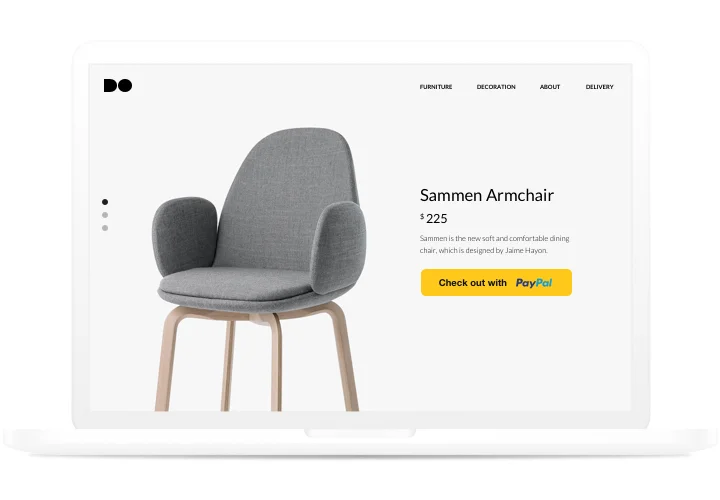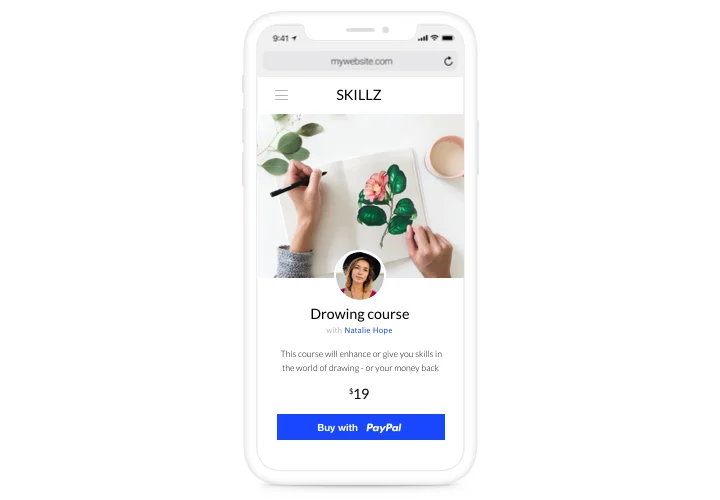PayPal Button for Facebook Page
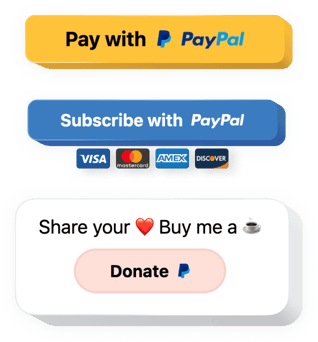
Create your PayPal Button widget
Screenshots
Description
Elfsight Donate Button provides an easy way to allow your clients make payments via PayPal on a page. Using this widget, you can display buttons for payments, repeated subscriptions, and donations. You are free to add tax and delivery price, alter localization and currency, add message, and much more. Get a simple and safe payment variant for your customers using one of the most reputable paying instruments.
Integrate PayPal payments into your Facebook page easily!
Features
Explore the features which make our widget the best for online paying:
- A library of all the most popular currencies;
- Set your custom billing interval, choosing billing cycle and billing period, for example every three months;
- Adjustable button width;
- PayPal logo color: original or white;
- Show or hide PayPal icon.
How to add PayPal Donate Button to Facebook Page
A full duration of the implementation is just 2 min., plus you will not need competence in development.
- Construct your customized PayPal Button
In our free editor, shape a plugin with a selected design and functional traits. - Receive the personal code to set up the plugin
After you have configured your widget, you will receive the unique code from the appeared notification on Elfsight Apps. Copy it. - Add the PayPal widget to the Facebook page
Create your custom Facebook Tab. Insert the code that you received at elfsight apps into the tab. If you have any issues, just check our guide on creating custom Facebook Tab - Congratulations! You have just embedded the widget!
Go to your page, to see your button.
Got any questions on the tutorial? Send a message to our support center or read a comprehensive text of the instruction and complete the setup on your own.
How can I add a PayPal button to my Facebook Page website without coding skills?
Elfsight provides a SaaS solution that lets you create a PayPal button widget yourself, see how easy the process is: Work directly in the online Editor to create a PayPal button widget you would like to see on your Facebook Page website. Pick one of the premade templates and adjust the PayPal button settings, add your content, change the layout and color of the elements without any coding skills. Save the PayPal button and copy its installation code, that you can easily paste in your Facebook Page website with no need to buy a paid subscription. With our intuitive Editor any internet user can create a PayPal button widget online and easily embed it to their Facebook Page website. There’s no need to pay or enter your card credentials in order to access the service. If you face any issues at any step, please feel free to contact our technical support team.