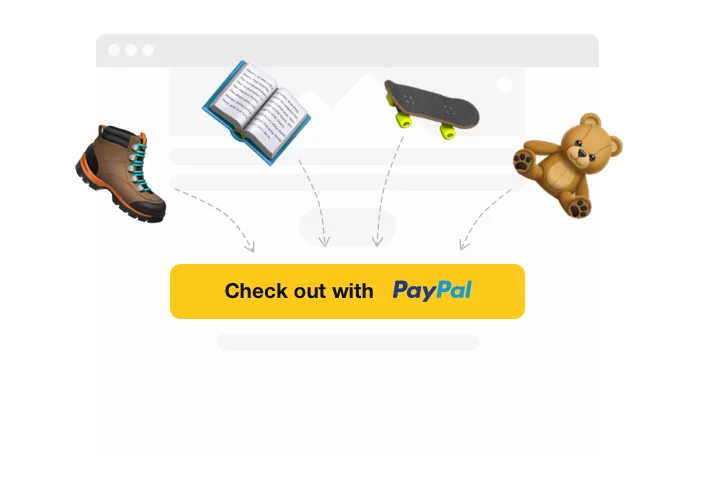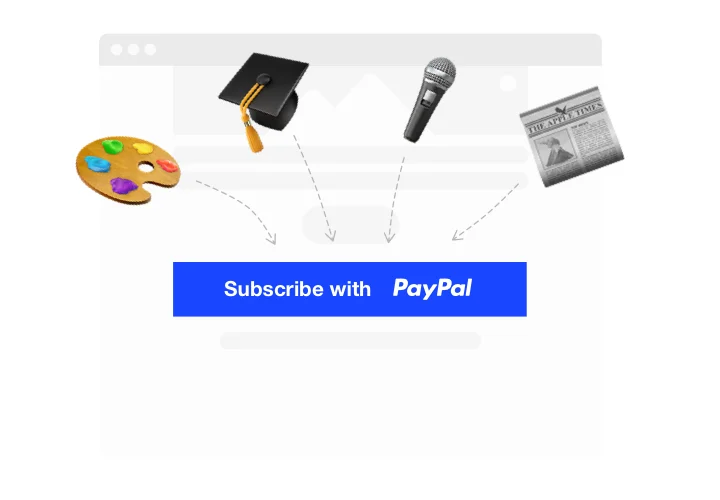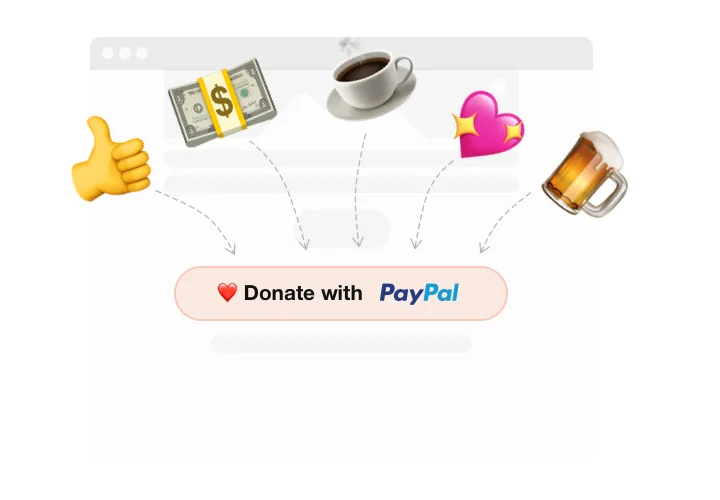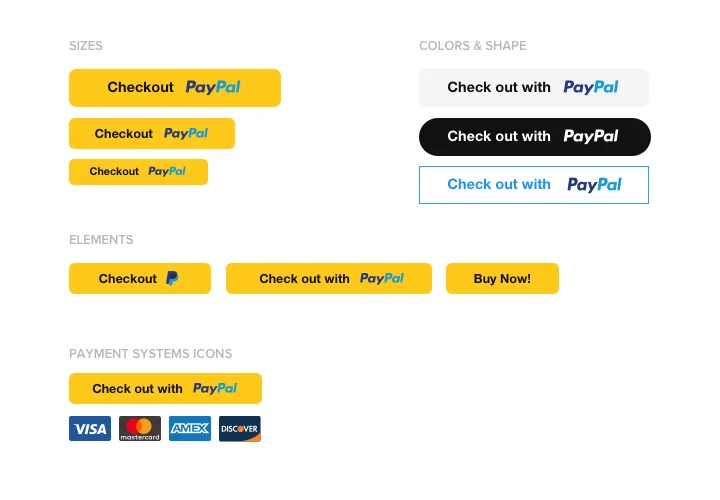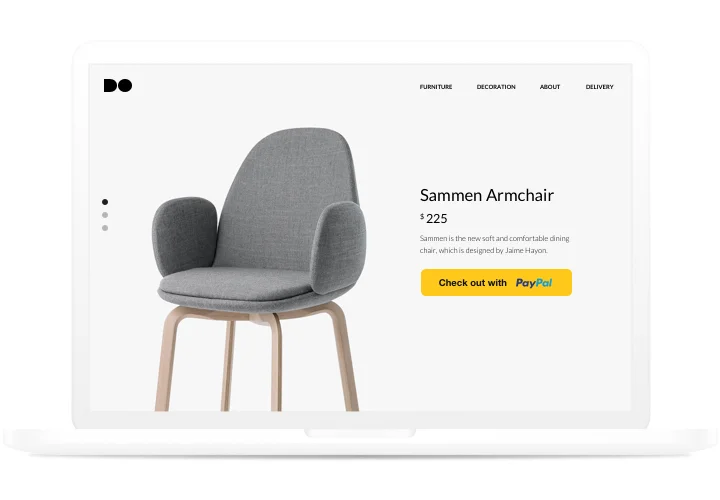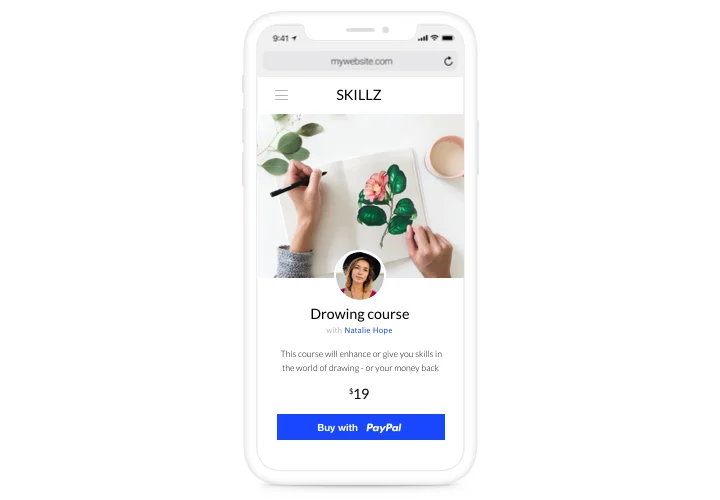BigCommerce PayPal Button app
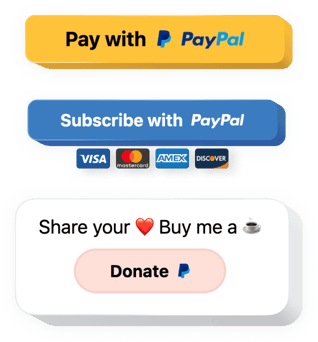
Create your PayPal Button app
Screenshots
Description
Embed on your website a reputable and smooth paying variant without much effort. With Elfsight PayPal Button, it’s easy to take payments, automatic subscriptions, and donations from your users. Construct your own customized button, choosing the type of payment, currency, localization and adding appearance options to make it truly unique. Your customers will enjoy quick and smooth paying on your website with PayPal button.
Use all advantages of PayPal for your customers and yourself!
A useful payment variant on your site with no coding in a moment’s time.
You clientele will enjoy secure paying on your site. Integrate your PayPal button with the help of Elfsight and you will offer a habitual and prompt paying procedure for your shoppers. No coding, no sweat.
A universal solution to work with payments, subscriptions, and donations.
With just one widget by Elfsight, you have freedom to create buttons for audience to pay, subscribe, and donate on your site. Save time and effort and use a universal solution, which gives you a set of variants.
One of the most reputable and popular paying techniques on your site.
Make your website truly comfortable for your clientele to increase sales. Enable users to pay via a wide-spread and reputable instrument on your website and increase trust to your business.
Features
What makes our tool the best? Check what features it will give you:
- Setting product price;
- Choose one of billing intervals: daily, weekly, monthly, yearly;
- Adjustable button width;
- Button border options: size, color, radius;
- Show or hide PayPal icon.
Check all the features in live demo
How to add PayPal Button app to BigCommerce website
Simply follow these steps given below to embed the widget on BigCommerce.
- Make use of our free configurator and start creating your own app.
Specify the preferred layout and functional traits of the widget and save the edits. - Acquire the personal code revealed in the special form on Elfsight Apps.
When the setting up of your PayPal Button is done, copy the personal code in the appeared window and keep it for later usage. - Initiate utilization of the tool on BigCommerce site.
Add the code you’ve saved recently into your page and save the improvements. - Done! The setup is successfully ended.
Go to your site to review how’s the tool performing.
Having problems with displaying the plugin or customizing it? Contact our client support.
Which way do I embed a PayPal Button to my BigCommerce site?
The creation of the widget occurs within the Elfsight service and you do not need to learn coding. Apply our active demo to adjust your own plugin, get the code and paste it into your website.
The best usage examples of PayPal integration
We have lots of adjustment possibilities: full-scale widgets for embedding in the content zone, floating plugins with scrolling opportunities, layouts for the footer, head section and all variations of vertical options for sidebars and menus.
Can I build a Donation or Subscription PayPal button by means of the editor?
You can shape any widget’s modifications. There are a wide range of layouts at your disposal in the editor, and all of them may be swiftly personalized the way you lack.