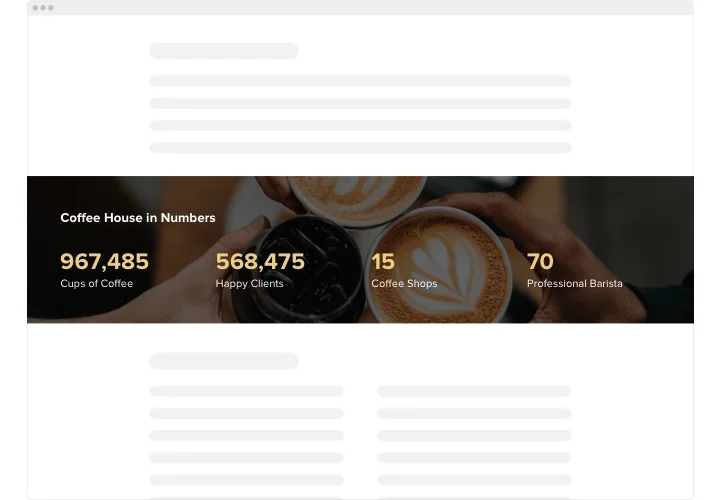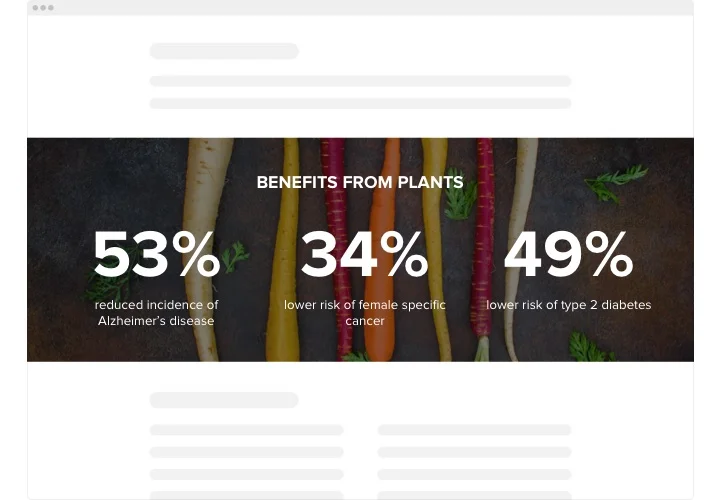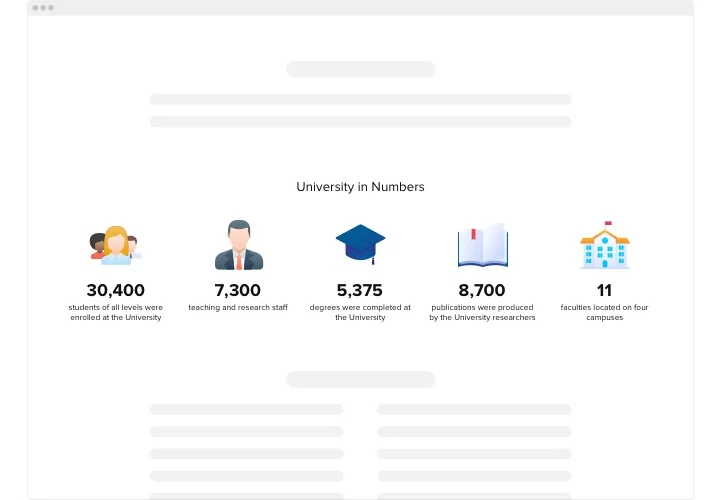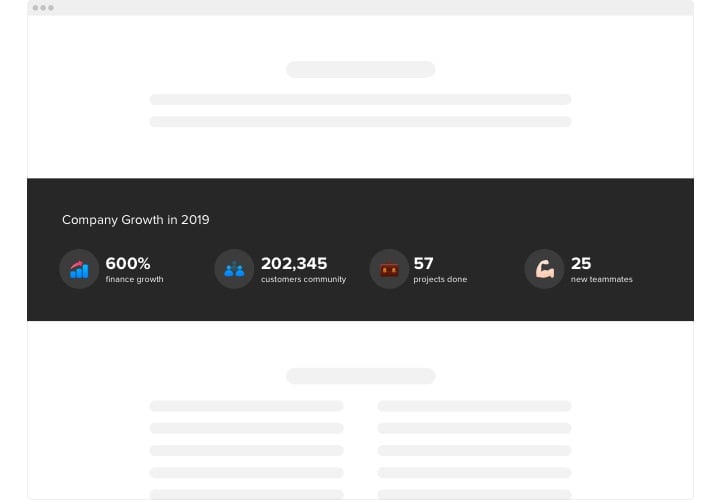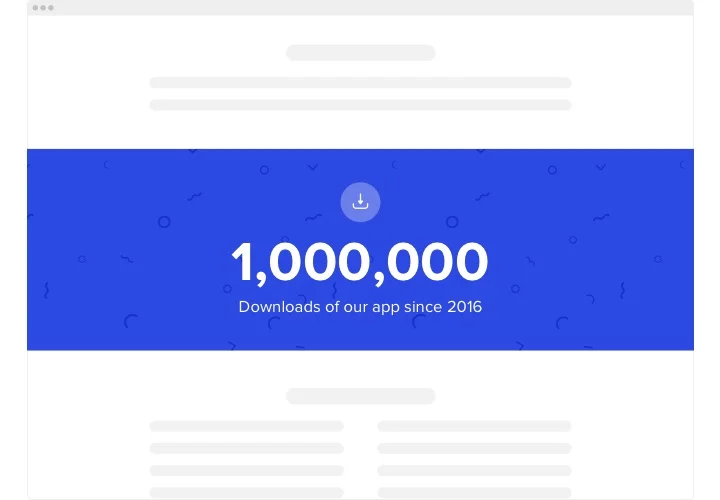Shopify Number Counter app
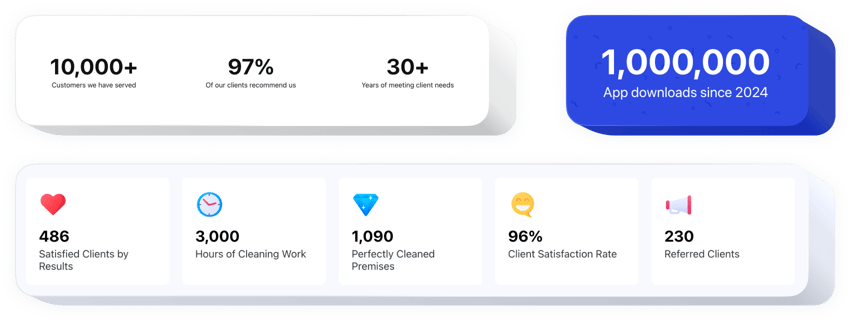
Create your Number Counter app
Screenshots
Embed Number Counter on Shopify with the Elfsight widget
The Number Counter is a manageable app for Shopify with lots of options to pick. It is a great tool for boasting your notable business results, the amount of works you’ve done and that’s not all. The widget is remarkably flexible. Feel free to create any number of counters, compose them in columns, choose icons from our collection or upload your own, make them multicolor or monocolor, attach titles to provide your audience with readily understandable information, recolor any element, choose the background picture, and that’s not even the half. Just start forming your plugin now and watch your crucial business stats grow!
Show off your brilliant accomplishments to your prospective purchasers. Increase the amount of successful sales and leads!
These are just several of the powerful app features:
- Any amount of counters.
- Unlimited number of columns.
- Add titles, headlines, prefixes and postfixes.
- Pick the icon format – take it from our collection or upload your custom-tailored.
- Embed links.
You can test the full functionality of the widget in the demo
How to embed Number Counter into my Shopify web page?
Just apply the instructions below to add the widget.
- Launching our free editor, start shaping your own app.
Find the desirable design and parameters of the app and apply the edits. - Receive your unique code revealed in the widow on Elfsight Apps.
After the customization of your plugin is done, copy the individual code in the appearing box and keep it for further use. - Initiate applying of the widget on Shopify site.
Embed the code you’ve saved before into your page and save the edits. - You’re done! The integration is successfully ended.
Go your web page to inspect how’s the tool performing.
If you experience some difficulties, do not be afraid to contact our customer service staff. Our people will be delighted to resolve all the questions you might have with the widget.