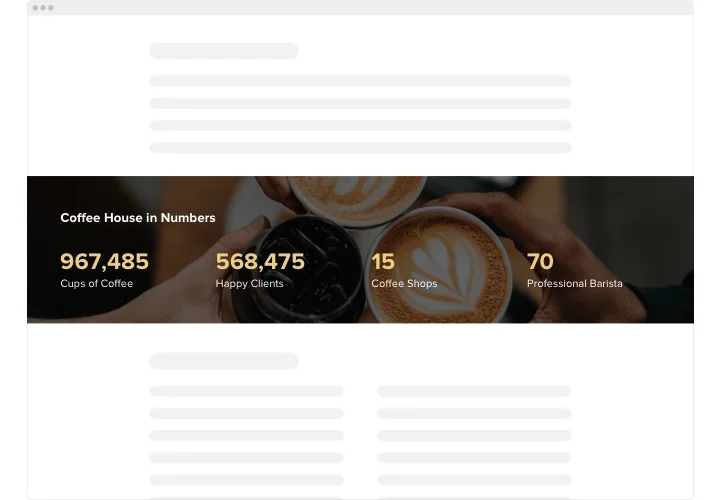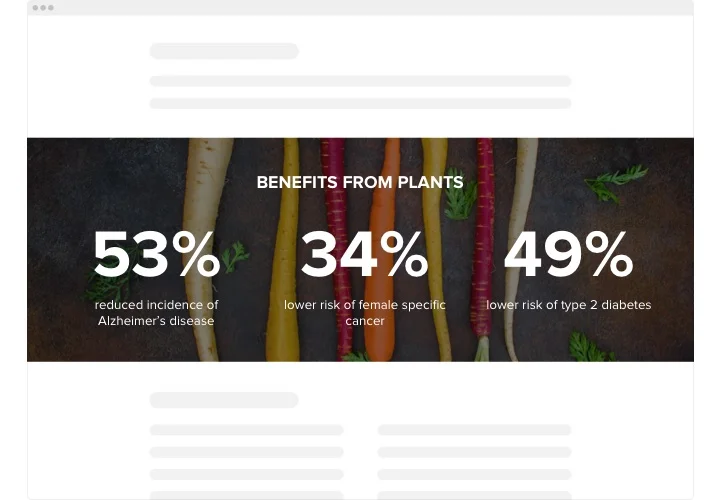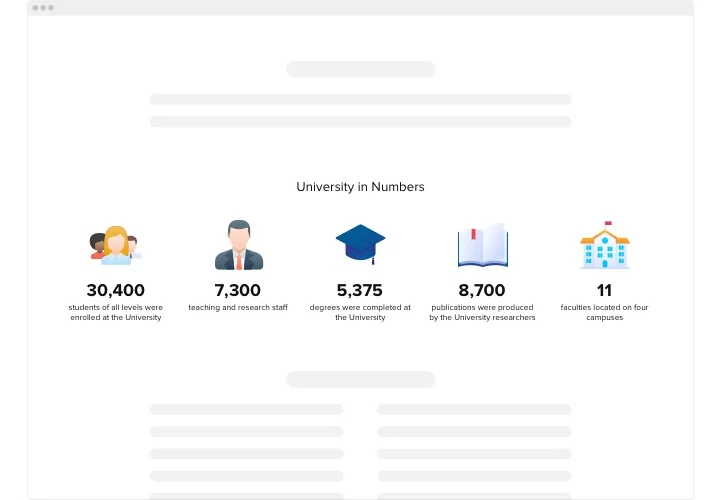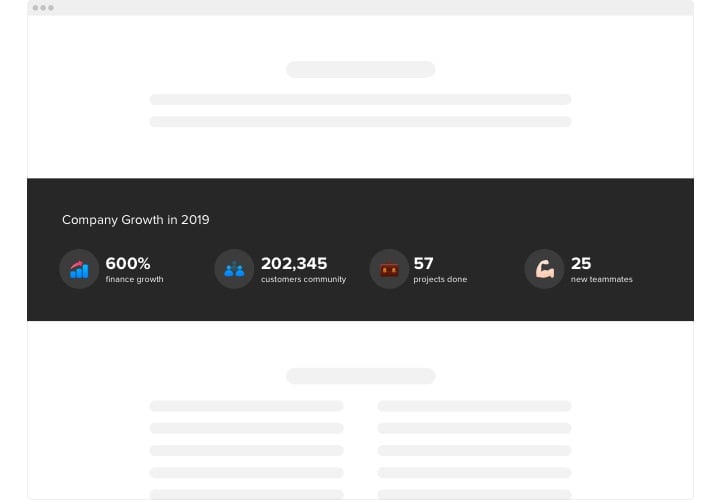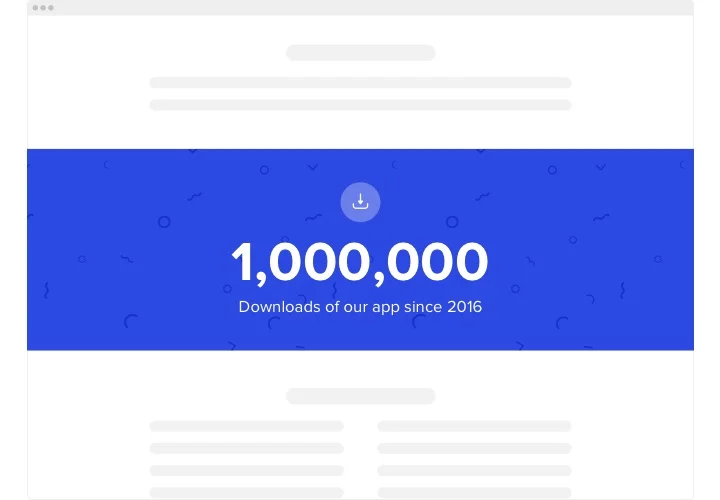HTML Number Counter widget
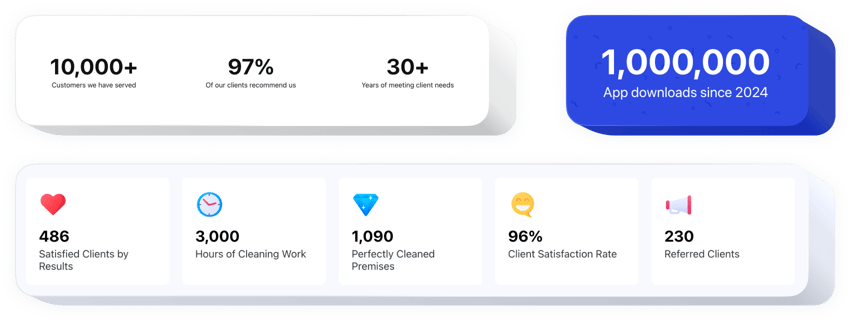
Create your Number Counter widget
Screenshots
Description
The Number Counter is an easy to to use widget for HTML with a broad range of options. It is a great feature for demonstrating your impressive business indices, the amount of works done so far and that’s not all. The widget is exceedingly flexible. Feel free to add any number of counters, organize them in columns, pick icons from our collection or upload your custom, make them variegated or monochromatic, add captions to supply your audience with conceivable information, repaint any feature, choose the background image, and that’s not all. Simply start building your widget now and watch your major business stats grow rapidly!
Demonstrate your splendid accomplishments to your soon-to-be clients. Get more successful sales and leads!
Check out the list of the most powerful features:
- An unlimited number of counters.
- Unlimited number of columns.
- Adjoin titles, headlines, prefixes and postfixes.
- Decide on the icon format – pick it from our library or upload your customized.
- Embed links.
How can I embed Number Counter on my HTML website?
Simply follow the instructions below to integrate the tool.
- Open our free configurator and start shaping your custom-built widget.
Find the custom form and functionality of the tool and apply the corrections. - Copy the individual code which appears in the special form on Elfsight Apps.
Right after the generation of your plugin is done, copy the personal code from the appeared popup and keep it for further use. - Initiate applying of the widget on your HTML web page.
Add the code copied before in your website and apply the edits. - Done! The embedding is successfully ended.
Go to your page to examine how’s the widget performing.
On condition of having questions or facing any problems, have no hesitation to get in touch with our customer service team. Our specialists are eager to resolve all the issues you might have with the tool.