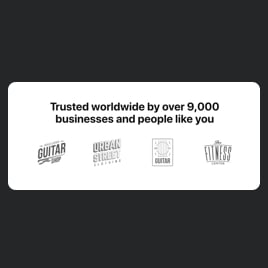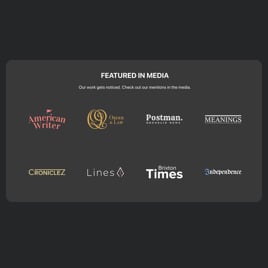Infinite Logo Carousel for website
- Unlimited Logos Upload
- Custom Logo Size & Caption
- Personalized Header
- CTA Button
- 3 Layout Styles
- Flexible Transition Speed
- Random Order
- Advanced Design & Size Settings
- CSS Editor
- JavaScript Editor
- Free-Coding Editor
- Mobile Responsiveness
- Page-Speed Friendly Lazy Loading
- Fast Website Integration
Need a Different Template?
Here’s what people say about Elfsight Logo Showcase widget
FAQ
How to add the Infinite Logo Carousel template to the website?
If you want to embed the Infinite Logo Carousel on your website, follow these directions:
- Personalize the look of the Logo Showcase widget to match your preferences.
- Log in to your Elfsight dashboard or register a free profile.
- Get the unique installation code.
- Access your website.
- Insert the shortcode into your website builder. You’re good to go!
For more information, we’ve prepared a comprehensive blog post about how to add Logo Showcase to any website. Do not hesitate to check it out!
What website platforms does the Infinite Logo Carousel widget integrate with?
You can add your Logo Showcase plugin to almost every website, no matter the platform and CMS. Here is a list of the top 10 most popular ones based on our users’ choices:
Squarespace, Wix, HTML, Webflow, WordPress, Shopify, Elementor, Google Sites, GoDaddy, iFrame.
Do I need to have coding or programming skills to embed the Infinite Logo Carousel?
No. Every of the created widgets is simple to navigate and requires no coding whatsoever: Elfsight removes the dependency on a third-party service or a highly skilled programmer. Thus, you have the freedom to add the Infinite Logo Carousel to your website page independently.
Can I use the Infinite Logo Carousel template for free?
Definitely. Elfsight’s diverse pricing model has the following plans: Free, Basic, Pro, Premium, and Enterprise. The Free plan offers a complete array of customizable elements, features, and no-code setup. Nevertheless, there are continual prospects to elevate your plan and unlock even more extraordinary bonuses!
Where can I add the Infinite Logo Carousel on my website?
Normally, you can add the widget to your website pages by embedding it in the top banner, menu navigation, main page, service section, or contact details section. Nonetheless, there are no written guidelines regarding location, which can be based on your design and the desired visibility of logos.
How to customize the Infinite Logo Carousel?
Personalizing the widget to suit your business demands opens up a host of possibilities for optimization. Here are the steps you can follow:
- Content
Upload partners’ or clients’ logos directly from your computer, attach clickable links, modify captions, write the header text, and incorporate a CTA button. - Layout settings
Elfsight presents a trio of layout alternatives: Carousel, Ticker, and Grid. You can also customize the sizing settings for all sorts of gadgets. - Custom elements and features
However, there are still countless things to delve into, such as the transition duration, random order, fonts, color schemes, custom CSS editor, custom JS editor, and many more.
You can be at ease knowing that any questions or confusion you may encounter will be taken care of by our dedicated Customer Support Team. They are constantly available to assist you, guaranteeing a smooth experience from start to finish!
Help with Infinite Logo Carousel Setup and Website Installation
As you set foot on your widget template path, we’ve prepared a wealth of sources in case you need support, seek advice, or wish to express your ideas. Check these out: