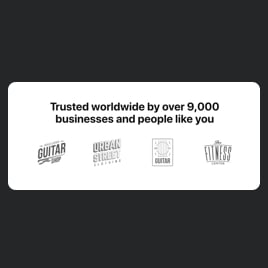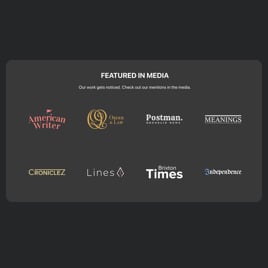Dark Infinite Logo Carousel for website
- Unlimited Clickable Logos
- Custom Logo Size & Caption
- Personalized Header
- Call-to-Action Button
- 3 Layout Designs
- Flexible Transition Speed
- Random Order
- Advanced Styling Settings
- CSS Editor
- JavaScript Editor
- Free-Coding Editor
- Mobile Optimized
- Page-Speed Friendly Lazy Loading
- Seamless Website Integration
Need a Different Template?
Here’s what people say about Elfsight Logo Showcase widget
FAQ
How to add the Dark Infinite Logo Carousel template to the website?
To embed the Dark Infinite Logo Carousel on your website, take the following steps:
- Personalize the look of the Logo Showcase widget to your liking.
- Log in to your Elfsight dashboard or register a free account.
- Get the auto-generated embedding code.
- Access your website.
- Put the code into your website editor. Done!
For further information, here’s an extensive blog article about how to add Logo Showcase to any website. Give it a read without any hesitation!
What website platforms does the Dark Infinite Logo Carousel widget integrate with?
You can add the Logo Showcase widget to practically every website, regardless of the platform and CMS. Here is a list of the top 10 frequently used options among our users:
Squarespace, Wix, HTML, Webflow, WordPress, Shopify, Elementor, Google Sites, GoDaddy, iFrame.
Do I need to have coding or programming skills to embed the Dark Infinite Logo Carousel?
No, it’s not essential. Each of the crafted widgets is user-friendly and calls for no programming: Elfsight cuts the necessity for third-party software or a highly skilled developer. Consequently, you are free to independently add the Dark Infinite Logo Carousel to your website.
Can I use the Dark Infinite Logo Carousel template for free?
Of course. Elfsight’s subscription model is structured into plans: Free, Basic, Pro, Premium, and Enterprise. You can start with the Free plan, as every subscription option provides a full range of customizable elements, functionalities, and codeless installation. However, there is the potential to advance and access even more awe-inspiring benefits!
Where can I add the Dark Infinite Logo Carousel on my website?
You can typically add the widget to your website by incorporating it in the header area, navigation menu, main landing page, services tab, or contact page. Yet, there are no set rules: the precise placement may differ depending on your design and the intention of highlighting logos.
How to customize the Dark Infinite Logo Carousel?
By personalizing the widget to meet your business objectives, you can significantly transform its capabilities. Here’s a rundown of the steps you can take:
- Content
Upload partners’ or clients’ logos directly from your device, attach clickable links, tailor captions, enter the header text, and be free to incorporate a CTA button. - Layout settings
Elfsight presents users with three variations: Carousel, Ticker, and Grid. You also have the flexibility to modify the sizing parameters for different types of devices. - Custom elements and features
However, there are numerous aspects to discover, such as the transition duration, random order, fonts, color schemes, custom CSS editor, custom JS editor, and many more.
Don’t worry about any hiccups or obstacles along the way—our dedicated Customer Support Team is always here to provide you assistance, ensuring a smooth journey from start to finish!
Help with Dark Infinite Logo Carousel Setup and Website Installation
When it comes to stepping on your widget template journey, we’ve compiled a set of resources should you require support, seek guidance, or desire to exchange your ideas. Have a look at the following: