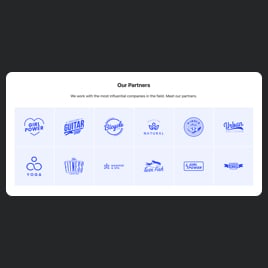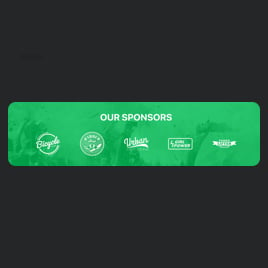Partner Logo for website
- Unlimited Clickable Logos
- Custom Logo Size & Caption
- Personalized Header
- CTA Button
- 3 Layout Designs
- Flexible Transition Speed
- Random Order
- Advanced Design Customization
- CSS Editor
- JavaScript Editor
- Tech-Free Customization
- Optimized for All Mobile Devices
- Page-Speed Friendly Lazy Loading
- Easy Website Integration
Need a Different Template?
Here’s what people say about Elfsight Logo Showcase widget
FAQ
How to add the Partner Logo template to the website?
If you wish to embed the Partner Logo on your website, take these steps below:
- Customize the look of the Logo Showcase widget to reflect the design choice of your site.
- Log in to your Elfsight admin panel or create a free profile.
- Get the auto-generated installation code.
- Access your website.
- Insert the code into your website builder. Done!
For more information, there is an extensive blog article on how to add Logo Showcase to any website. Do not hesitate to give it a read!
What website platforms does the Partner Logo widget integrate with?
You can add the Logo Showcase plugin to practically every website, no matter the platform and CMS. However, we have compiled a list of the top 10 most popular options among our users:
Squarespace, Wix, HTML, Webflow, WordPress, Shopify, Elementor, Google Sites, GoDaddy, iFrame.
Do I need to have coding or programming skills to embed the Partner Logo?
No, not at all. Each of the designed widgets is user-responsive and calls for no programming: Elfsight eliminates the reliance on third-party software or a programmer with complex proficiency. So, you are free to independently add the Partner Logo to your website.
Can I use the Partner Logo template for free?
Absolutely. Elfsight employs a multi-level pricing system: Free, Basic, Pro, Premium, and Enterprise. You can kick off your journey with the Free tier, as every subscription option comes with a full array of configurable elements, functionalities, and installation without the necessity for coding. Yet, there are various possibilities to enhance your plan and gain access to even more exceptional add-ons!
Where can I add the Partner Logo on my website?
Typically, you can add the widget to your website pages by placing it in the header, navigation menu, landing page, service page, or contact details section. There are no strict directives: the precise placement could vary based on your website’s design and the intent behind featuring logos.
How to customize the Partner Logo?
Customizing the widget to meet your business needs can greatly enhance its capabilities. Here’s what you can achieve:
- Content
Integrate partners’ or clients’ logos directly from your computer, link them to relevant URLs, fine-tune captions, type in the header text, and incorporate a CTA button. - Layout settings
Choose from three variations from Elfsight: Carousel, Ticker, and Grid. Additionally, you have the freedom to fine-tune the sizing settings for diverse gadgets. - Custom elements and features
However, there are still numerous features to discover, such as the transition duration, random order, fonts, color schemes, custom CSS editor, custom JS editor, and many more.
Don’t worry about any bumps or obstacles along the way—our committed Customer Support Team is always here to provide you assistance, guaranteeing a seamless journey from beginning to end!
Help with Partner Logo Setup and Website Installation
In the realm of beginning the widget template path, we’ve curated plenty of resources should you need support, seek advice, or wish to express your ideas. Have a look at the following: