iFrame LinkedIn Feed plugin
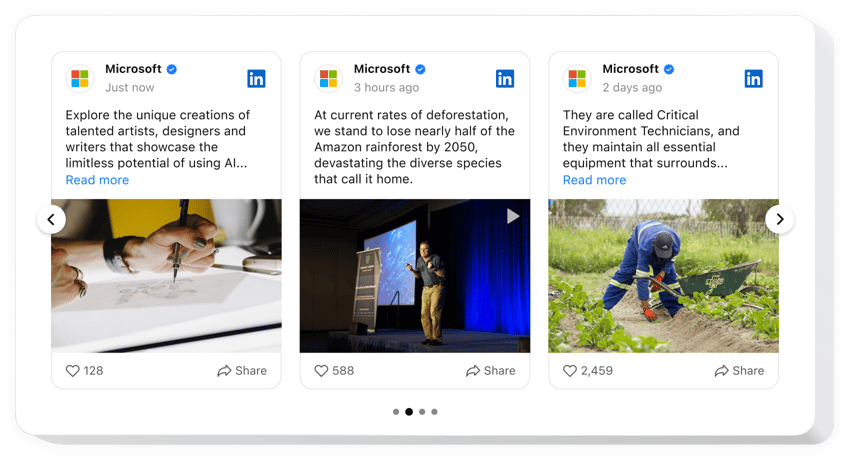
Create your LinkedIn Feed widget
Embed LinkedIn Feed on iFrame
The LinkedIn Feed plugin provides a brilliant way for companies to show and spread their LinkedIn content on iFrame websites: showcase posts, visuals, clips, etc. The plugin’s installation takes just a few minutes and no coding skills are needed.
Add the code-free LinkedIn plugin to the iFrame website to build trust, promote credibility, and widen networking opportunities.
Main Features of LinkedIn Feed by Elfsight
The LinkedIn Feed plugin is a great solution thanks to peculiar customization opportunities that it offers to upgrade the view and functionality of your feed. Check out the list of the most powerful features:
- Connect posts, by inserting a link to your business’s page. You can connect your company’s feed, just by putting the link to its profile in the plugin which makes it absolutely simple.
- Filter feed posts by hashtags, keywords, or URLs. Adjust the content of your feed to share exactly what you need: filter hashtags, keywords, reposts, or desired posts.
- Explore post in popup or right on LinkedIn. Smooth popup view modes enable your website visitors to inspect each post in detail or locate it instantly on LinkedIn.
- Boost activity with a CTA button for social sharing. The plugin offers an interactive CTA button to let your iFrame website visitors share a post from your feed across numerous social media.
- Display texts, images, videos, and other posts. The posts from your company’s feed will be seamlessly uploaded to the plugin’s content area no matter what kind of data they contain.
JustYou can try this demo to learn about the functionality of the plugin
How to embed LinkedIn Feed on my iFrame website?
Here’s a simple method to have the plugin on your iFrame website. It will just take a couple of minutes and doesn’t require any coding.
- Create your individual LinkedIn Feed plugin
Select any template in the demo, connect your profile’s feed, and customize the plugin to your preferred style and functionality. - Get the individual code to embed the plugin
Once you’ve created your plugin, you’ll receive an individual HTML code in your dashboard. Copy this code, which contains all the information concerning your plugin’s functionality. - Present the plugin on your iFrame website
Define the sections of your website where you wish to display the plugin, and paste the code there. Save your changes.
If you face problems during the embedding process, read our article on adding the LinkedIn Feed plugin to any website.
Is the LinkedIn Feed plugin for iFrame free?
Why should I add a LinkedIn Feed to iFrame?
Why should I embed a LinkedIn Feed on iFrame with Elfsight?
What other plugins for iFrame do you have?
We invite you to explore more solutions to share a feed from diverse platforms. See these ones: Facebook Feed, Instagram Feed, or Twitter Feed.
