How to embed LinkedIn Feed on Facebook Page for free!
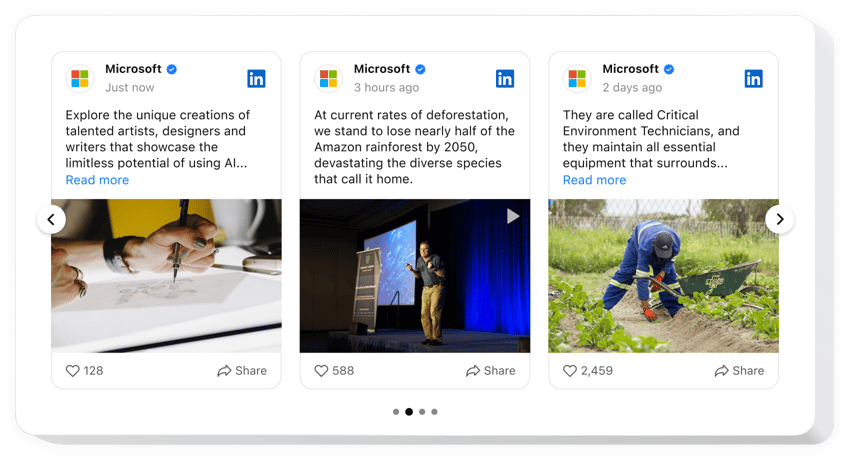
Create your LinkedIn Feed widget
Embed LinkedIn Feed on Facebook Page for free!
The code-free LinkedIn Feed widget is the ideal solution for companies to present and advertise their LinkedIn content on Facebook Page websites: display posts, visuals, clips, etc. The setup of the plugin is seamless—no coding or technical skills are required.
Create a feed style that meets your website aesthetics and experiment by mix-matching custom attributes, templates, layouts, and post styles. Add a popup effect as a post-click action to capture users’ attention. And finally, enjoy the increased trust and better engagement rate.
- Elevate your networking capabilities with the LinkedIn company page.
Spark fresh relationships in the world of commerce and expand lead generation by utilizing content from your LinkedIn profile. - Expand the size of your LinkedIn audience.
Shine a light on your LinkedIn presence among the Facebook Page user community and generate significant interest in your offerings. - Amplify the authenticity of your business.
Give an extra layer of credibility and trustworthiness to your brand by sharing the most recent LinkedIn activity directly on the website page.
Add your LinkedIn Feed plugin to the Facebook Page website to reinforce credibility, embody genuineness, and broaden your network by leveraging solid social validation.
Are there any other tools for Facebook Page that I can use on my website?
Yes, absolutely! As a Facebook Page user, Elfsight grants you a wide selection of code-free tools, and the LinkedIn Feed plugin is just one among the many options available to add to the website. No matter what type of business you have or the specific niche you work in, there are always opportunities to display your strengths. Here are some ideas:
- To create any other social media app for your Facebook Page website, such as LinkedIn Feed, try out the Pinterest Feed or Instagram Feed widget.
- Opt for the All-in-One Reviews or Google Reviews plugin to display valuable customer feedback.
- Embed the Form Builder widget to gather responses and facilitate communication with your Facebook Page users.
- Add the Countdown Timer plugin to foster engagement and create a sense of scarcity within your audience.
These examples merely scratch the surface of the vast range of additions that can cater to your business needs. Begin with the code-free LinkedIn Feed plugin to return later and explore the remaining assortment of widgets in our catalog to add to your website page!
How to embed LinkedIn Feed for free on Facebook Page?
If you want to add the LinkedIn Feed plugin to your Facebook Page website for free, follow these steps:
- Personalize the look of the LinkedIn Feed widget to suit the design style of your website.
- Sign in to your Elfsight admin panel or create a free profile.
- Obtain the auto-generated installation code to embed.
- Access your Facebook Page website.
- Put the code into your Facebook Page website builder to add the LinkedIn Feed widget. You’re all done!
As evident from the context, there is no necessity to have expertise in writing code to embed the plugin. Create the code-free LinkedIn Feed widget for your Facebook Page website with ease and take pleasure in various perks that accompany the process of broadening your audience.
Do I need to know how to code or have programming skills to embed the LinkedIn Feed on Facebook Page?
No. You are not required to possess any coding expertise. You have the full capability to build and add the code-free LinkedIn Feed plugin to your Facebook Page website, regardless of your familiarity or experience in writing code.
These are just several of the plenty of widget features:
- Add various forms of content: blog posts, images, clips, etc.
- Filter feed posts by keywords, hashtags, or URLs.
- Call-to-action buttons for boosting numbers on your company’s LinkedIn feed.
- Eye-catching popup effect for grabbing people’s attention to your LinkedIn content.
- Easy customization options with no need to write code: pre-made templates, color scheme generator, five layout designs, post styles, Custom CSS, and more.
How can I add LinkedIn Feed on my Facebook Page website?
To add the LinkedIn Feed plugin to your Facebook Page website, perform the following steps:
- Open our free editor and start shaping your personalized LinkedIn Feed plugin.
Choose the custom form and options of the tool and add the modifications. - Copy your individual code revealed in the box on Elfsight Apps.
After the customization of your personal plugin is complete, copy the exclusive code in the emerged window and keep it for further need. - Initiate employment of the widget on your Facebook Page website.
Embed the code copied before on your website and save the adjustments. - Done! The integration is successfully performed.
Go to your website to see how the added LinkedIn Feed widget operates.
If you have any difficulties with how to add the widget, please contact our support team. Our specialists are longing to help you with all the issues you might have with the code-free LinkedIn Feed plugin for Facebook Page websites.
