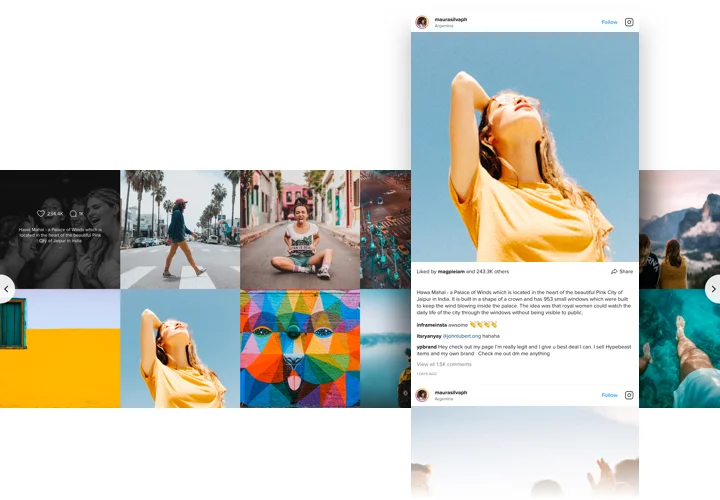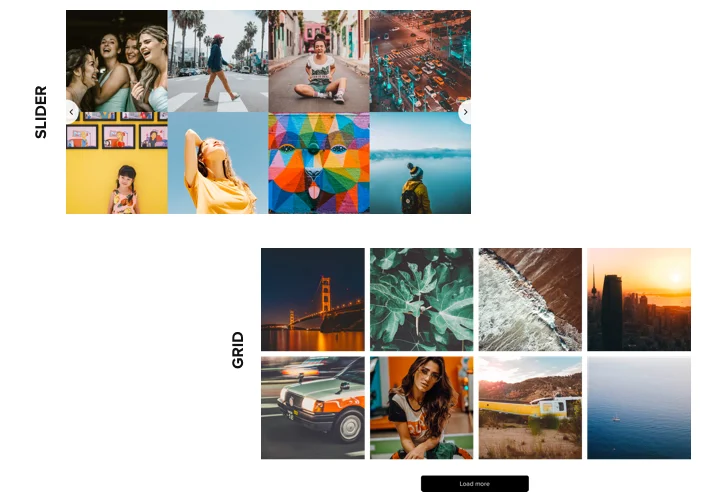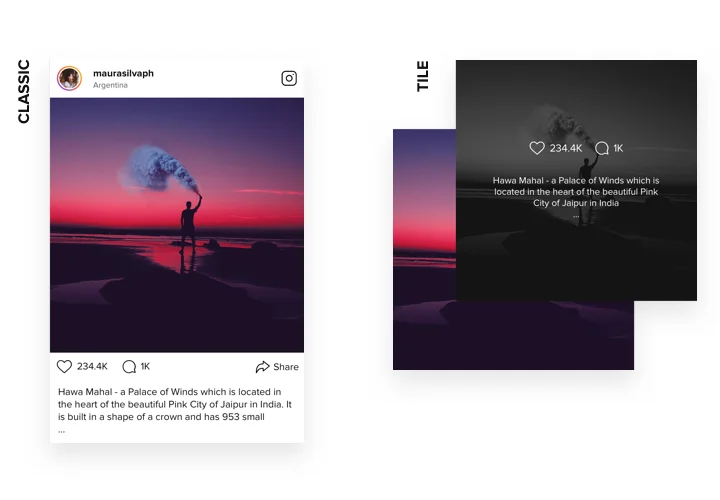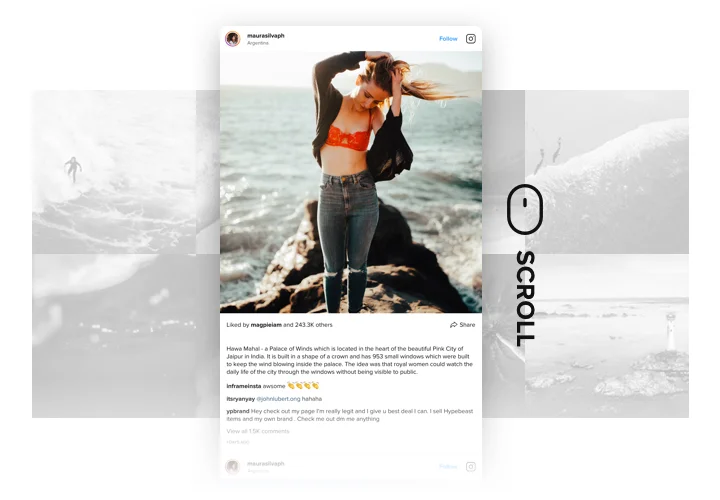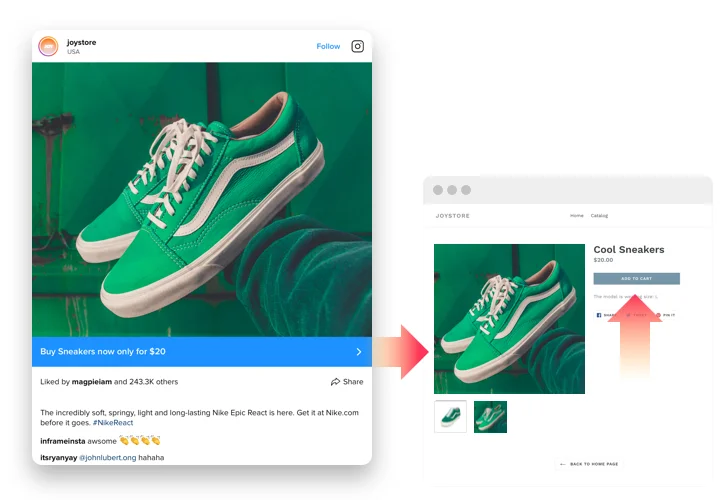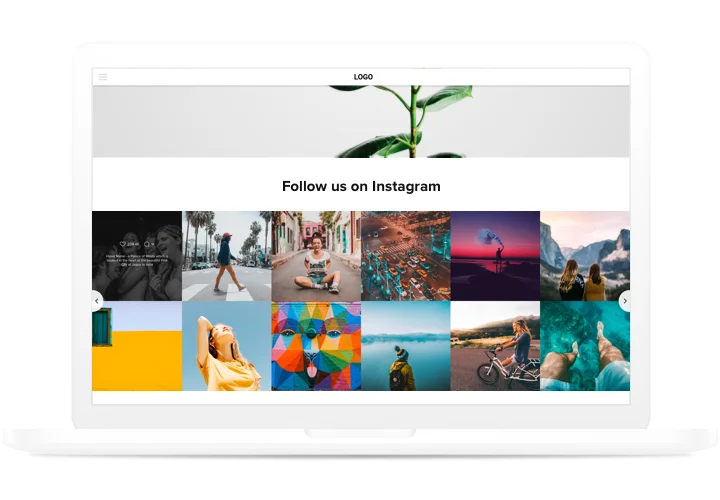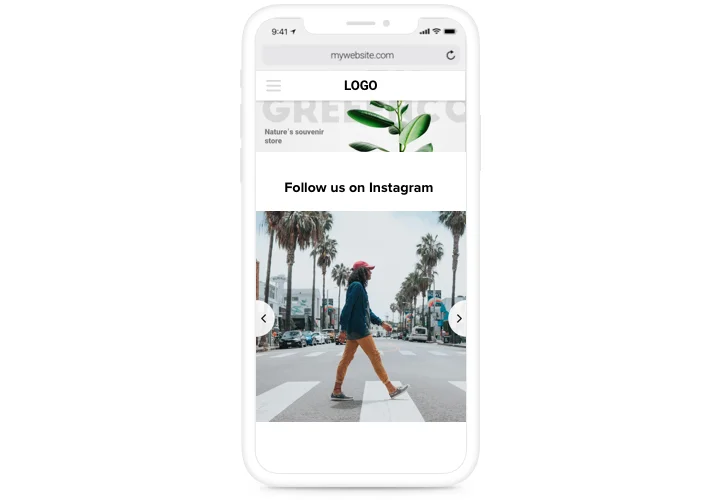Shopify Instagram Feed Integration App
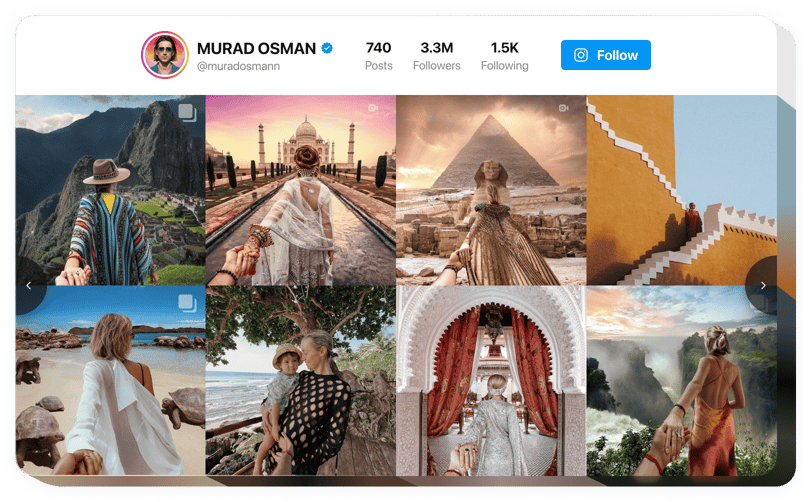
Create your Instagram Feed app
Screenshots
Why People Love Elfsight
At Elfsight, we’ve seen how a single scroll of fresh social content can keep shoppers hooked. That’s why we built the Shopify Instagram Feed app – a simple way to display your latest posts, reels, or hashtag collections right on your Shopify store. Whether you’re selling handmade candles or running a growing fashion brand, this app keeps your storefront lively without any tech headaches.
Want to know how to add Instagram to Shopify without juggling complex code or extra plugins? Our editor guides you step by step, so adding Instagram Feed to Shopify feels like dropping a sticker onto a page – fast, neat, and satisfying. You can show off your own account, pull in user-generated content, or highlight seasonal hashtags to keep things fresh.
Did you know?
Nearly 75% of shoppers say social media content influences their buying decisions.
Start using the Elfsight Instagram integration to display your feed and inspire more clicks and purchases on your Shopify store.
Key Features of the Shopify Instagram Feed App
Here’s what makes Elfsight a must-have for your store:- Flexible layouts: Choose from grids, sliders, or collage styles to match your storefront vibe and switch anytime.
- Custom design controls: Adjust fonts, colors, spacing, and more so the feed feels like it was built right into your Shopify theme.
- Multiple content sources: Pull posts from your account, a hashtag, or tagged mentions to mix brand content with customer love.
- Smart moderation: Hide unwanted posts, pick favorites, or filter by hashtag to keep things on brand.
- Beginner friendly: Works even if you’re not technical. Setup is copy–paste simple and editing is all visual.
- Mobile ready: Your Instagram feed looks sharp on phones, tablets, and desktops without extra tweaks.
Try all the settings in our live editor – no signup needed to test your design.
How to Add Instagram Feed to Shopify
Here’s the straightforward way to embed Instagram Feed on Shopify. Two methods, both beginner-friendly.
Method 1: Inline feed
Great for embedding the feed inside product pages, your homepage, or blog.
- Select a Template: Open the Elfsight editor and pick a template you like.
- Personalize the Widget: Customize your layout, colors, and content source.
- Generate the Code: Click “Add to website for free” to get your embed code.
- Embed on your Website: In your Shopify admin, go to Online Store → Themes → Edit code and paste the code into the page where you want the feed. Save and publish.
Method 2: Floating feed
This option adds a feed that follows visitors as they scroll – perfect if you want Instagram content visible across every page.
- Pick a Template: Select a floating layout (like a side panel or sticky bar).
- Customize: Adjust size, position, and design.
- Generate the Code: Copy the generated snippet.
- Embed on Your Website: In Shopify, open your theme code and paste the snippet before the closing tag to display it everywhere.
Need a hand? Check our Help Center, explore the blog article on detailed instructions on how to add a shoppable Instagram Feed to your Shopify store. Or join the Community Forum for friendly advice. You can also drop suggestions on our Wishlist or see what’s new in the Changelog.