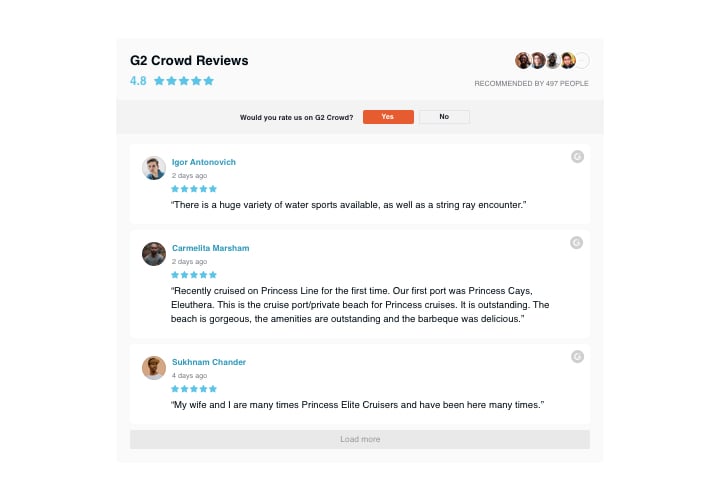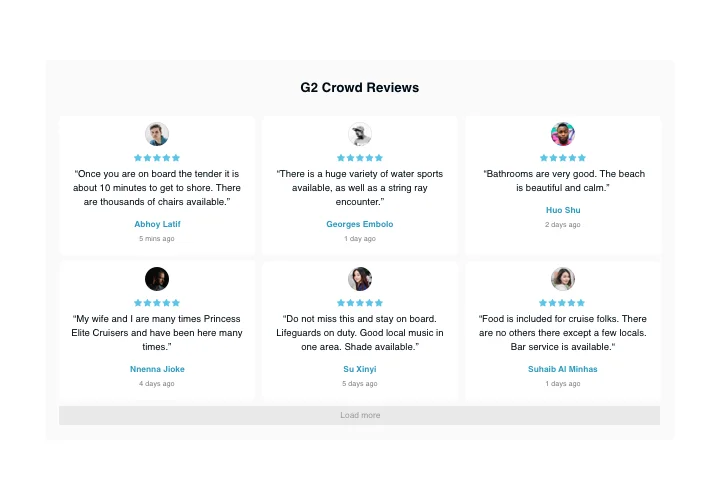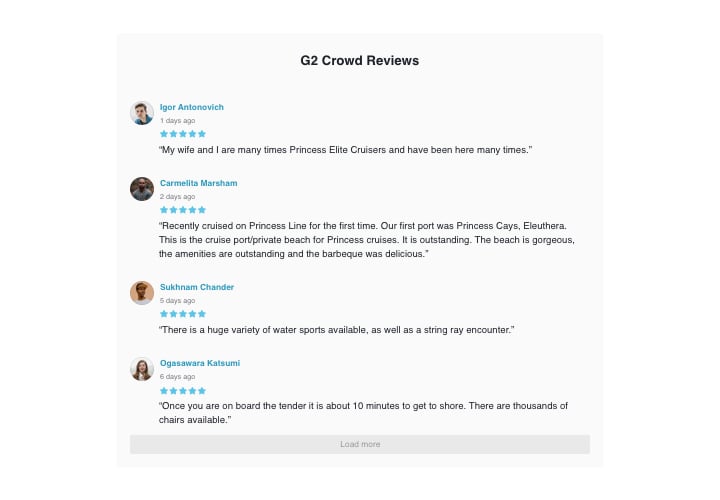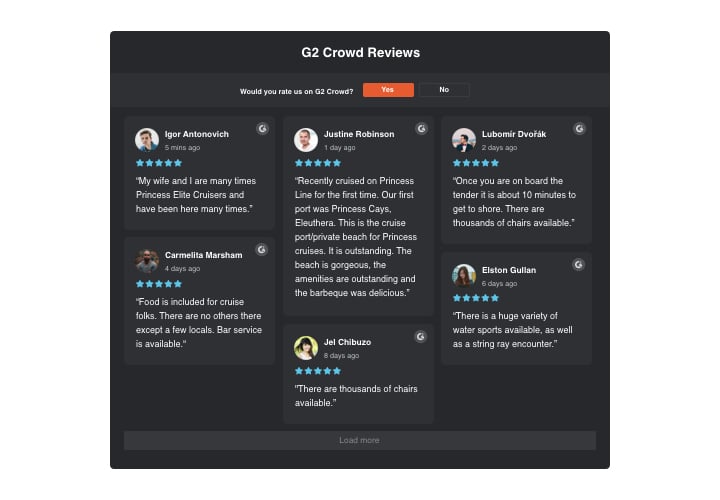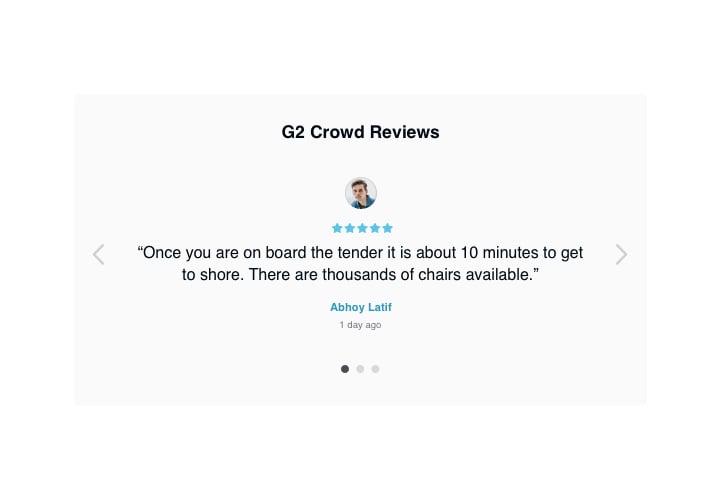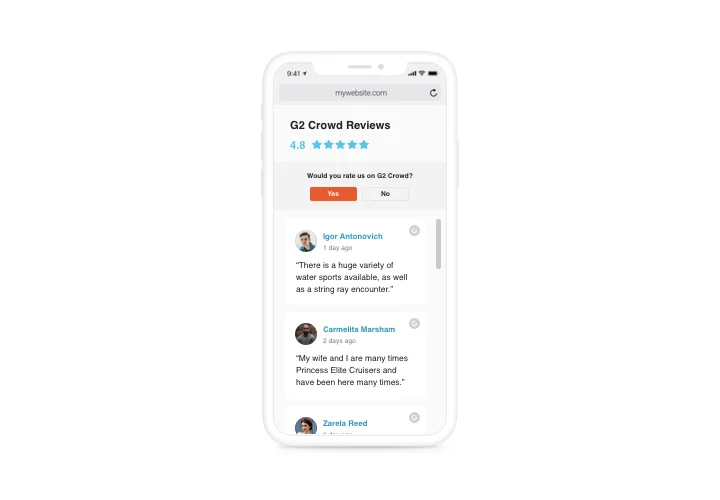WordPress G2 Reviews Plugin
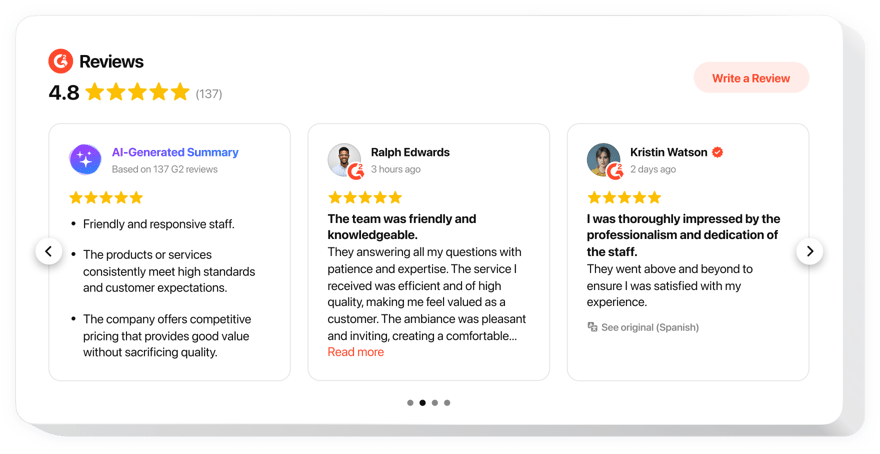
Create your G2 Crowd Reviews plugin
Screenshots
Why People Love Elfsight
There’s nothing more powerful than hearing real people say your product works. The Elfsight G2 Reviews plugin helps you bring those voices straight to your WordPress website – no complicated setup, no coding. Just your genuine customer feedback right where it matters most.
With this plugin, you can automatically pull in your best reviews from G2, customize their look to match your brand, and display them beautifully on any page. It’s like turning your happy customers into your best marketing team.
Did you know?
According to BrightLocal, 77% of consumers say they “always” or “regularly” read online reviews before making a purchase.
Start showing your own customer stories today with Elfsight’s G2 Reviews and let your reputation do the talking.
Key Features of the WordPress G2 Reviews Plugin
Elfsight keeps it simple, so you can focus on running your business. Here’s what makes it a favorite:
- Automatic sync: Your latest G2 reviews update on your website automatically – no manual copy-paste needed.
- AI summary: Save time and make your reviews even more digestible with automatic AI-generated summaries that highlight the key takeaways from your customer feedback.
- Custom design options: Choose colors, layouts, and display styles that blend perfectly with your website’s look.
- Flexible display: Show reviews in a slider, grid, or list. Highlight your top-rated feedback or mix it up dynamically.
- Filter and sort: Pick which reviews appear based on rating or keyword to keep things positive and relevant.
- User-friendly setup: You can set it up in minutes, even if you’re not a tech person – just a few clicks and it’s live.
- Mobile-ready: The reviews look great on any screen, whether your visitors are browsing on desktop or mobile.
Explore full functionality in the free editor – no signup required
How to Add the G2 Reviews to WordPress
Embedding reviews on your WordPress website is easier than you might think. You’ll be up and running in minutes.
Method 1: Inline Reviews Section
Perfect if you want reviews to appear on your homepage, product page, or testimonial section.
- Choose a template: Open the Elfsight editor and select the template you like.
- Customize the widget: Add your G2 URL, adjust the design – pick colors, layout, and filters.
- Generate the code: Click “Add to website for free” to generate your unique installation code, then copy it.
- Embed it on your website: In your WordPress dashboard, go to the page editor and add a Custom HTML block. Paste the code where you’d like your reviews to appear and save changes.
Method 2: Floating Reviews Panel
Ideal if you want reviews to stay visible as visitors browse around.
- Pick a template: Choose the floating layout in the Elfsight editor.
- Customize the widget: Add your G2 URL, adjust position, size, and visibility settings.
- Generate the code: When you’ve completed all the customization, copy the automatically generated code.
- Embed on your website: Paste it into your WordPress footer before the closing
</body>tag.
Need a hand? Check our Help Center for detailed guides. You can also share suggestions in the Wishlist or track updates in the Changelog.