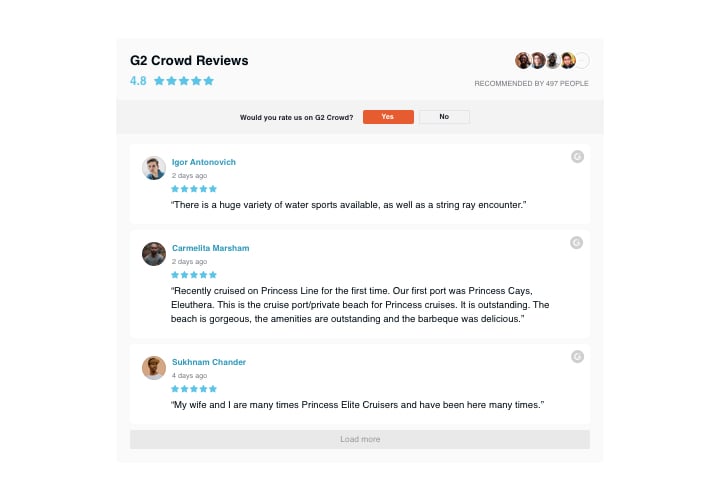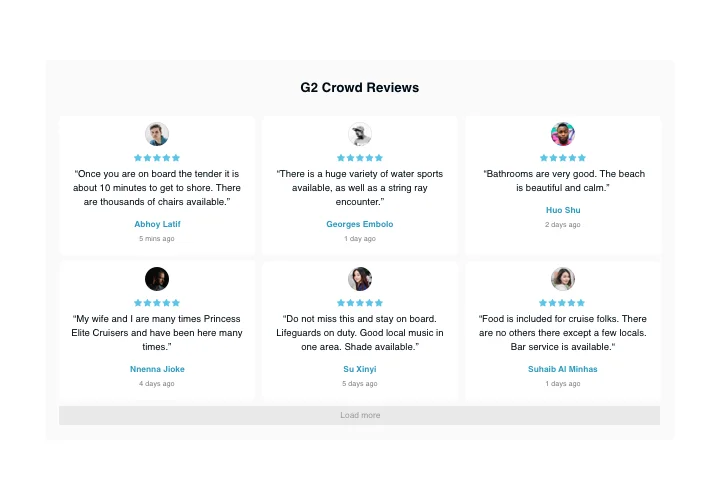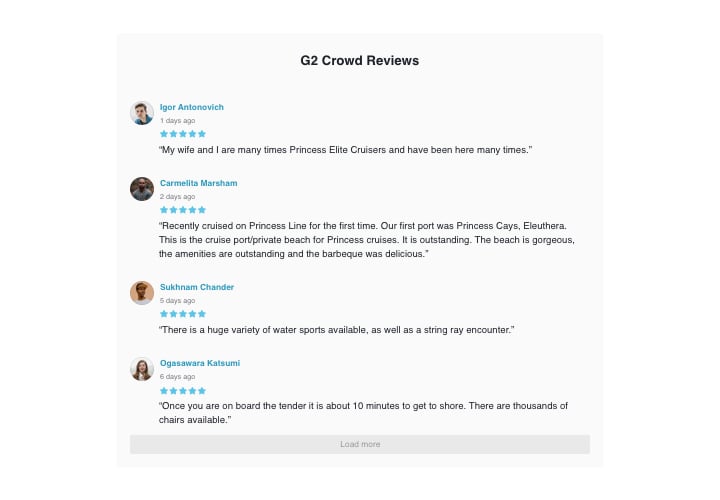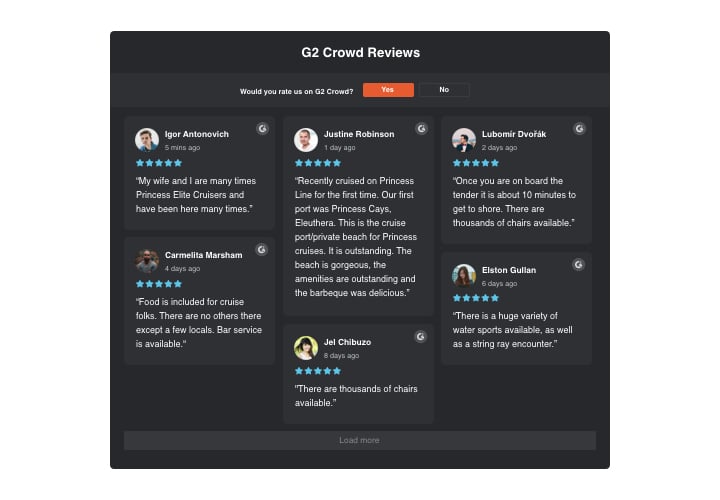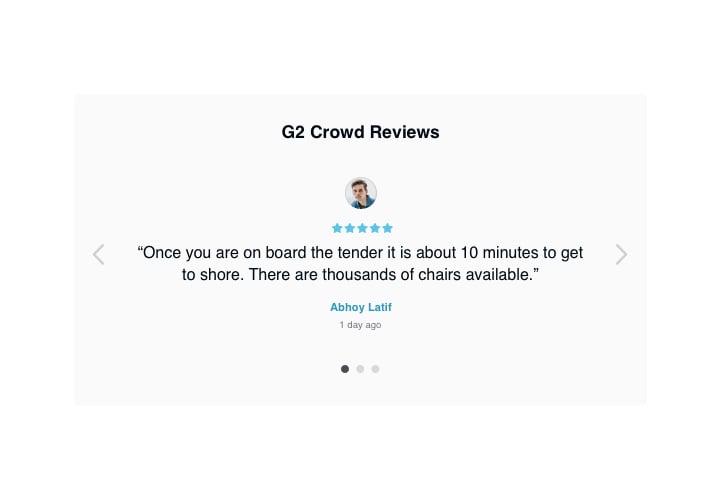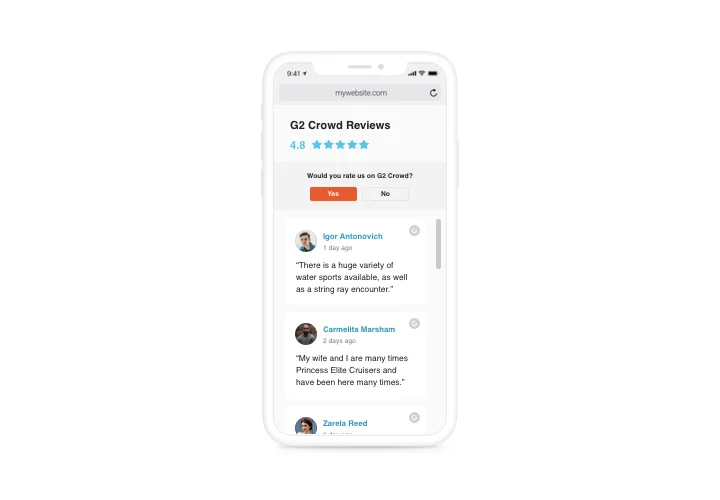GoDaddy G2 Reviews plugin
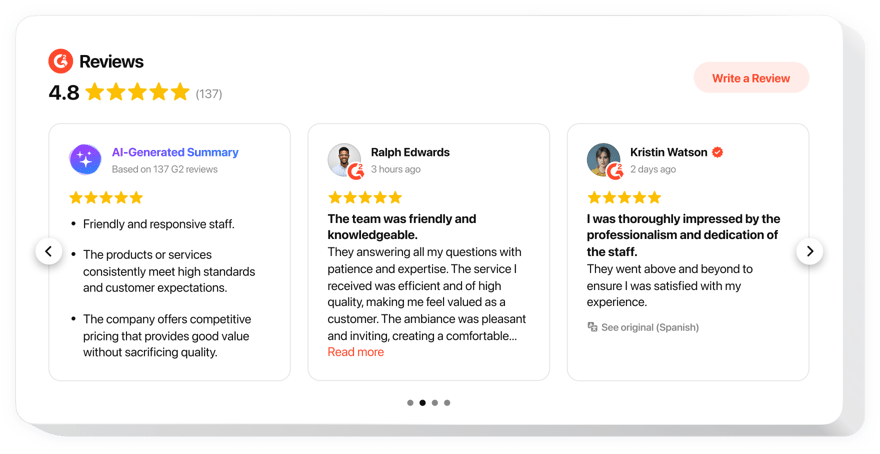
Create your G2 Crowd Reviews plugin
Screenshots
Embed G2 Reviews on GoDaddy with the Elfsight widget
Elfsight G2 Reviews is the best plugin for GoDaddy to shape your business reputation via displaying real clients’ reviews on your products. Publish only the best or the most meaningful comments and organise them exactly as you want. Collect social proof by showing to your website visitors that you have trust. Help users to post fresh comments on your business and encourage user conversations!
Display the best reviews on any page of the website
Main features of the G2 Reviews widget
- 3 options of filters: by type, exclude by, and the number of reviews to show;
- Four ready-to-use layouts: List, Grid, Masonry, and Slider;
- Adaptable plugin header;
- Review request button takes users to the G2 Crowd account;
- 6 customizable elements of the plugin: the name of the author and the picture, review, the date of posting, G2 Crowd sign, and star rating;
- Two possible scenarios of review request refusal: showing your text or concealing the button.
How to embed a G2 Reviews to my GoDaddy website?
- Launch our free editor and start shaping your unique plugin.
Determine the preferred layout and functional traits of the plugin and save the modifications. - Copy the personal code which is shown in the box on Elfsight Apps.
Right after the generation of your tool is done, copy the exclusive code in the appeared box and save it for later occasion. - Initiate usage of the tool on your ïëàòôîðìà website.
Add the code you’ve copied before into your homepage and save the adjustments. - You’re done! The setup is fully accomplished.
Visit your site to see the work of the tool.
In case you experience any problems, do not be afraid to get in touch with our customer service staff. Our specialists are longing to help you with all the difficulties you might have with the plugin.
How can I add G2 Reviews to my GoDaddy website without coding skills?
Elfsight provides a SaaS solution that lets you create a G2 Reviews widget yourself, see how easy the process is: Work directly in the online Editor to create a G2 Reviews widget you would like to see on your GoDaddy website. Pick one of the premade templates and adjust the G2 Reviews settings, add your content, change the layout and color scheme without any coding skills. Save the G2 Reviews and copy its installation code, that you can effortlessly embed in your GoDaddy website without buying a paid version. With our intuitive Editor any internet user can create G2 Reviews widget online and easily embed it to their GoDaddy website. There’s no need to pay or enter your card credentials in order to access the service. If you face any issues at any step, please feel free to contact our technical support team.