GoDaddy All-in-one Chat plugin
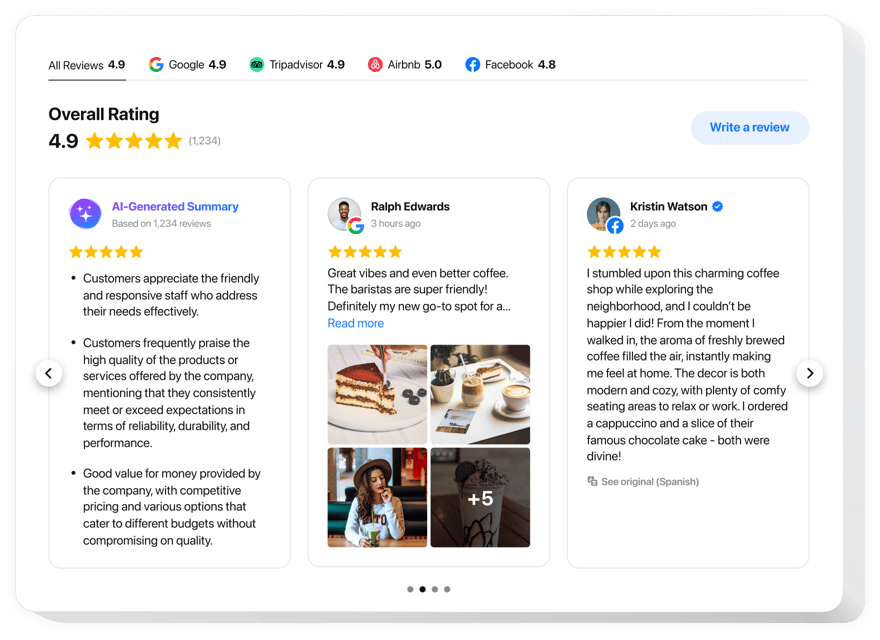
Create your All-in-one Chat plugin
Embed All-in-one Chat on GoDaddy with the Elfsight widget
Elfsight All-in-One Chat is one of the most convenient ways for people to reach you and get support from you. Stay available online in all most popular chats non-stop. Add the tool on your page and set it to appear on specific pages or for separate groups of audience, pick chat starting activators, create your welcome message, pick icons and other features. Using the plugin on the website you will stay reachable for visitors at all times and in any location.
Stay simple to access and fast to respond, raising sales through consulting
These are only several of the rich plugin features:
- Embed All-in-One Chat messenger on your website to chat with users.
- Three types of chat position: floating bubble, embed bubble, and embed chat window.
- A collection of bubble icons for you to select from.
- MalleableChat header with page picture, name, and caption
- Setting page picture by default, from our collection or uploading your own picture.
How do I add All-in-One Chat to my GoDaddy website?
Simply apply the instructions below to start working with the plugin.
- Manage our free demo and start shaping your custom-built plugin.
Choose the suitable form and characteristics of the tool and apply the edits. - Receive the individual code revealed in the special form on Elfsight Apps.
Right after the customization of your personal plugin is over, copy the individual code in the emerged window and save it for later need. - Get started with using the tool on GoDaddy homepage.
Implement the code copied before in your page and apply the adjustments. - You’re done! The setup is successfully accomplished.
Visit your site to examine how’s the tool running.
In case you challenge any difficulties, don’t hesitate to reach out to our support team. Our specialists are longing to help you with all the issues you may have with the plugin.
How can I add All-in-one Chat to my GoDaddy website without coding skills?
Elfsight provides a SaaS solution that lets you create an All-in-one Chat widget yourself, see how easy the process is: Work directly in the online Editor to create an All-in-one Chat widget you would like to see on your GoDaddy website. Pick one of the premade templates and adjust the All-in-one Chat settings, add your content, change the layout and colors without any coding skills. Save the All-in-one Chat and copy its installation code, that you can easily embed in your GoDaddy website with no need to buy a paid plan. With our intuitive Editor any internet user can create an All-in-one Chat widget online and easily embed it to their GoDaddy website. There’s no need to pay or enter your card credentials in order to access the service. If you face any issues at any step, please feel free to contact our technical support team.


