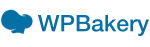The best Divi plugins
Check out the entire set of all free widgets for your Divi Builder
The excellent plugins for every kind of need of your Divi website

Over several years, the Elfsight professionals construct simple and adjustable widgets for you. Our team always offers you a prompt support and a incredible loading rate. These solutions contribute to a plenty of e-commerce, non-profitable and many other website owners in different parts of the world to solve the basic website tasks more effectively.
Just adding plugins on your website you will have an opportunity to level up sales, demonstrate 5-star testimonials on your services, cultivate reputability to your business. Our plans vary from free to enterprise. Start to embed any desired widgets, using our interactive demo and check out how much it might be useful in terms of development of your company website.
Why are our Divi widgets perfect tools for you?
Determine a list of advantages of our plugins, which allow us to be ahead of rivals:
- Free and prompt assistance with adding or adjusting widget;
- Mobile-friendly and adaptable to all screen parameters;
- No need to ask for developer’s help;
- A broad scale of the adjustment opportunities;
- Cloud based widgets ensure to make better website speed;
- Regular updates;
- Reasonable pricing range;
- Lifetime assistance for any questions.
Check out free option of our widgets and evaluate its potential or purchase any selected solution with a 20% off.
How to add plugins to Divi Builder
In order to implement our widget, read the brief guide below:
- Start with the necessary plugin;
- Configure any settings as needed;
- Save the changes;
- Get the obtained code in the notification;
- Add it into the required place of your website or template;
- Done! You have finally added the plugin.
In case you were looking for help, please you’re very welcome to email the Support Center.
1. Which way can I add the plugins to my Divi template?
You are free to integrate the plugins into your website. Just open the administrator panel and do the following actions:
- Go to theme settings;
- Pick the element where you are to embed the plugin on;
- Paste your code from Elfsight Apps service and apply your modifications.
Done.
2. Which of Divi versions and templates can be a good value for the plugin?
3. Where will I employ some alterations in the settings of Elfsight plugins?
4. Could I talk to Support center in case I need to know more about service?
All clients are free to write to trained Our Support experts to give a request on the performance of the solutions.