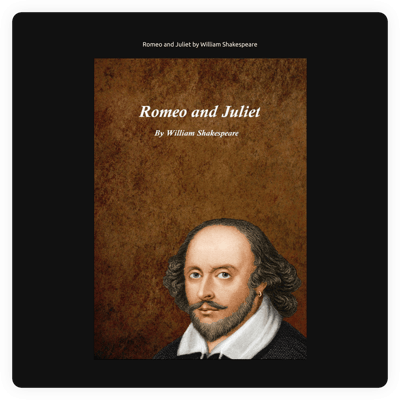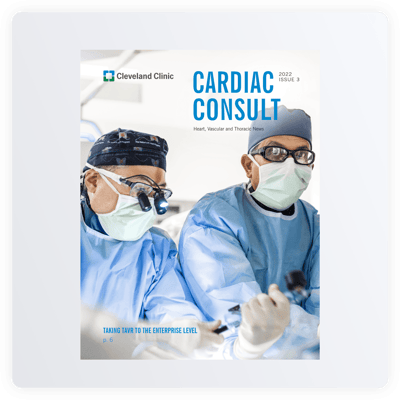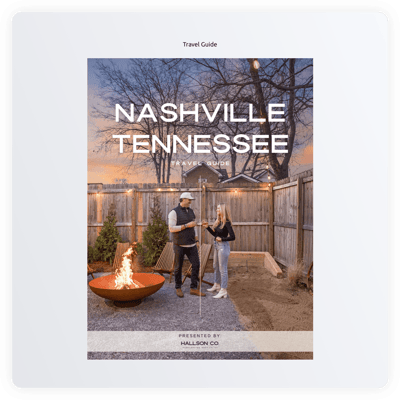Publications & Books templates for website

Why are Elfsight Publications & Books templates the best?
Transform the way you showcase content and engage users by utilizing one of the pre-designed Publications & Books templates on your website. Employing Elfsight’s user-friendly interface, you can effortlessly upload your materials, tweak the Flipbook widget to fit your brand, and get the snippet of code and embed it quickly. Attract prospects and boost your professional reputation!

Publications & Books Features and Integrations
How to add Publications & Books template to website
To add the Publications & Books template to your website page, check out this guide:
- Log in to your Elfsight profile.
- Obtain the setup code that’s been automatically generated for you.
- Open your website editor.
- Paste the code and save your edits. All done!
FAQ
Can I embed the Publications & Books template without coders?
Absolutely, you can! Using the pre-generated code snippet, you can add the Publications & Books template to your website. Thus, there is no necessity to engage a developer or employ a third-party coding tool.
How can I add documents to the Flipbook widget?
Add relevant content to the Flipbook widget within the “Document” menu section. Locate the “Upload PDF” or “Add PDF by Link” to attach the materials.
What website builders and CMS are compatible with the Publications & Books widget?
99.9% of website builders are supported by our widgets. Below are a few of the frequently used ones:
Squarespace, Wix, HTML, Webflow, WordPress, Shopify, Elementor, Google Sites, GoDaddy, iFrame, etc.
Where can I add the Publications & Books widget on my website?
You can have the ability to add a flipbook to multiple parts of your website pages, according to your design preferences and the goal of displaying your content. Consider these typical placements: the landing page, product pages, blog articles, resource download section, and contact page.
Can I customize the Publications & Books template?
Definitely! Begin the personalization process by adding your material. From that point, you can adjust the aesthetic elements, including colors, fonts, languages, and more.
Are the Publications templates mobile-friendly?
Yes, they are! You can maintain a glitch-free experience, as the Publications & Books templates excel on all devices: mobiles, desktops, laptops, and tablets. Delight in the top-notch mobile responsiveness with Elfsight for yourself and your visitors!