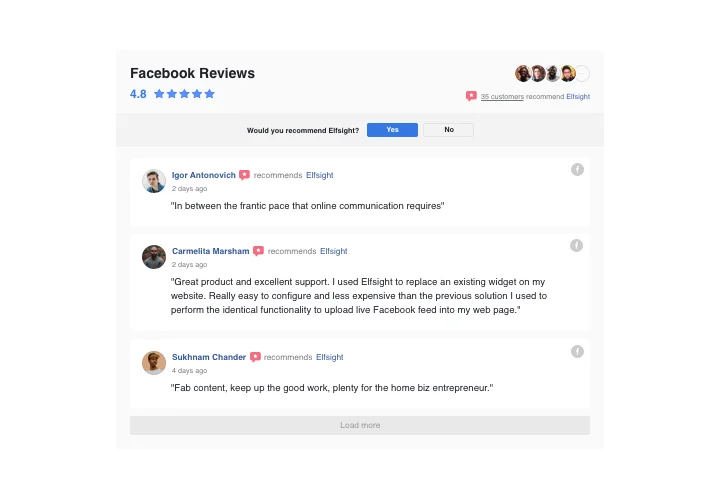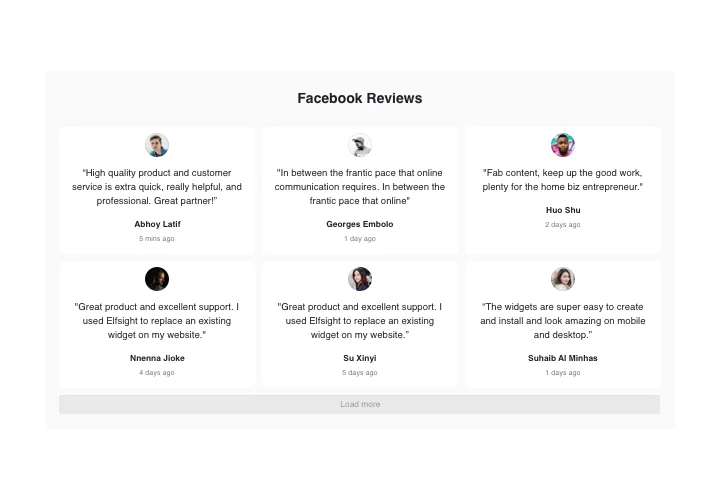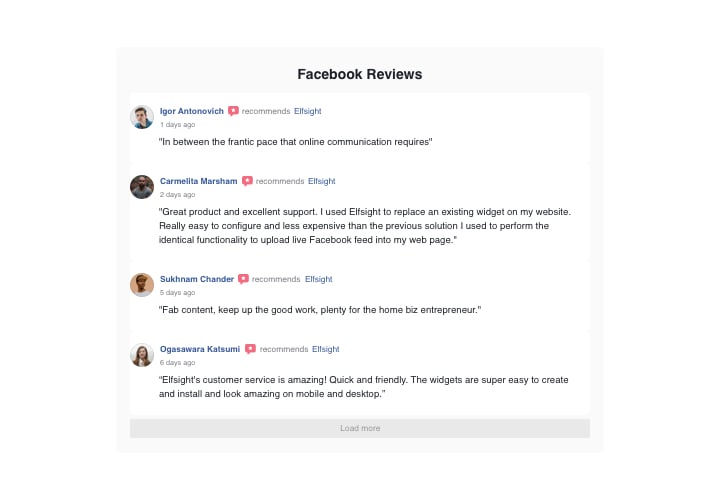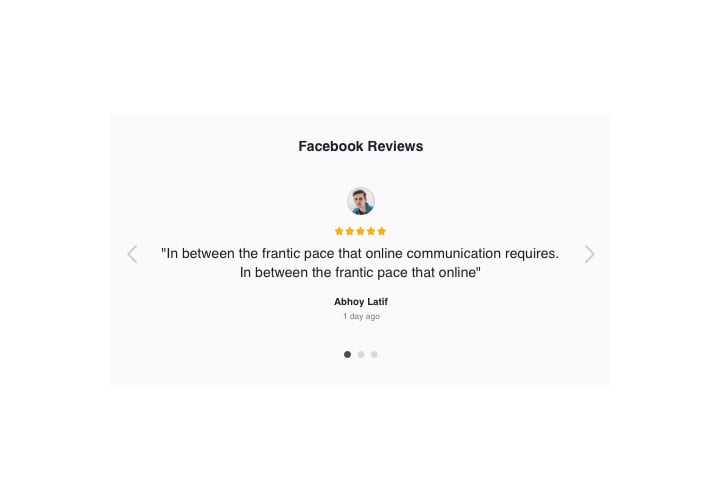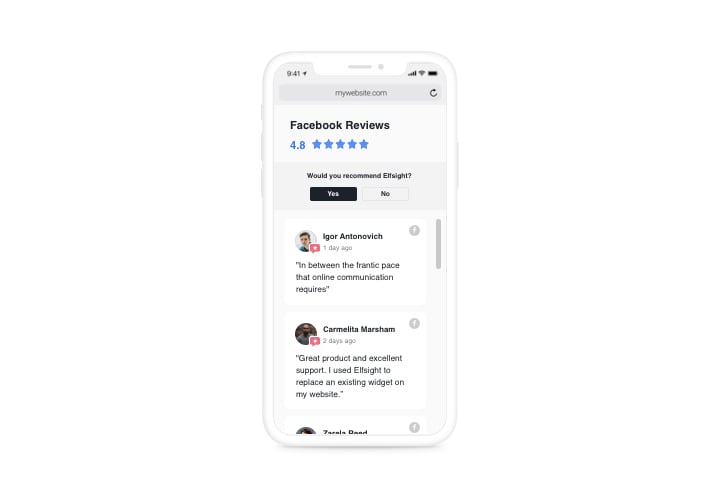WordPress Facebook Reviews plugin
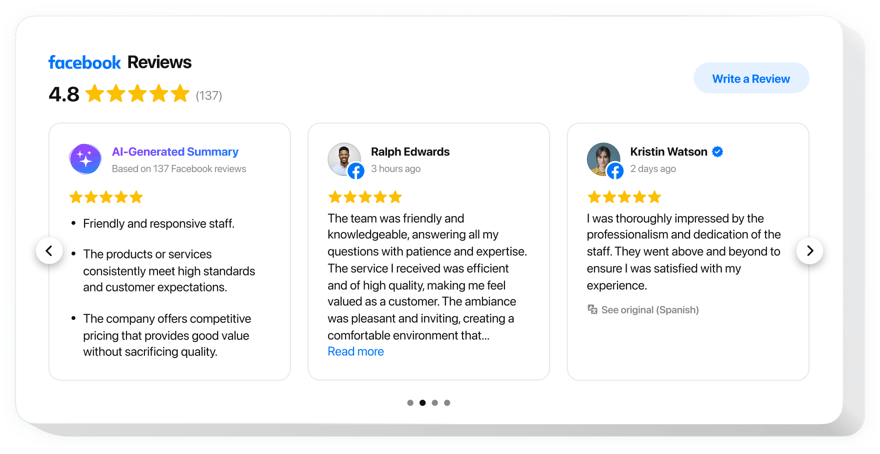
Create your Facebook Reviews plugin
Screenshots
Embed Facebook Reviews on WordPress with the Elfsight widget
Reveal your client reviews from social network on the site by means of Elfsight Facebook Reviews and boast your trustworthiness. Site visitors will learn what customers say about your business on Facebook in a widget with clean design and authentic Facebook elements. The interface is adjustable and has star rating, author data, switchable elements, and ready layout and template options. Using Elfsight Facebook plugin, you can reveal a button for posting new reviews and attract customer feedback.
Display what audience post about your business on Facebook and boost the level of trustworthiness!
- Increase perceived value of your products demonstrating the best reviews
Use filters to conceal all negative reviews and make viewers doubtless about the excellence of your items. - Attract more purchases showing your high rating
Show your superb rating and excellent reviews to prove your items are worth buying and attract new purchases. - Achieve a clearer understanding of your offers
Presenting your items through the eyes of clients will help users build right understanding.
Main features of the Facebook Reviews widget
Here’s a list of basic features of Elfsight widget which make it a must-have plugin for WordPress:
- 22 predefined languages supported;
- Classic or Masonry types of Grid layout;
- Three review templates: Classic, Bubble, Spotlight;
- Review request button to redirect on Facebook page;
- Editable widget title with adjustable font size and weight;
How to add Facebook Reviews to WordPress website
Just take these steps given below to insert the plugin on WordPress.
- Make use of our free demo and start creating your custom-built plugin.
Determine the suitable interface and specifications of the tool and save the edits. - Get the individual code which appears in the window on Elfsight Apps.
After the generation of your personal Facebook Reviews widget is over, copy the individual code in the appeared box and keep it for future usage. - Commence usage of the widget on your WordPress site.
Integrate the code copied before in your page and save the modifications. - The installation is successfully accomplished.
Visit your site to inspect how’s the widget performing.
Queries occurred while applying the instruction? Leave a message to our support center or see an extensive text of the instruction and finish the setting yourself.