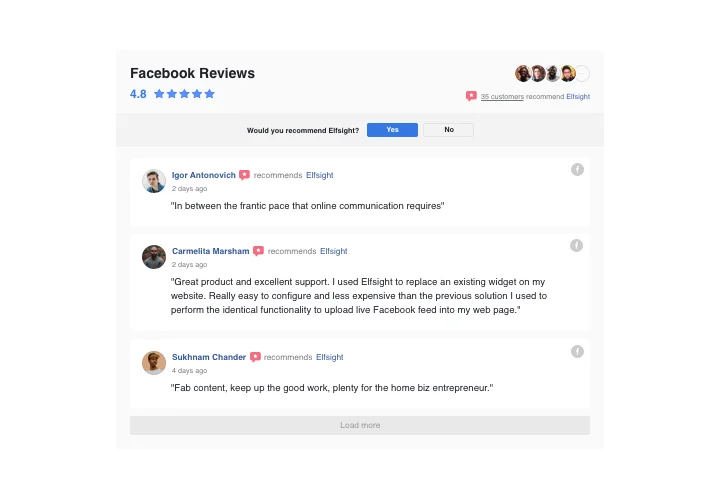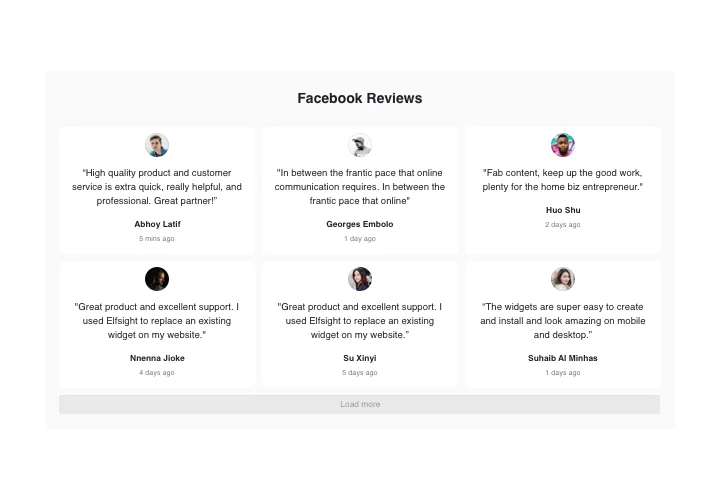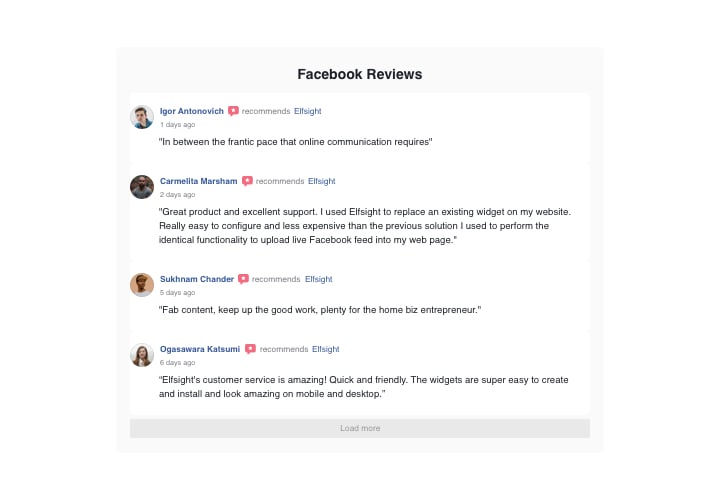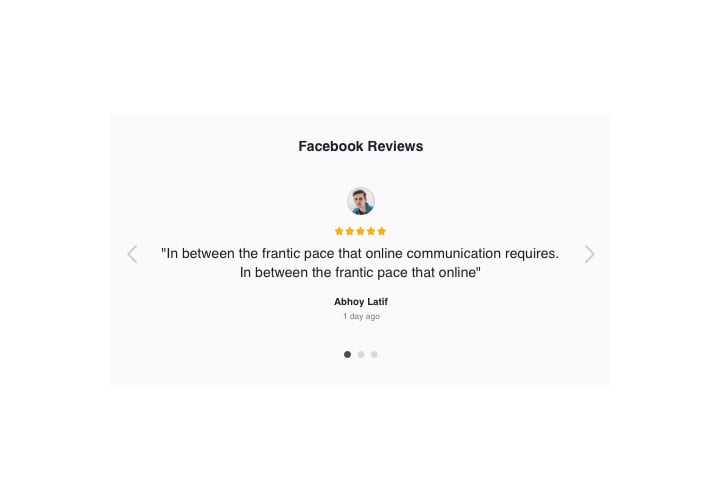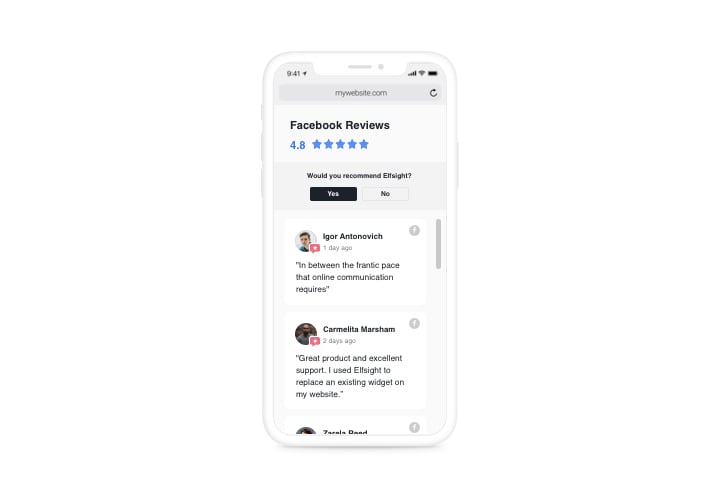Elementor Facebook Reviews
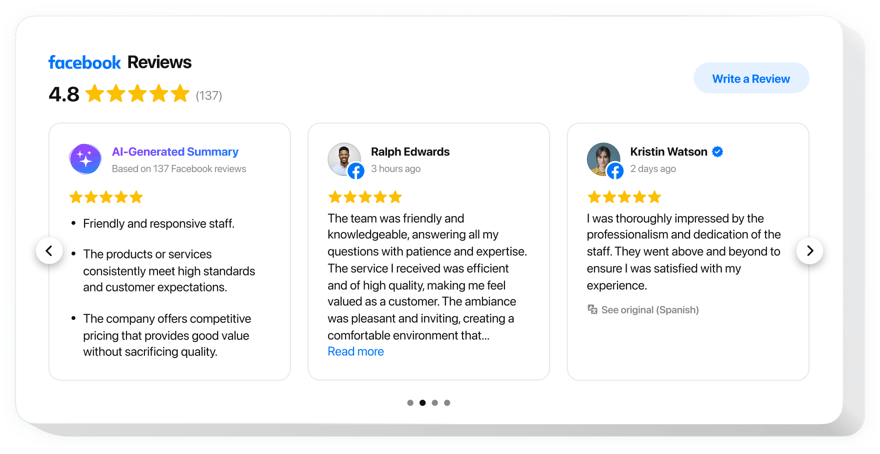
Create your Facebook Reviews widget
Screenshots
Embed Facebook Reviews on Elementor with the Elfsight widget
Publish your client reviews from Facebook on the site with Elfsight Facebook Reviews and state your high level of trust. Website visitors will see what clientele say about you on Facebook in a widget with clean design and authentic Facebook elements. The interface is customizable and shows star rating, author details, switchable components, and includes predefined layout and template variants. Via Elfsight Facebook Reviews, you can show a button for leaving a new review and get new customer feedback.
Receive more customer opinions demonstrating Facebook reviews with possibility to post new ones!
Increase the perceived value of your items demonstrating the best reviews
Use filters to hide all undesired reviews and make users doubtless about the excellence of your offers.
Get new reviews with call-to-action button
Thanks to seamless access to your Facebook page and inspiring call-to-action button, you can receive more customer insights.
Achieve a clearer understanding of your offers
Showing your items through the eyes of clients will help potential customers form the right understanding.
Main features of the Facebook Reviews widget
A couple of properties, which transform Elfsight widget into a must-have plugin for any WordPress site:
- Embedding customer reviews from Facebook page;
- Three types of layout: List, Grid, and Slider;
- Three review templates: Classic, Bubble, Spotlight;
- Links supported in review request denial message;
- Three review decoration types: Border, Background, None;
How to add Facebook Reviews to Elementor website
An easy guide on creation of icons for website without skills in programming. Full time of tutorial executing is less than 80 seconds.
- Build your unique Facebook Reviews widget
With our free configurator, create a plugin with preferable design and functions. - Copy a code for displaying the plugin
After widget generating obtain a code for Facebook plugin from the appearing window on Elfsight Apps. - Place the plugin on Elementor site
Insert the plugin into the selected place of the page and apply the results. - You’re done!
Visit your website, to see your plugin.
Can’t install or demonstrate the plugin on a site? Leave an enquiry at our support team.
How to add Facebook Reviews to my Elementor website without coding skills?
Elfsight provides a SaaS solution that lets you create a Facebook Reviews widget yourself, see how easy the process is: Work directly in the online Editor to create a Facebook Reviews widget you would like to see on your Elementor website. Pick one of the premade templates and adjust the Facebook Reviews settings, add your content, change the layout and color scheme without any coding skills. Save the Facebook Reviews and copy its installation code, that you can readily include in your Elementor website with no need to buy a paid subscription. With our intuitive Editor any internet user can create Facebook Reviews widget online and easily embed it to their Elementor website. There’s no need to pay or enter your card credentials in order to access the service. If you face any issues at any step, please feel free to contact our technical support team.