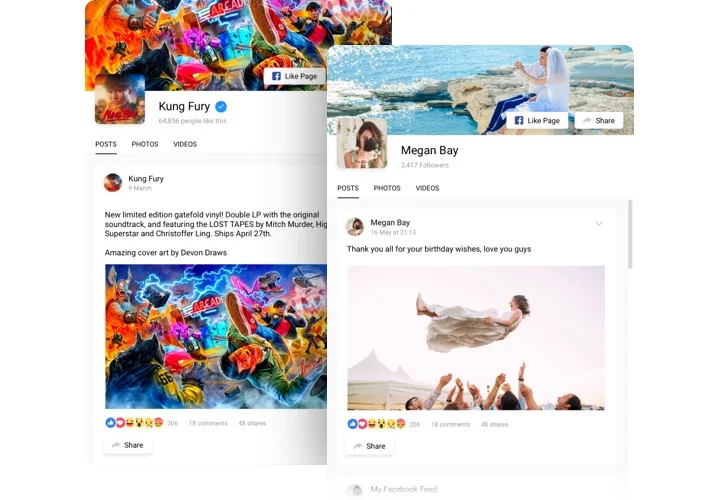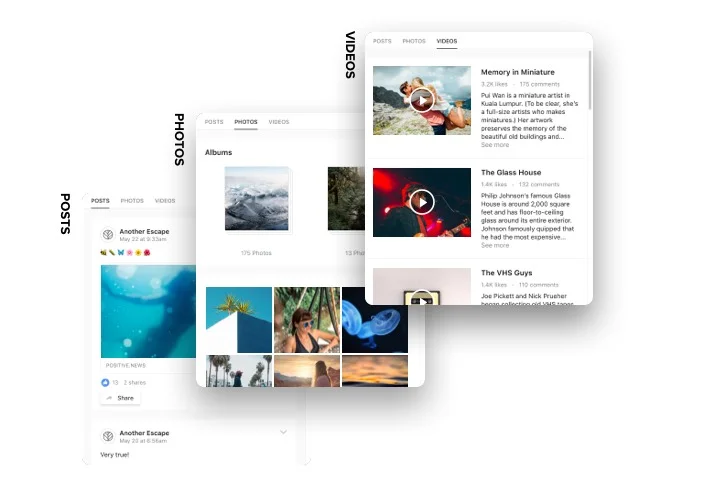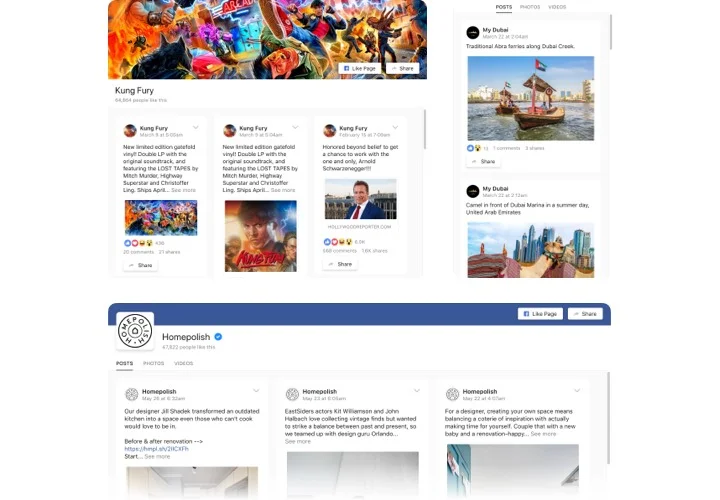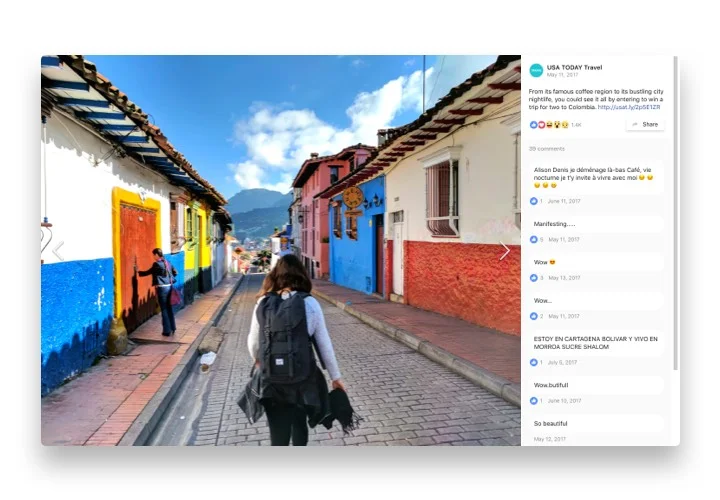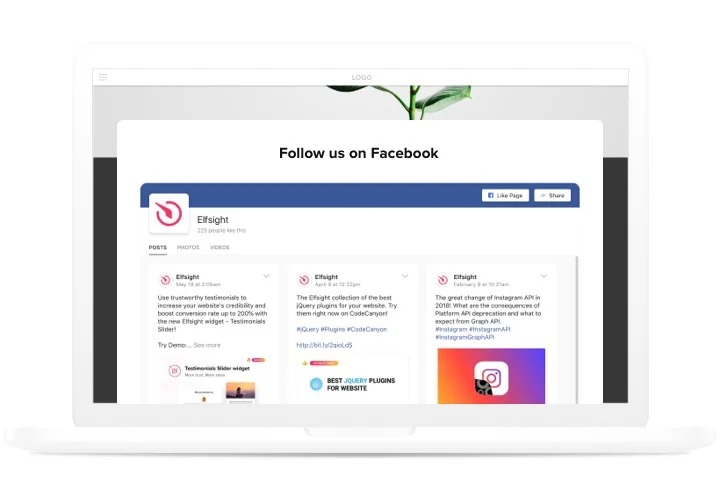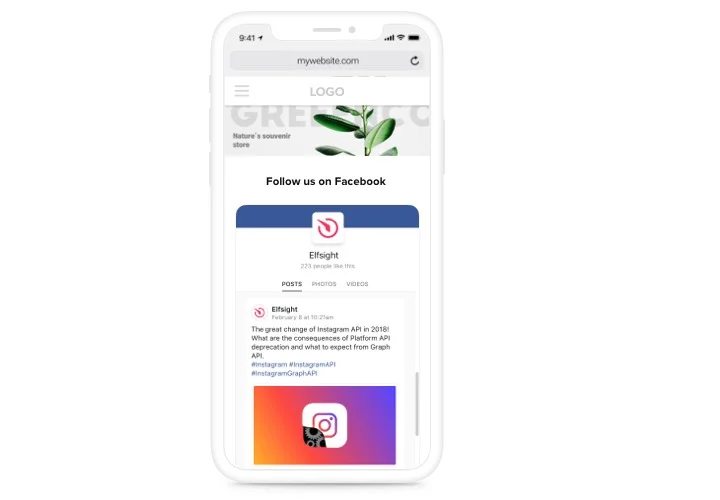Facebook Feed app for Weebly
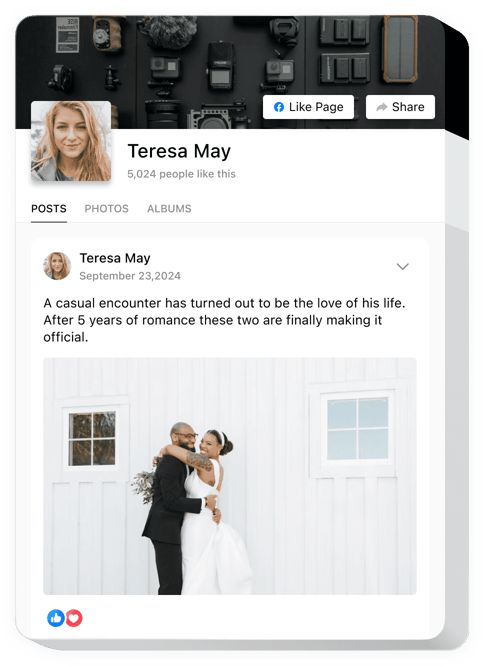
Create your Facebook Feed app
Screenshots
Description
Demonstrate your Facebook page in our multifunctional app – Facebook Feed. Posts, videos, images – be sure your readers will never miss a single message from you. Attractive design with true components of Facebook will not be left unseen and will contribute to not only holding current clients on the site, but also getting new Facebook subscribers.
Uplift your client communication to an unseen level using Weebly Facebook app.
- Raise your site conversion by up to 125%.
Apply an element of social trust on your website, to get more clients. Let your readers discover your brand on Facebook and win their trust, which will contribute to leveling your conversion. - Raise the level of Facebook subscribers on your page.
Transform site visitors into Facebook subscribers. Create an enticing app with your profile and insert it on the site, so that every user could get a chance to follow your page. - 1 plugin for all Facebook content.
All info from Facebook in one plugin: demonstrate news with comments, likes or any Facebook reactions; generate photos and video collections on the site using Facebook albums.
Features
Several advantages, which transform your Facebook into a valuable app for a Weebly website.
- 2 Facebook sources supported: pages, profiles;
- Customizable header with adjustable elements: cover picture, actions, page picture, likes count;
- Like and Share buttons on the header;
- Show or hide posts;
- Handy and intuitive editor without coding required.
How to integrate Facebook to Weebly website
Follow our manual, to end up adding. Going through it will take just 1 minute and doesn’t require experience in programming.
- Manage our free editor and start creating your unique app.
Pick the desirable interface and aspects of the app and save all the modifications. - Receive your unique code which appears in the box on Elfsight Apps.
Right after the configuration of your app is complete, copy the individual code in the appeared popup and keep it for later need. - Initiate employment of the app on your Weebly website.
Insert the code you’ve saved recently in your web page and save the adjustments. - You’re done! The integration is fully performed.
Visit your webpage to check how’s the app operating.
Do you require a more detailed support? See a do you require a more detailed support? See a detailed manual or contact our customer support, and we will be happy to advice an answer.