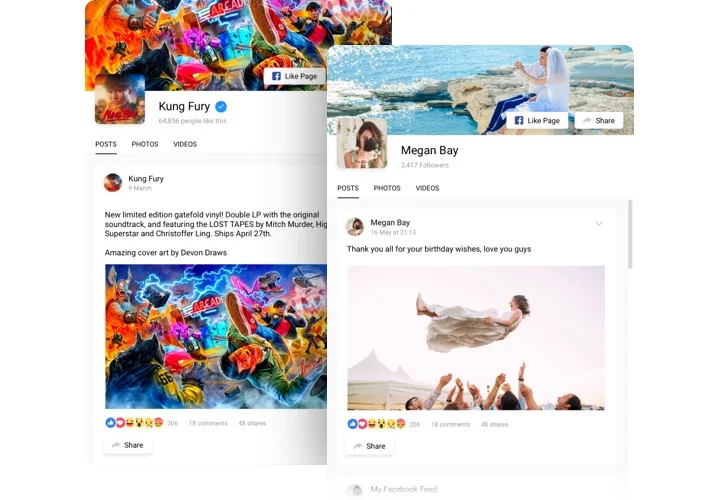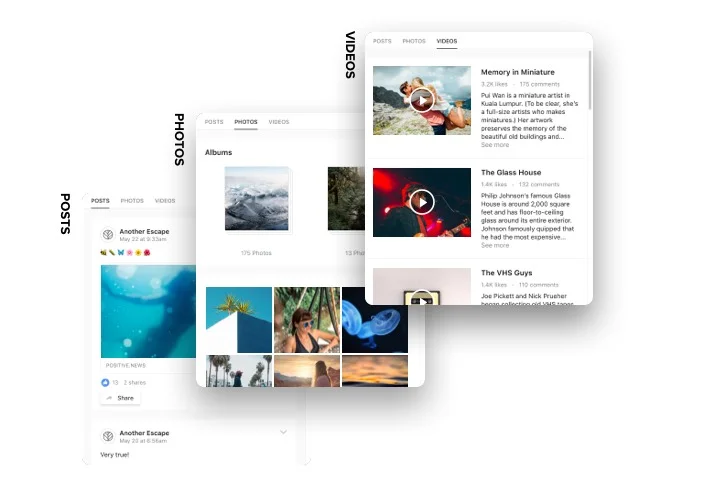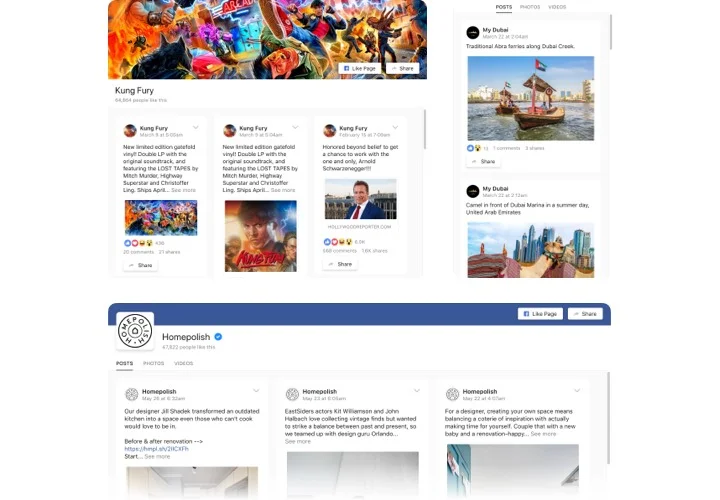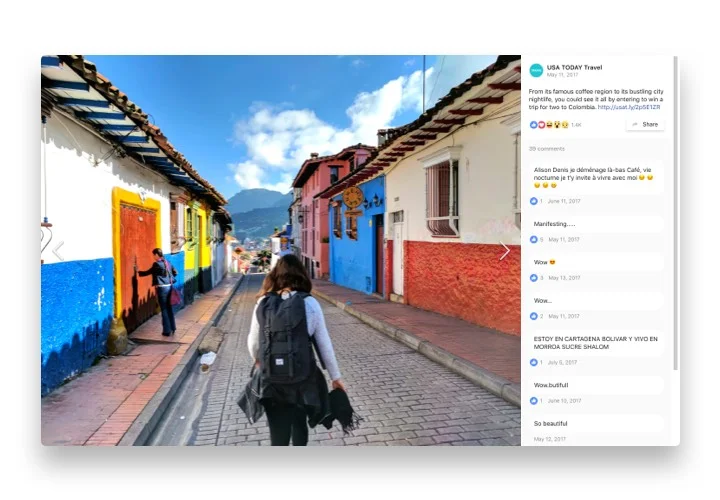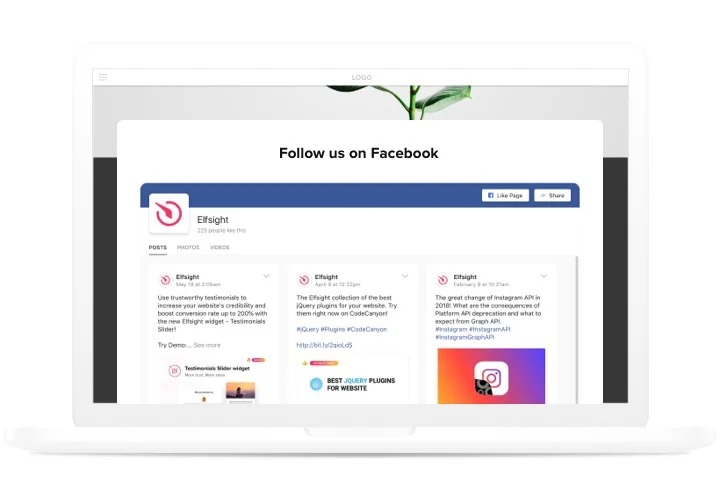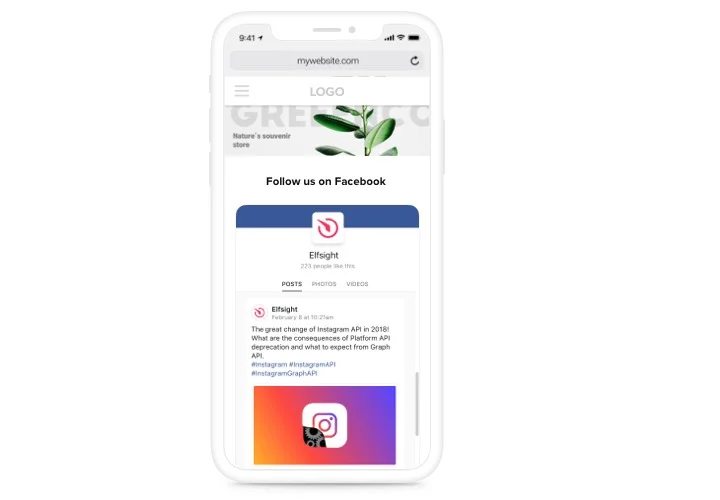Facebook Feed widget for Blogger
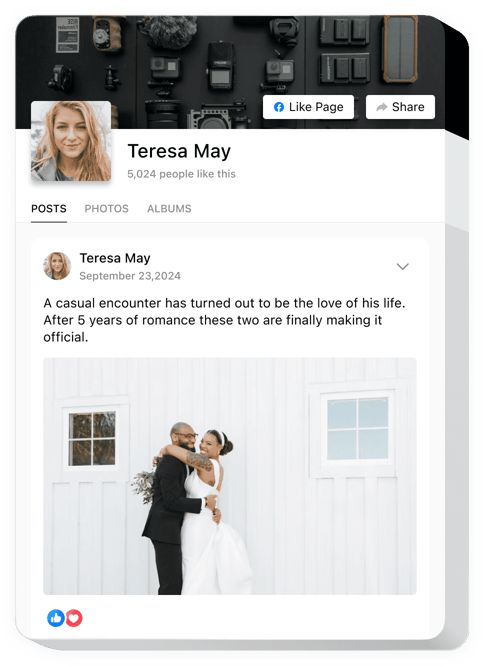
Create your Facebook Feed widget
Screenshots
Description
Demonstrate your Facebook Page via our powerful plugin – Facebook Feed. Posts, video, pictures – never doubt your visitors will not miss a single announcement. Trendy design with true elements of Facebook will not be left undiscovered and will give you an opportunity to not only hold current shoppers on the site, but also attract new Facebook subscribers.
Level up your website to a completely new stage, supported by Blogger Facebook widget.
- Make users stay on the page.
Display social and interactive components, which get attention of readers, to hold them on the page and show them your products or service in a more detailed way. - Develop your Facebook page.
Add Facebook posts not only for users of the social media, but also for engaging users from the website to your Facebook page. Apply high-quality feed or photos to start having new subscribers right now! - 1 Facebook widget to serve as 3.
All content of Facebook in single plugin: display publications with feedback, likes or any Facebook reactions; design photos and video playlists on the site with the help of Facebook albums.
Features
A couple characteristics, which turn our Facebook Page Feed into the best plugin for a Blogger website.
- 3 displayable types of Facebook content: posts, videos, and photos with albums;
- Customizable pop-ups with switchable elements: author, likes count, shares count, comments;
- Posts with switchable info: author, likes count, shares count, share button;
- Show or hide menu;
- Regular live updates to keep it fresh.
How to add Facebook plugin to Blogger website
Read our guide, to finish inserting the widget. The process will take only 2 minutes and doesn’t require knowledge in development.
- Build your personal Facebook widget.
By means of our free editor, shape a plugin with needed design and options. - Get the code for showing the plugin.
After widget generating, obtain the code for Facebook plugin from the popup notification on Elfsight Apps. - Place the plugin on Blogger website.
Insert the plugin into the needed spot of the website and save the edits. - Setup is finished.
Visit your Blogger site, to check your work.
Do you need a more particular help? Check a detailed tutorial or address Elfsight help center, and we will be glad to offer a solution.
How to embed WhatsApp Chat to my Blogger homepage without coding experience?
Elfsight company introduces a SaaS solution that enables people build a WhatsApp Chat plugin yourself, see how simple it is:
- Work directly in the live Editor to form a WhatsApp Chat widget you would like to embed on Blogger web page.
- Select one of the ready-made templates and modify the WhatsApp Chat settings, alter the layout and color scheme, update your content with no coding knowledge.
- Click to save the WhatsApp Chat and get the installation code, that can be simply included in any Blogger site for free.
With the easy-to-use Editor every internet user can form WhatsApp Chat online and readily paste to Blogger website. It’s not necessary to get a paid plan or disclose your card credentials in order to enter the service. If you run into any obstacles of any kind, please feel free to contact our customer support.