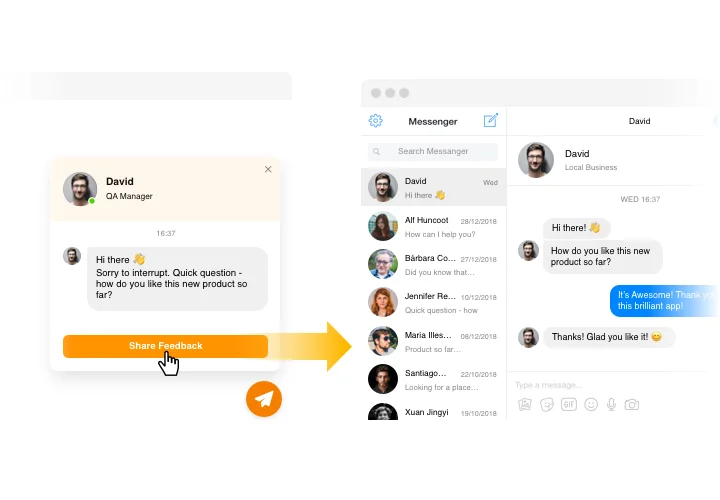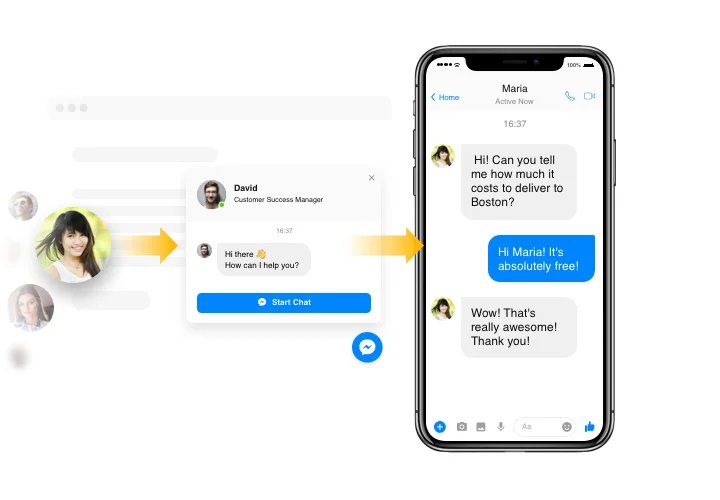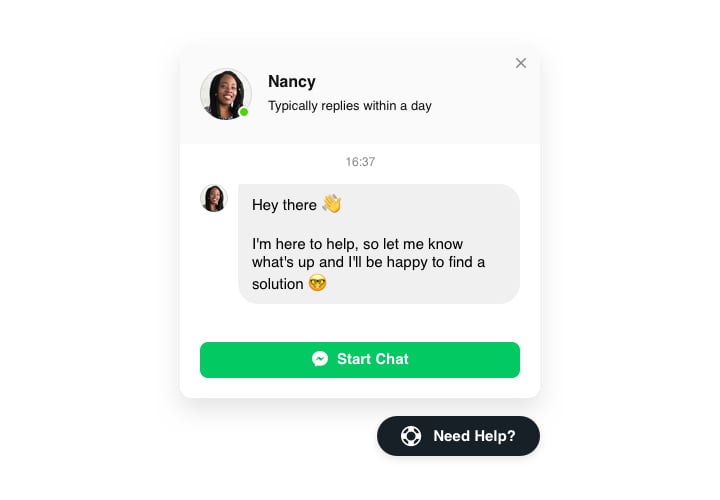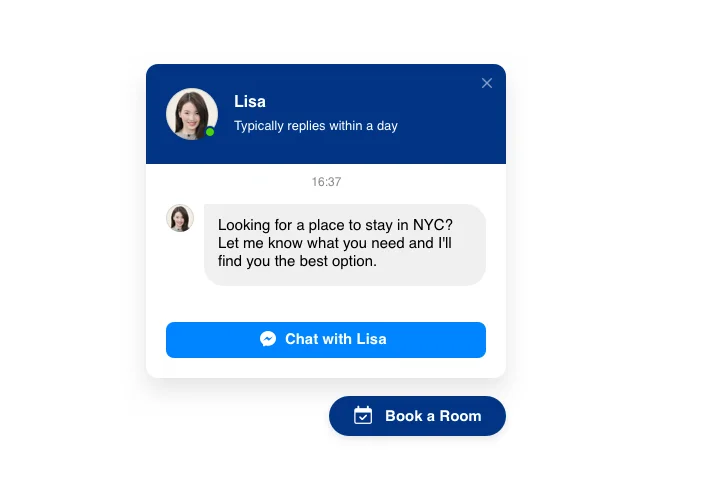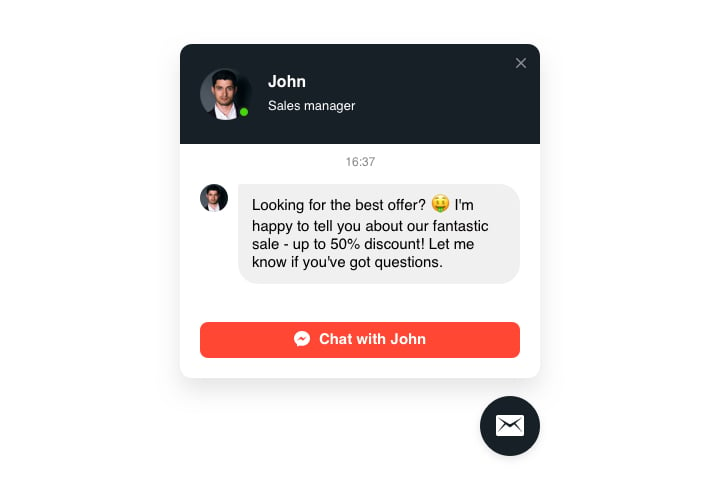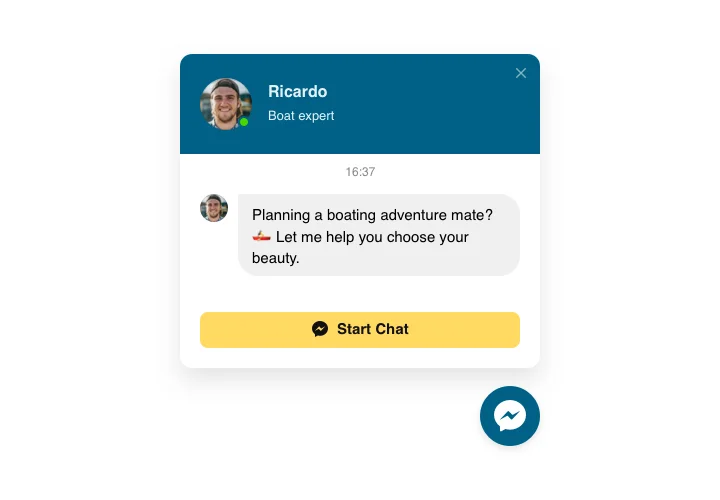Shopify Facebook Messenger Chat
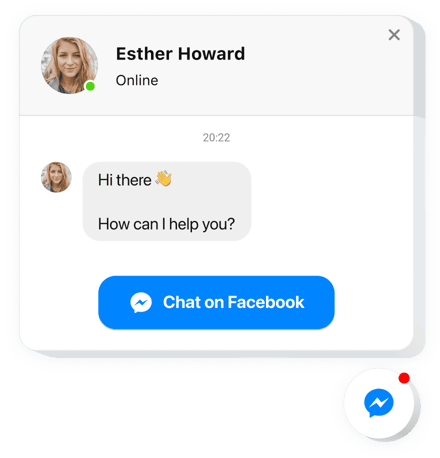
Create your Facebook Chat app
Screenshots
How the Shopify Facebook Chat Can Streamline Communication
Elfsight allows you to seamlessly integrate Facebook Messenger into your store, giving customers a familiar and instant way to connect with your business. This real-time communication app empowers you to answer product questions, solve issues on the fly, and build trust with visitors – right from your Shopify storefront.
Thanks to the widget’s intuitive design, you can match the chat icon, greeting message, and behavior with your store’s branding and user flow. Whether you run a small boutique or a large eCommerce operation, this widget creates a direct support line between you and your customers, improving engagement and reducing cart abandonment.
Start using the Facebook Chat app by Elfsight on your Shopify website for free today and experience its benefits in just a few clicks – no coding needed.
Key Features of the Shopify Facebook Messenger
Elfsight comes packed with powerful features that make it easy to stay connected with your customers without disrupting their shopping journey. Here’s what sets this app apart:
- Seamless integration: Connect your Facebook page and instantly start chatting with visitors.
- Customization options: Tailor the chat icon, text, colors, and placement to match your store’s design.
- Mobile-friendly design: Works smoothly across all devices and screen sizes.
- Availability schedule: Show the chat widget only during your business hours to manage customer expectations.
- Auto greetings and quick replies: Start conversations with automated messages or prompts to guide users.
Try full functionality in the intuitive editor now – no registration needed.
How to Add Facebook Messenger to Shopify
Follow these simple steps to embed the Facebook Chat app to your Shopify store:
- Select your template: Visit Elfsight’s editor and choose the template that fits your store’s style.
- Customize your widget: Connect to your Facebook page, modify the colors, position, greeting messages, and connection settings to match your branding.
- Copy the generated code: Once you’re satisfied with the setup, copy the code provided in your dashboard.
- Embed the code in Shopify: Go to your Shopify admin panel, navigate to the “Online Store” → “Themes” → “Actions” → “Edit Code.” Paste the code into your theme.liquid file or the specific page where you want the widget to appear.
If you encounter any issues, our team is happy to help you add Facebook Chat to your Shopify store and ensure everything runs smoothly.