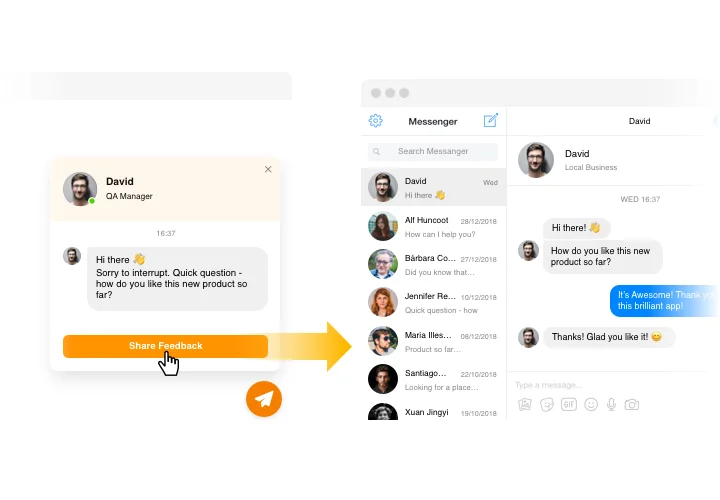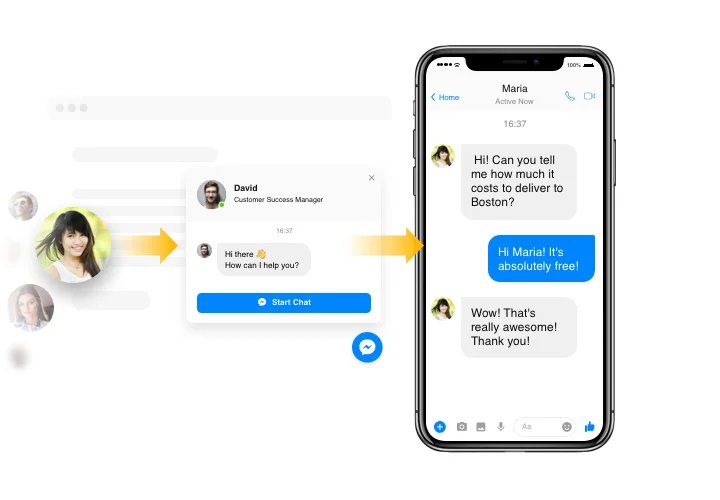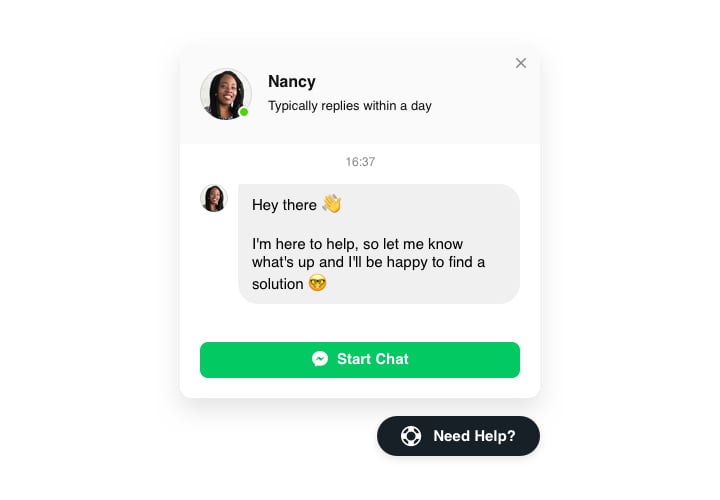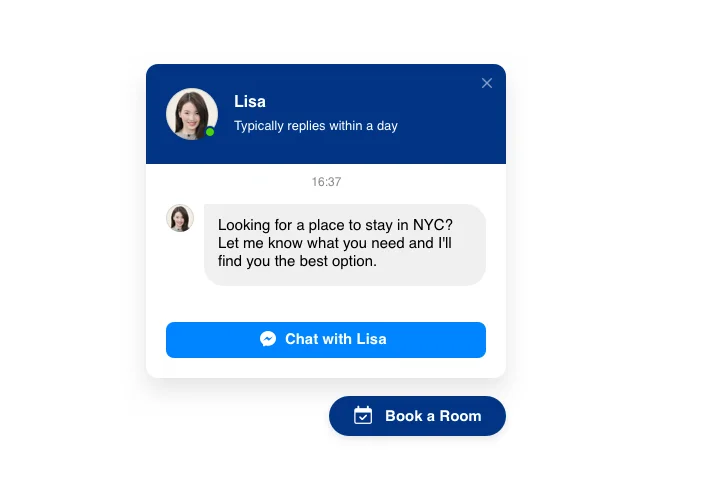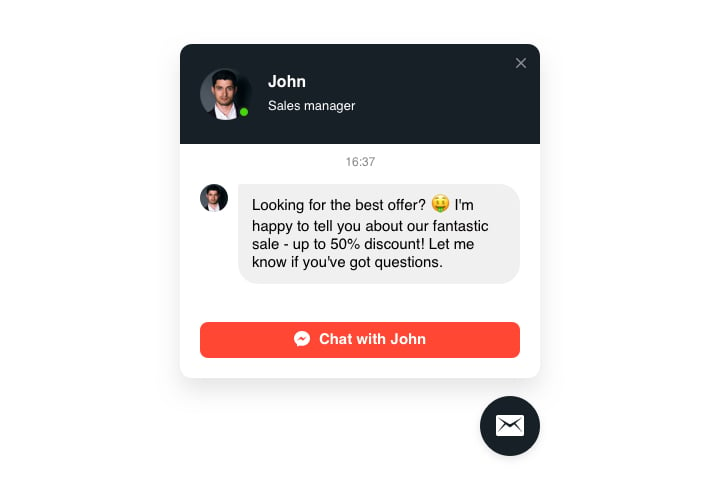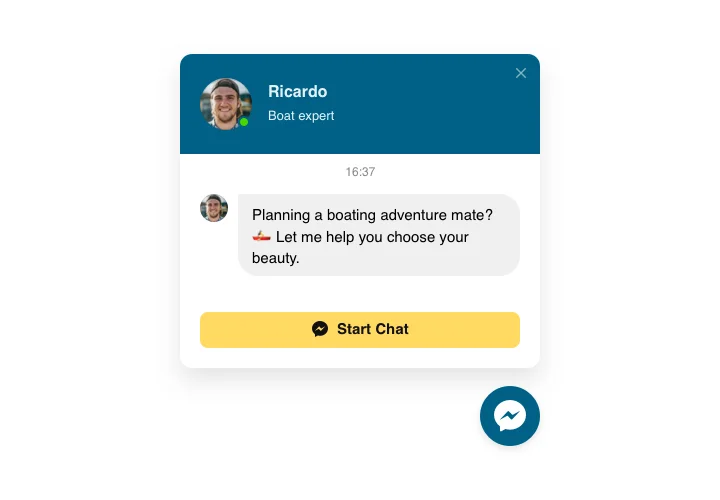Shopify Facebook Messenger Chat
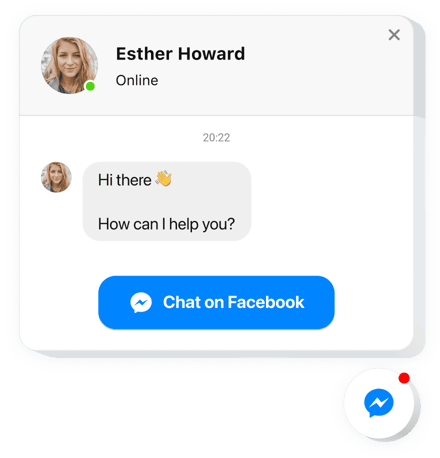
Create your Facebook Chat app
Screenshots
Why People Love Elfsight
Wouldn’t it be nice if your customers could ask questions right when they think of them? With the Elfsight Facebook Chat, that’s exactly what happens. It’s the quickest way to start real conversations without making people leave your store. Your shoppers can send a message using their own Messenger account – and you can reply anytime, even from your phone.
You don’t need any tech experience to set it up. In just a few clicks, you can add Facebook Chat to Shopify, choose where it appears, and style it to match your brand. It’s like having your own friendly shop assistant who never takes a break.
Did you know?
According to Meta, more than 1 billion people use Messenger to interact with businesses every month.
Integrate the Elfsight Facebook Chat into your Shopify store for free today to provide quick answers and personal support in minutes.
Key Features of the Shopify Facebook Messenger
Stay close to your customers without juggling platforms. Here’s what makes this widget a favorite among store owners:
- Instant customer connection: Shoppers can contact you right away, no forms or emails needed.
- Custom look: Change colors, greeting texts, icons, and placement so the chat feels like a natural part of your store.
- Availability schedule: Show the chat widget only during your business hours to manage customer expectations.
- Smart triggers: Show the chat automatically after a few seconds or on specific pages – perfect for guiding new visitors.
- Mobile-friendly: Works flawlessly on smartphones and tablets, so you never miss a message.
- No-code install: Just copy the widget code and paste it into your Shopify dashboard – setup takes under five minutes.
- Performance-friendly: Lightweight and fast, it won’t slow down your store pages.
Try the live editor – explore all features without signing up
How to Add the Facebook Chat to Shopify
Setting up is straightforward – no coding headaches here.
Method 1: Floating Chat
Perfect if you want a small Messenger bubble in the corner of every page.
- Select a template: Open the Elfsight editor and pick a ready-made template.
- Personalize it: Add your greeting text, choose icon style, and set colors.
- Get the installation code: Click “Add to website for free.”
- Paste into Shopify: In your Shopify admin, open “Online Store → Themes → Edit code” and paste the snippet before the closing
</body>tag.
Method 2: Inline Chat
If you prefer the chat box placed inside a specific page, such as “Contact Us.”
- Select the layout: In the editor, choose a template that fits you best.
- Customize it: Adjust button text, appearance, and behavior.
- Copy the code: Generate and copy the embed snippet.
- Insert into your page: In your Shopify page editor, switch to HTML mode and paste the code where you want the chat to appear.
Need help? Visit the Help Center for detailed instructions or check our blog post on how to add Facebook Messenger to Shopify. You can also share ideas in the Wishlist or keep an eye on new updates in the Changelog.