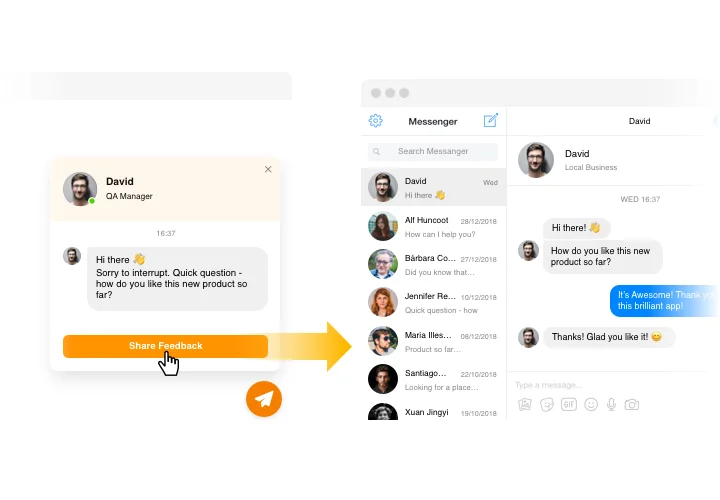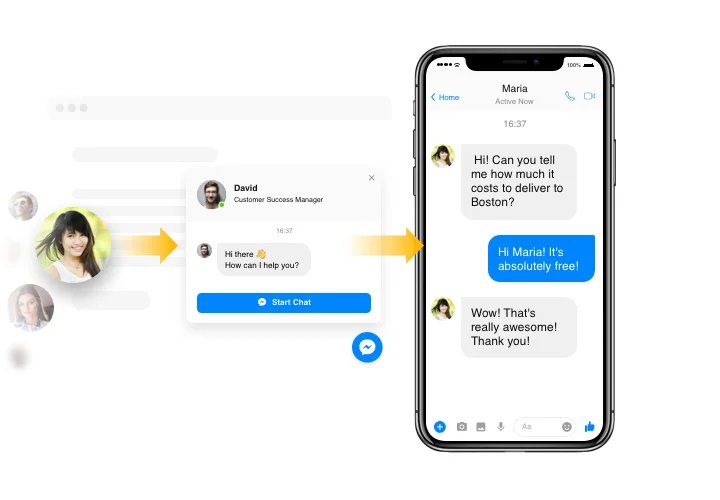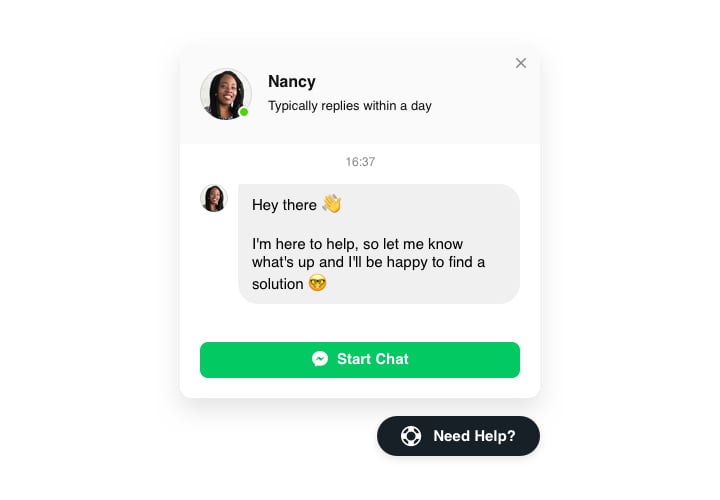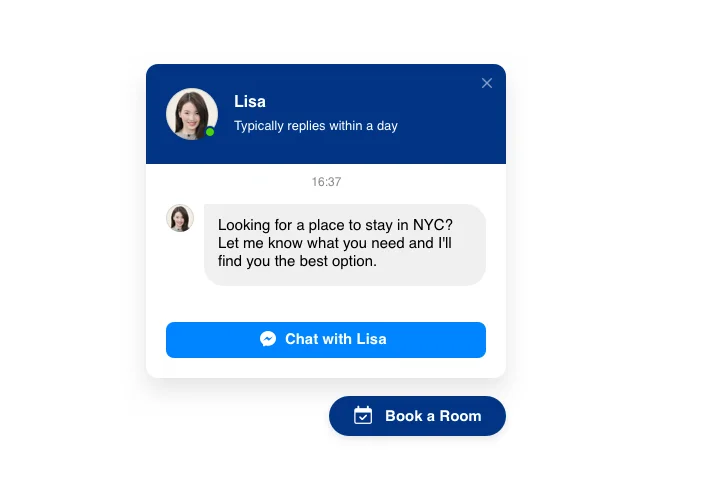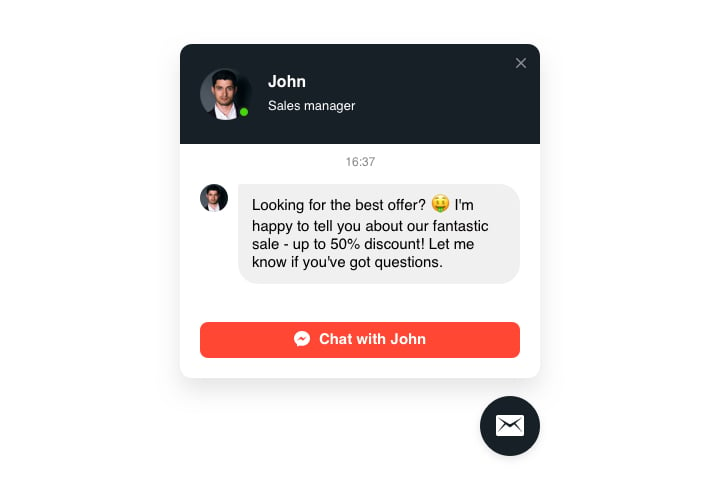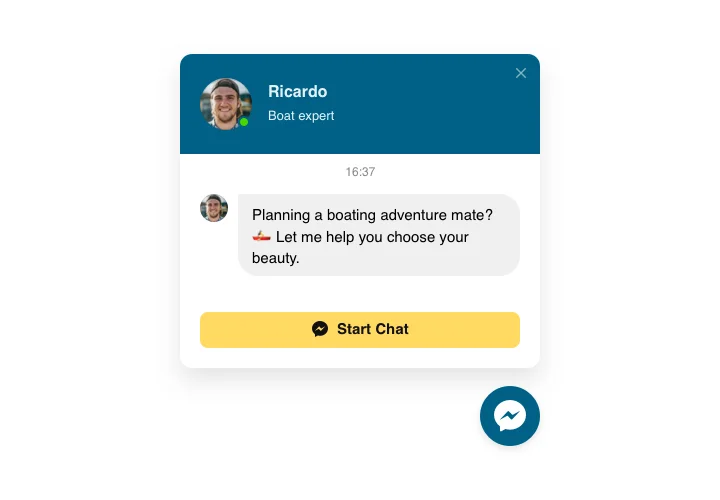Drupal Facebook Messenger module
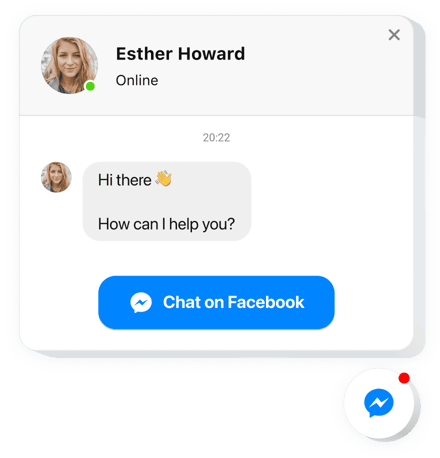
Create your Facebook Chat module
Screenshots
Description
Facebook Chat made by Elfsight is the simplest for your website clientele to send a message to you and get answers to their questions and requests. You can stay available online in one of beloved messengers any time. Set up messenger module on web page and it can appear on the most important pages or for particular types of people, select start-chat triggers, display your custom welcome message, change icons and apply other personalization. With the help of Live chat installed on website, you will stay available for your clientele at any hour and from any place.
Where can I embed it
You can set up Facebook Chat to each and every page of your website, or only to the pages you select. It’s also possible exclude selected pages if you don’t want the widget on them.
What are the advantages of having the widget for me?
It will help more website visitors contact you with their questions and requests. Support live communication and lift the amount of leads and purchases. More to that, swift response and personal approach will increase the level of your customer support.
What do I need to add Facebook Chat on my website?
You only will need three minutes of your time to embed the widget. It is super quick, free, and coding-free.
Elfsight Chat module can be embedded through our service or on the marketplace. You can read more about these variants and pick yours.
Features
To get a better understanding of Facebook Messenger for Drupal, check the list of the main features. They make our module incredibly beneficial for your business:
- Place chat on your site to stay in touch with customers;
- Provide response right from your Facebook page;
- Choose between 3 options of chat position: as a floating bubble, embed bubble, and embed chat window;
- Pick your bubble icon from the collection of available icons;
- Edit the text of the chat bubble.
How to add the Facebook Messenger module to your Drupal page
Simply take the following steps presented below to add the module on Drupal.
- Make use of our free demo and start shaping your own tool.
Specify the custom form and functionality of the module and save the modifications. - Get your personal code revealed in the window on Elfsight Apps.
When the generation of your Facebook Chat module is complete, copy the exclusive code in the appearing popup and save it for further usage. - Initiate usage of the tool on Drupal website.
Insert the code copied recently into your page and apply the corrections. - The installation is fully performed.
Visit your website to see in action the work of the module.
Still can’t make up your mind? Or have inquiries? Simply send a request to our customer service. We provide help with any kind of issue.