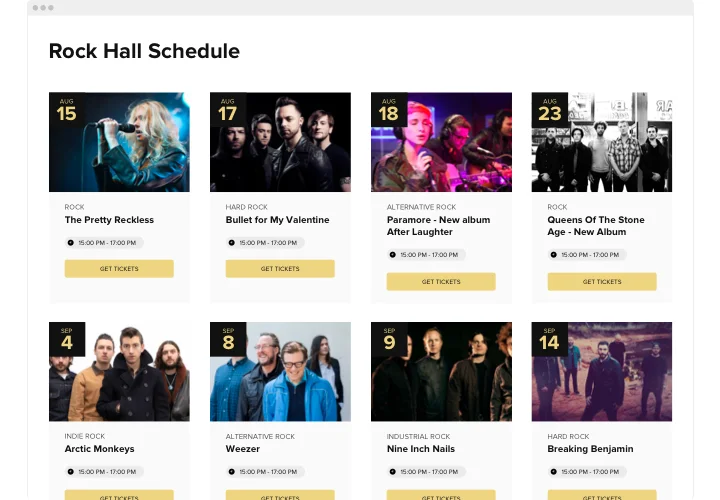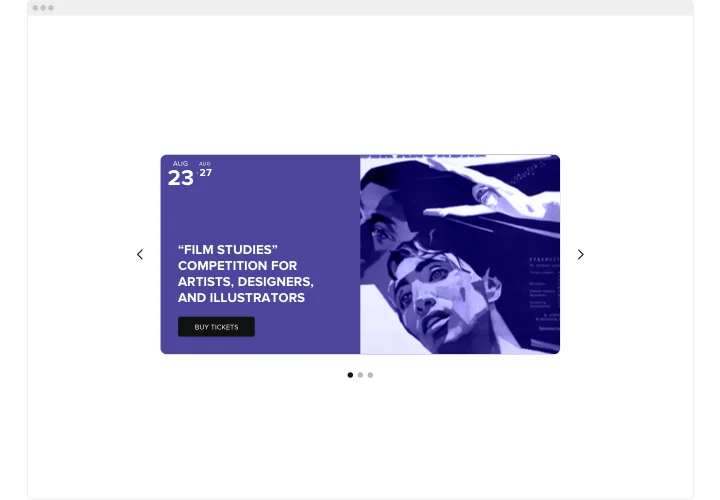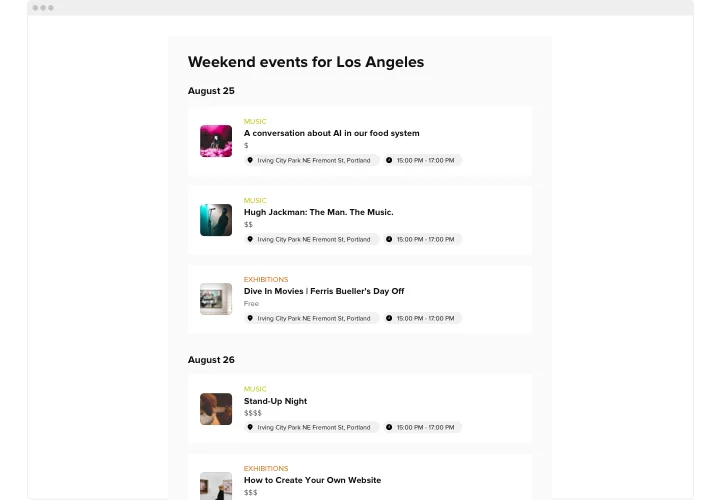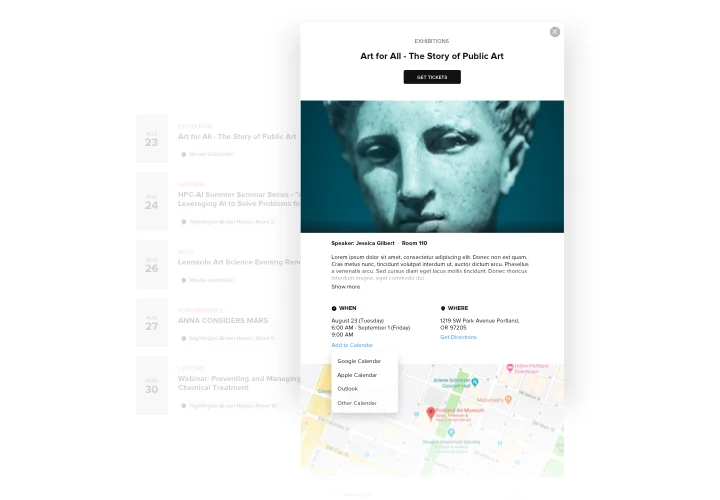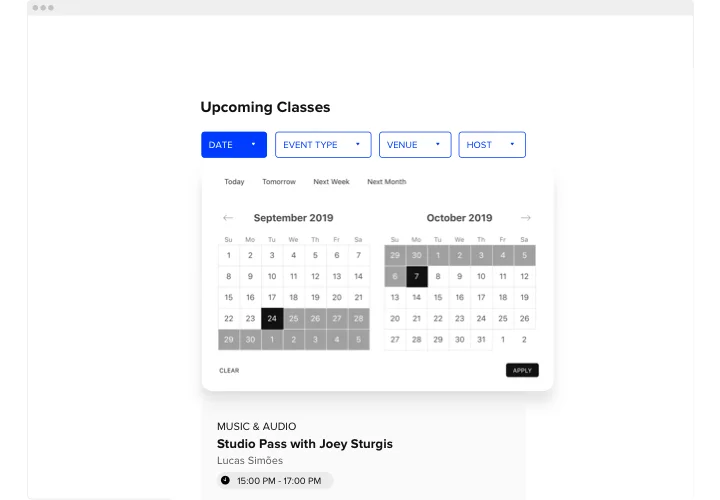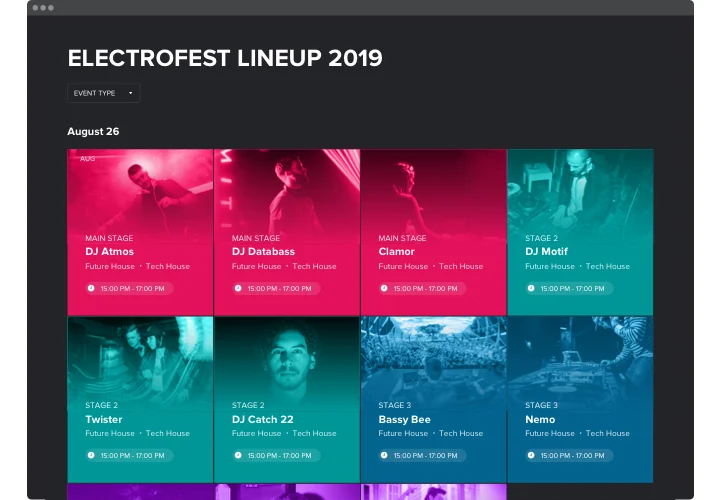Joomla Event Calendar extension
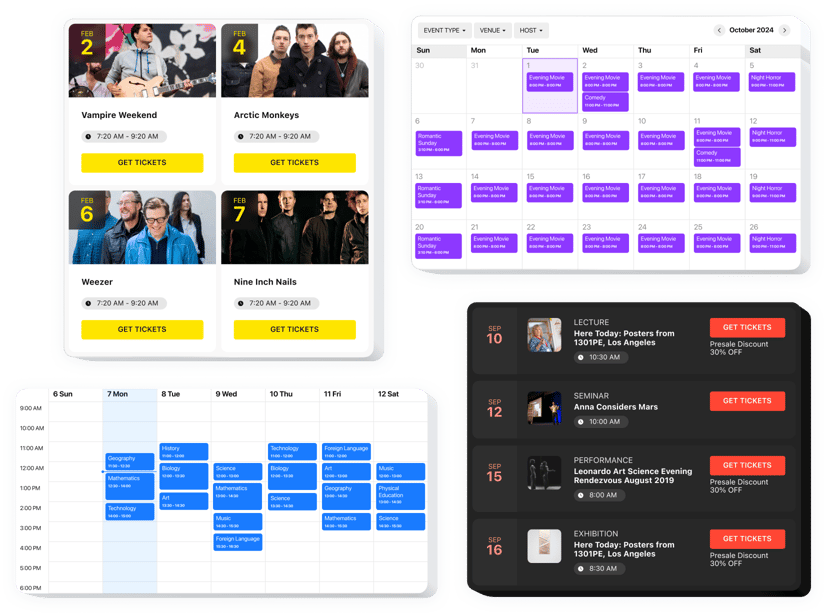
Create your Event Calendar plugin
Screenshots
Embed Event Calendar with Elfsight Widget
Elfsight Calendar module is a remarkable tool allowing you smoothly share your events with the rest of the world. It contains good deal of opportunities for showing upcoming activities the most stately way. Customize it to blend the design with your website’s aesthetics. Construct unlimited amount of events, add tags, upload your custom images and videos, and keep visitors updated about your projects.
An online Joomla event calendar extension forges awareness about the business interest of your enterprise. In addition, it uplevels the visibility of your company as you build more events. You have an opportunity to demonstrate your Joomla calendar plugin on all pages of your Joomla website or only on particular ones. Event calendar on your site also permits you to add more content for your website which is always a good sign for search engines. Search engines are always evaluating your website and when discovering new content, they rank your website pages as significantly more relevant and can increase chances of discovering your website when users search online. In addition to event, adding a calendar component can bring value to your Joomla website in the eyes of your clients. You are free to employ the calendar to get more interaction among your users. Similar to blog posts, Joomla event calendar module is able to help you communicate with your audience by motivating them to sign up for some particular events and what is more – be able to suggest other events they want to attend. Integrating such an option to demonstrate events on your Joomla website is swift.
Elfsight Events Calendar extension can help you effortlessly promote your upcoming activities and raise the engagement level on your website.
Main features of Event Calendar Module
Here’s a list of all the features of Joomla Event Calendar. They are available directly in the editor and they will help you configure the widget specially for your use-case.
- Use flexible content opportunities to encompass the tool for your type of events.
- Help users add events to their most used calendars.
- Create various types of events, specify locations and add hosts.
- Classify all your activities and assign them tags.
- Discriminate between four layout variants.
How do I add Event Calendar extension to my Joomla website?
To embed Calendar plugin, take several fast steps.
- Employ our free demo and start building your personalised extension.
Determine the selected arrangement and options of the extension and save all the modifications. - Copy the personal code popping up in the window on Elfsight Apps.
Right after the creation of your extension is over, copy your code from the appeared window and keep it for future usage. - Enter on using the extension on Joomla site.
Embed the code you’ve copied recently into your site and save the edits. - The installation is fully ended.
Open your site to examine how’s the extension operating.
Feel free to communicate to our customer service in case you need advice or having questions. Our specialists will be happy to assist with every enquiry.
Which way do I embed an Event Calendar to the Joomla site?
The construction of the widget is performed within the Elfsight site and there’s no need to code. Open our live demo to build your own app, acquire the code and paste it in your website.
The best ways to use online calendar integration
We offer many adjustment options: full-size widgets for inserting into the content zone, floating widgets for scrolling opportunities, thumbnails for the footer of your website, head section and all variations of vertical possibilities for website sidebars and menus.
How do I build a Club Events or Slider Calendar through the agency of the editor?
You are welcome to build any widget’s alterations. There are many layouts available in the editor, and all of them can be easily personalized the way you need.