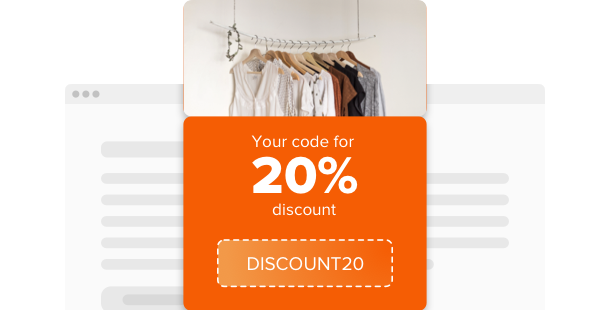Explore 90+ Free Widgets for iFrame
Why you should think about incorporating the Coupon plugin on your iFrame site
Through the use of the iFrame Coupon plugin, you can efficiently manage and deploy promotional offers on your website. With this discount manager, you can draw in more customers by providing time-sensitive deals or loyalty rewards, boosting sales and raising customer retention.
Here are some advantages why you should ponder incorporating this promotional code tool to your iFrame site:
- Boost sales with attractive offers. Set up a coupon system to quickly implement discounts and special offers, luring new and existing customers to make purchases.
- Improve customer loyalty. Use a voucher interface to reward returning customers, encouraging loyalty and encouraging repeat business.
- Customize and track promotions. Utilize a deal tracker to customize discounts to specific products or categories and follow the effectiveness of each campaign for maximum ROI.
Numerous amazing settings and settings are coming soon for the Coupon plugin for iFrame
Our developers are currently striving to improve the Coupon plugin. Soon, you’ll have availability to more advanced tools and capabilities that will allow you to manage promotions more creatively and creatively.
Here are some key features:
- Enhanced coupon customization settings for maximum flexibility
- Time-sensitive deals that start or expire according to your settings
- Syncing with eCommerce platforms for seamless coupon application
- Detailed analytics to monitor coupon usage and measure success
Drive sales and customer engagement with the iFrame Coupon plugin!
How can I install the Coupon plugin into my iFrame website?
Integrating the Coupon plugin on your iFrame site is easy with our no-code solution. The plugin can be embedded across your website to improve your marketing and promotional strategies.
- Use our setup tool to tailor your own code-free plugin.
Pick the specific settings and functionalities that match with your promotional goals and finalize your setup. - Obtain your custom HTML code from our platform’s interface.
After customizing, copy the code shown in the popup and keep it for later use. - Commence the integration of the plugin on your iFrame site.
Place the copied code into your site’s HTML and apply the changes. - Completed! The integration of your code-free plugin is now live.
Explore your site to see how the new discount manager improves the efficiency of your promotional efforts.
If you face any difficulties during the installation process, our support team is prepared to help you with any issues related to the setup of the Coupon plugin.