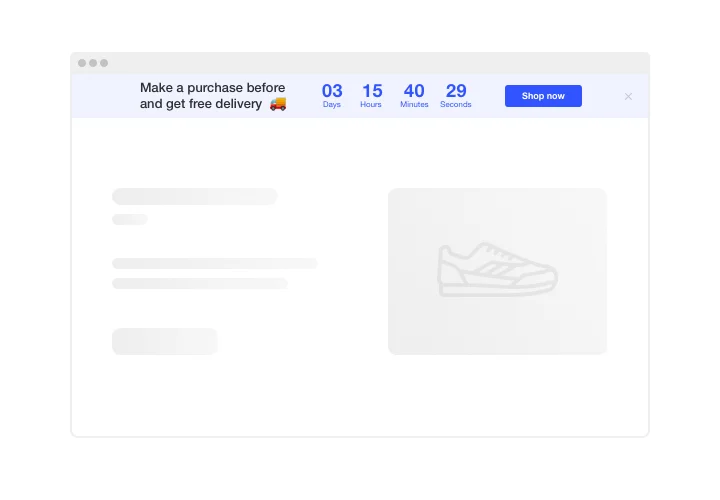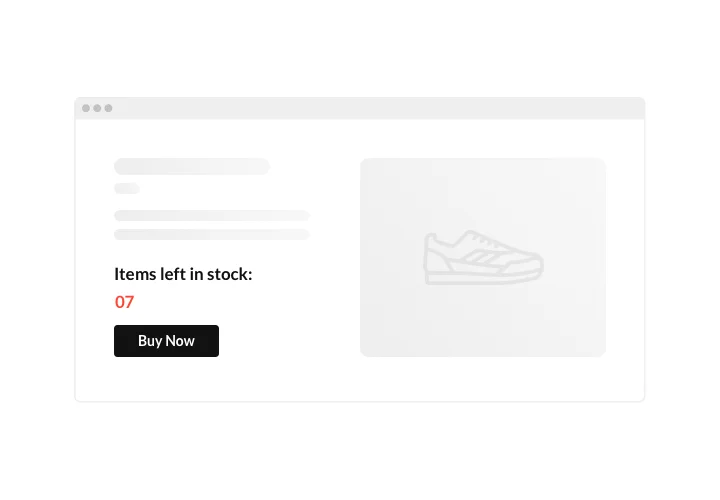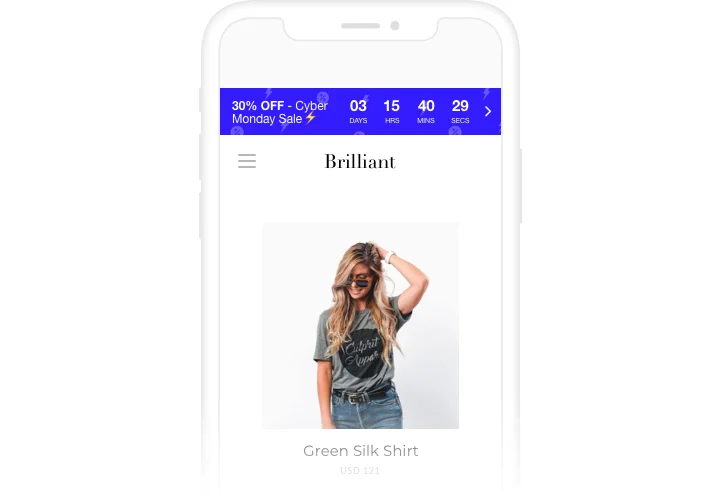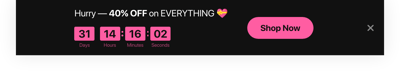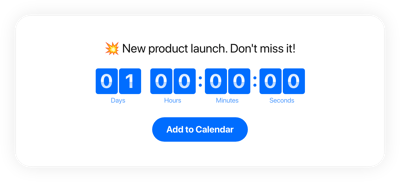PrestaShop Countdown Timer Addon
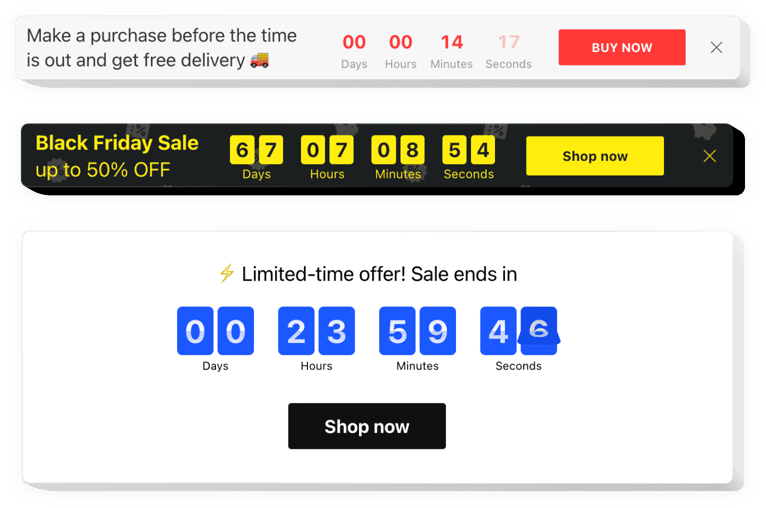
Create your Countdown Timer addon
Screenshots
Description
Display sales-rising countdowns for your site with Elfsight Countdown Timer. Drum up the atmosphere and bring a sense of deficit of your offers, demonstrating how quickly they are sold out right before the users’ eyes. Increase urgency getting them with time counting down to the finish of the special offer period. Attract attention to your future events.
Explore the list of the greatest features:
- Utilize CTA buttons to guide users towards conversion.
- Alter slide change duration.
- Choose between multiple options.
- Place your text anywhere you like on the page with the help of advanced position.
- Modify five content elements.
You can discover the full capabilities of the widget in the demo on this page
How to add Countdown Timer into my PrestaShop web page?
Just take several steps described below to embed the tool.
- Open our free demo and start forming your personalized instrument.
Choose the custom interface and functional traits of the widget and apply the edits. - Acquire the personal code shown in the window on Elfsight Apps.
After the creation of your personal widget is over, copy the exclusive code in the appearing popup and save it for further usage. - Commence utilization of the widget on your PrestaShop homepage.
Embed the code copied before into your web page and save the modifications. - The installation is fully performed.
Visit your website to see in action how’s the widget operating.
On condition of dealing with inquiries or encountering some obstacles, please appeal to our support staff. Our people are longing to help you with all the questions you may have with the widget.
How to add a Countdown Timer to my PrestaShop website without coding skills?
Elfsight provides a SaaS solution that lets you create a Countdown Timer widget yourself, see how easy the process is: Work directly in the online Editor to create a Countdown Timer widget you would like to see on your PrestaShop website. Pick one of the premade templates and adjust the Countdown Timer settings, add your content, change the layout and colors without coding skills. Save the Countdown Timer and copy its installation code, so that you can effortlessly add in your PrestaShop website without buying a paid version. With our intuitive Editor any internet user can create a Countdown Timer widget online and easily embed it to their PrestaShop website. There’s no need to pay or enter your card credentials in order to access the service. If you face any issues at any step, please feel free to contact our technical support team.
How can I make a full-screen Countdown Timer for my PrestaShop website?
Yes. Creating a countdown timer online to fit the full screen’s width is not too challenging. The Elfsight widget comes equipped with everything you need for this purpose. Complete these guidelines:
- Choose the “Install To Required Position” layout in the “Timer” menu section.
- Next, go to the “Appearance” tab and click “Sizes & Fonts.”
- Modify the timer size from small to large.
If you need more control, you can incorporate a custom CSS code. But instead of narrowing the width, stretch it to the fullest!
Can I use the Countdown Clock for free on my PrestaShop website?
Absolutely. Elfsight provides five subscription tiers, which include the Free option. It does not constrain your personalization options or available features. Begin leveraging the free Countdown Timer plugin and unlock the full potential right away!